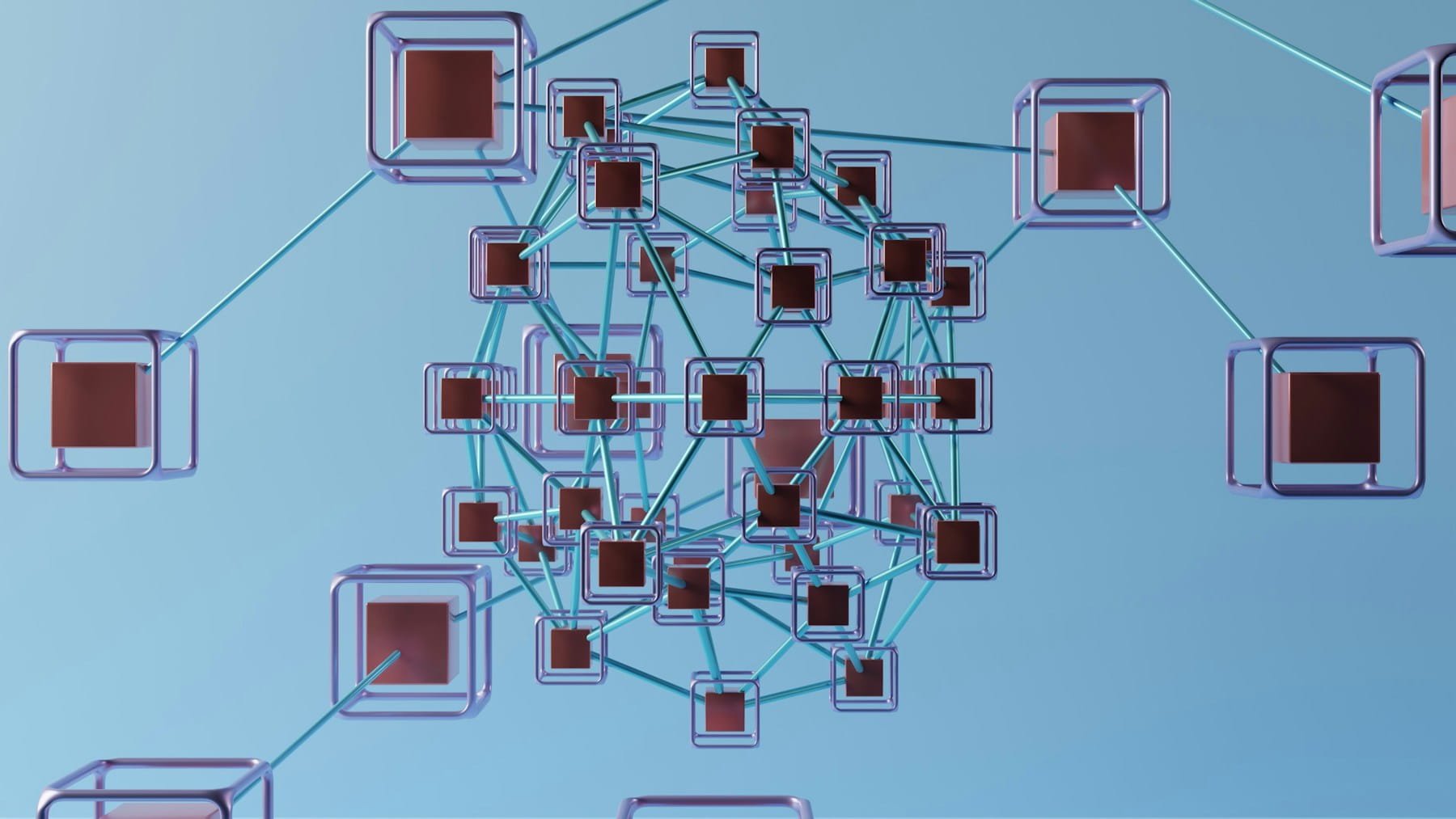HIPAA Compliant Email systems for healthcare organizations
Healthcare organizations handle some of the most sensitive data imaginable. Patient records, treatment plans, billing information, and personal health details flow through digital systems daily. But here's the thing that keeps IT directors up at night: most standard email platforms weren't designed with healthcare-grade security in mind.
The Health Insurance Portability and Accountability Act (HIPAA) sets strict requirements for protecting patient health information. Email systems that handle protected health information (PHI) must meet specific technical, administrative, and physical safeguards. Getting this wrong isn't just embarrassing—it's expensive. HIPAA violations can result in fines ranging from hundreds of thousands to millions of dollars.
This isn't about adding a password to your Gmail account and calling it secure. HIPAA compliance demands a systematic approach to email infrastructure that protects data at every touchpoint.
Table of contents
- What makes email HIPAA compliant
- Technical requirements for HIPAA email systems
- Administrative safeguards and policies
- Physical safeguards for email infrastructure
- Encryption standards and implementation
- Access controls and user management
- Audit logging and monitoring
- Business associate agreements
- Common compliance pitfalls
- Implementation strategies
- Cost considerations
- Compliance monitoring and maintenance
What makes email HIPAA compliant
HIPAA compliance isn't a checkbox you tick once and forget. It's an ongoing commitment to protecting patient data through technical, administrative, and physical safeguards. For email systems, this means meeting specific requirements that go far beyond basic security measures.
The foundation of HIPAA compliant email rests on three pillars: confidentiality, integrity, and availability. Confidentiality ensures that only authorized individuals can access PHI. Integrity guarantees that health information remains unaltered during transmission and storage. Availability means that PHI remains accessible to authorized users when needed.
Standard email platforms fail HIPAA requirements in several critical areas. Most consumer email services store data on shared infrastructure without adequate access controls. They often lack proper encryption for data at rest and in transit. Audit trails may be incomplete or non-existent. User access controls tend to be too broad, violating the principle of minimum necessary access.
Business associate agreements represent another compliance hurdle. Any third-party service that handles PHI on behalf of a covered entity must sign a business associate agreement (BAA). Many mainstream email providers either refuse to sign BAAs or don't offer the technical safeguards required for compliance.
The regulatory landscape adds complexity. HIPAA requirements intersect with state privacy laws, international regulations like GDPR, and industry-specific standards. Healthcare organizations operating across multiple jurisdictions face layered compliance obligations that affect email system design and operation. Understanding email privacy policies becomes crucial for healthcare organizations navigating these complex requirements.
Risk assessment forms the starting point for any compliance program. Organizations must identify where PHI flows through their email systems, who has access to it, and what vulnerabilities exist. This assessment drives decisions about technical controls, policies, and monitoring systems.
Technical requirements for HIPAA email systems
Technical safeguards form the backbone of HIPAA compliant email infrastructure. These requirements go beyond basic security features to address specific vulnerabilities in healthcare communication systems.
Encryption stands as the most fundamental technical requirement. HIPAA demands encryption of PHI both in transit and at rest. For email systems, this means implementing Transport Layer Security (TLS) 1.2 or higher for all message transmission. Messages stored on servers must use Advanced Encryption Standard (AES) 256-bit encryption or equivalent protection.
But encryption alone isn't sufficient. The implementation must be foolproof. Automatic encryption policies prevent users from accidentally sending unprotected PHI. Encryption key management systems must meet federal standards for key generation, distribution, and rotation. Failed encryption attempts should trigger immediate alerts and prevent message delivery.
Authentication systems must support multi-factor authentication (MFA) for all users accessing PHI. Simple username and password combinations don't meet HIPAA standards. Organizations need authentication methods that verify user identity through multiple factors: something they know (password), something they have (token), or something they are (biometric data).
User access controls require granular permissions that align with job functions. A billing clerk shouldn't access clinical notes. Nurses don't need administrative privileges. Role-based access control (RBAC) systems enforce these boundaries automatically. Regular access reviews ensure that permissions remain appropriate as job responsibilities change.
Session management controls protect against unauthorized access through abandoned workstations or compromised accounts. Automatic logouts after periods of inactivity prevent unauthorized users from accessing open email sessions. Concurrent session limits restrict the number of simultaneous logins for each user account.
Data loss prevention (DLP) systems scan outbound emails for PHI and enforce protective policies. These systems can block emails containing sensitive data patterns, redirect messages to secure channels, or require additional approvals before delivery. Machine learning algorithms improve detection accuracy over time.
Backup and recovery systems must maintain the same security standards as production systems. Encrypted backups stored in geographically diverse locations protect against data loss while maintaining compliance. Recovery procedures should be tested regularly to ensure they meet recovery time objectives without compromising security.
Administrative safeguards and policies
Administrative safeguards establish the human and procedural framework for HIPAA compliance. These policies and procedures guide how organizations manage their email systems and train their workforce.
The security officer role carries responsibility for developing, implementing, and maintaining the organization's security program. This individual must have sufficient authority and resources to enforce compliance policies. They coordinate with IT teams, clinical departments, and executive leadership to balance security requirements with operational needs.
Workforce training programs ensure that all employees understand their responsibilities for protecting PHI. Training must cover email security best practices, recognizing phishing attempts, proper handling of patient information, and incident reporting procedures. Annual refresher training keeps security awareness current as threats and regulations evolve.
Information access management policies define who can access PHI and under what circumstances. These policies must implement the minimum necessary standard, limiting access to the smallest amount of information needed to accomplish a specific task. Regular access reviews verify that permissions remain appropriate and remove unnecessary access rights.
Password policies establish minimum requirements for password complexity, length, and rotation frequency. However, modern security practices favor longer passphrases over complex character requirements. Multi-factor authentication reduces reliance on passwords alone while improving overall security posture.
Incident response procedures outline steps for handling security breaches, system failures, and suspicious activities. These procedures must include notification requirements, containment strategies, investigation protocols, and remediation steps. Regular drills test the effectiveness of incident response plans and identify areas for improvement.
Contingency planning addresses business continuity during system outages or disasters. Email systems represent critical infrastructure for healthcare operations. Backup communication channels, alternative email access methods, and data recovery procedures ensure that patient care continues during system disruptions.
Device and media controls govern the use of workstations, mobile devices, and removable media that access email systems. These controls include device encryption requirements, remote wipe capabilities for lost devices, and restrictions on personal device usage for business communications.
Physical safeguards for email infrastructure
Physical safeguards protect the computing systems, equipment, and facilities that house email infrastructure. These controls prevent unauthorized physical access to systems containing PHI.
Facility access controls restrict entry to areas containing email servers and networking equipment. Card readers, biometric scanners, and security guards control access to data centers and server rooms. Visitor escort requirements ensure that non-employees don't gain unsupervised access to sensitive areas.
Workstation use restrictions limit the functions that can be performed on workstations accessing email systems. These restrictions prevent unauthorized software installation, USB device usage, and other activities that could compromise security. Endpoint protection software enforces these policies automatically.
Device and media controls extend to laptops, mobile devices, and portable storage that access email systems. Full disk encryption protects data if devices are lost or stolen. Remote wipe capabilities allow administrators to delete data from compromised devices. Asset tracking systems maintain inventories of all devices that can access PHI.
Environmental monitoring systems protect against physical threats to email infrastructure. Temperature and humidity sensors prevent equipment damage from environmental conditions. Water leak detection systems protect against flooding in server rooms. Uninterruptible power supplies and backup generators maintain system availability during power outages.
Surveillance systems monitor physical access to areas containing email infrastructure. Security cameras record entry and exit events. Motion detectors alert security personnel to unauthorized access attempts. Access logs correlate physical entry with user authentication events to detect suspicious activities.
Data center selection affects physical security posture. Organizations must evaluate the physical security controls of colocation facilities and cloud providers. Security certifications like SOC 2 Type II provide assurance that service providers maintain appropriate physical safeguards. When considering email hosting options, physical security becomes a critical evaluation criterion.
Encryption standards and implementation
Encryption transforms readable PHI into unreadable ciphertext that protects patient privacy even if unauthorized parties intercept communications. HIPAA doesn't mandate specific encryption standards, but it requires that encryption be "appropriate" for the data being protected.
The National Institute of Standards and Technology (NIST) provides guidance on appropriate encryption standards for federal systems. These standards have become the de facto requirements for healthcare organizations. AES 256-bit encryption represents the current standard for protecting data at rest. RSA 2048-bit or Elliptic Curve Cryptography (ECC) with equivalent key lengths protect data in transit.
Email encryption can be implemented at multiple layers. Transport Layer Security (TLS) encrypts the connection between email servers, protecting messages during transmission. S/MIME (Secure/Multipurpose Internet Mail Extensions) provides end-to-end encryption that protects message content even if intermediate servers are compromised. PGP (Pretty Good Privacy) offers another end-to-end encryption option, though it's less common in healthcare environments.
Key management systems handle the complex task of generating, distributing, and rotating encryption keys. Poor key management can nullify the security benefits of strong encryption. Hardware security modules (HSMs) provide tamper-resistant storage for encryption keys. Key escrow systems ensure that encrypted data remains accessible if individual keys are lost.
Certificate authorities (CAs) provide the trust infrastructure for encrypted communications. Organizations can use public CAs like DigiCert or Entrust, or operate private CAs for internal communications. Certificate lifecycle management includes issuance, renewal, and revocation procedures that maintain the integrity of the encryption infrastructure. Proper DNS email records setup becomes essential for certificate validation and secure email transmission.
Encryption performance considerations affect user experience and system capacity. Hardware acceleration can improve encryption throughput for high-volume email systems. Load balancing distributes encryption workloads across multiple servers. Caching reduces the computational overhead of repeated encryption operations.
Perfect Forward Secrecy (PFS) provides additional protection by generating unique session keys for each communication session. Even if long-term encryption keys are compromised, past communications remain protected. Implementing PFS requires careful configuration of email servers and encryption protocols.
Access controls and user management
Access controls form the first line of defense against unauthorized access to PHI. These systems verify user identity and enforce permissions that determine what information each user can access.
Identity and access management (IAM) systems centralize user authentication and authorization across email and other healthcare systems. Single sign-on (SSO) reduces password fatigue while improving security oversight. Directory services like Active Directory or LDAP provide the foundation for enterprise access management.
Role-based access control (RBAC) assigns permissions based on job functions rather than individual users. Clinical roles like physicians, nurses, and technicians receive permissions appropriate to their responsibilities. Administrative roles like billing clerks and IT staff get different access levels. This approach simplifies permission management and reduces the risk of inappropriate access.
Attribute-based access control (ABAC) provides more granular control by considering multiple attributes when making access decisions. User attributes (department, clearance level), resource attributes (sensitivity level, patient relationship), and environmental attributes (time of day, location) all influence access decisions. ABAC systems can enforce complex policies like "physicians can only access records for their assigned patients during business hours."
Privileged access management (PAM) provides special controls for users with administrative privileges. These accounts pose the highest risk because they can modify security settings and access large amounts of data. PAM systems require additional authentication, limit session duration, and monitor all privileged activities.
Just-in-time (JIT) access provides temporary permissions for specific tasks. Instead of granting permanent access that may be rarely used, JIT systems provision temporary access when needed and automatically revoke it after a specified time. This approach reduces the attack surface and improves compliance with the minimum necessary standard.
User provisioning and deprovisioning processes ensure that access permissions remain current as employees join, change roles, or leave the organization. Automated workflows can provision accounts for new hires based on their job functions. Regular access reviews identify and remove unnecessary permissions. Immediate deprovisioning prevents terminated employees from retaining system access.
Emergency access procedures provide mechanisms for accessing critical information during crisis situations. Break-glass access allows authorized users to override normal access controls when patient safety is at risk. These emergency accesses must be logged, reviewed, and justified to maintain compliance.
Audit logging and monitoring
Audit logging creates a permanent record of all activities within email systems. These logs provide the evidence needed to demonstrate compliance, investigate security incidents, and detect unauthorized access attempts.
Comprehensive logging captures multiple types of events across email infrastructure. Authentication events record successful and failed login attempts. Authorization events track when users access specific emails or perform administrative actions. System events monitor configuration changes, software updates, and security policy modifications. Communication events log email transmission, delivery, and storage activities.
Log standardization improves analysis and correlation across different systems. The Common Event Format (CEF) and Syslog standards provide structured formats for log data. Standardized timestamps, event codes, and data fields enable automated analysis tools to process logs from multiple sources.
Centralized log management systems collect, store, and analyze logs from all email infrastructure components. Security Information and Event Management (SIEM) platforms correlate events across systems to detect complex attack patterns. Log aggregation prevents attackers from covering their tracks by modifying logs on individual systems.
Real-time monitoring identifies security threats and compliance violations as they occur. Automated alerting systems notify security teams about suspicious activities like repeated failed login attempts, access from unusual locations, or large-scale data downloads. Machine learning algorithms can identify anomalous behavior patterns that indicate potential security incidents.
Log retention policies balance compliance requirements with storage costs. HIPAA requires maintaining audit logs for six years from the date of creation or last update. However, active monitoring may require shorter retention periods for performance reasons. Tiered storage systems can move older logs to less expensive storage while maintaining accessibility.
Log integrity protection prevents tampering with audit records. Digital signatures or hash values can detect unauthorized modifications to log files. Write-once storage systems prevent log deletion or modification after creation. Regular integrity checks verify that logs remain unchanged.
Privacy protection in logs prevents audit systems from becoming another source of PHI exposure. Log filtering can remove or mask sensitive data while preserving security-relevant information. Role-based access to logs ensures that only authorized personnel can review audit records.
Business associate agreements
Business associate agreements (BAAs) establish legal and technical requirements for third-party vendors that handle PHI on behalf of covered entities. These agreements extend HIPAA obligations to service providers and create contractual remedies for compliance failures.
The definition of business associate has expanded significantly since HIPAA's original enactment. Cloud email providers, IT support vendors, legal counsel, and consultants may all qualify as business associates if they handle PHI. Organizations must identify all potential business associates and ensure proper agreements are in place.
BAA content requirements include specific provisions that address HIPAA compliance obligations. The agreement must describe permitted uses and disclosures of PHI. It must require appropriate safeguards to protect PHI confidentiality, integrity, and availability. Subcontractor provisions ensure that business associates obtain similar agreements from their own vendors.
Technical specifications in BAAs translate HIPAA requirements into measurable standards. Encryption requirements specify algorithms, key lengths, and implementation standards. Access control provisions detail authentication methods and permission structures. Incident notification requirements establish timelines and communication procedures for security breaches.
Due diligence processes evaluate potential business associates before executing agreements. Security assessments review the vendor's technical controls, policies, and compliance history. Financial evaluations ensure that vendors have sufficient resources to maintain security controls. Reference checks with other healthcare clients provide insights into actual performance.
Contract negotiation often involves balancing security requirements with practical implementation considerations. Standard vendor agreements may not include all necessary HIPAA provisions. Healthcare organizations may need to negotiate additional security requirements or accept risk mitigation measures. Legal review ensures that final agreements provide adequate protection.
Ongoing monitoring verifies that business associates maintain compliance throughout the contract term. Regular security assessments, penetration testing, and compliance audits provide assurance that vendors continue meeting their obligations. Performance metrics track incident response times, system availability, and security control effectiveness.
Termination procedures ensure secure data handling when business associate relationships end. Data return or destruction requirements specify how PHI should be handled after contract termination. Verification procedures confirm that all PHI has been properly disposed of or returned. Transition planning minimizes service disruptions during vendor changes.
Common compliance pitfalls
Healthcare organizations frequently encounter predictable compliance challenges when implementing HIPAA compliant email systems. Understanding these pitfalls helps organizations avoid costly mistakes and regulatory violations.
Shadow IT represents one of the most significant compliance risks. Employees often adopt unauthorized email services or applications that promise better functionality or convenience. These systems typically lack proper security controls and business associate agreements. Regular IT audits can identify unauthorized systems before they create compliance violations.
Insufficient encryption implementation creates vulnerable points in otherwise secure systems. Organizations may encrypt email transmission but neglect to protect stored messages. Mobile device access may bypass encryption controls. Backup systems might store unencrypted copies of PHI. Comprehensive encryption policies must address all data states and access methods.
Weak access controls allow broader PHI access than necessary for job functions. Generic shared accounts violate individual accountability requirements. Privileged accounts may lack additional security controls. Former employee accounts might remain active after termination. Regular access reviews and automated provisioning systems help maintain appropriate access levels.
Inadequate staff training creates human vulnerabilities that technical controls can't address. Employees may not recognize phishing attempts that target healthcare organizations. Password security practices might not meet organizational standards. Incident reporting procedures may be unclear or ignored. Comprehensive training programs must address both technical and procedural aspects of email security.
Poor vendor management introduces third-party risks that many organizations overlook. Cloud email providers may not have appropriate business associate agreements. IT support vendors might access PHI without proper safeguards. Integration partners could introduce security vulnerabilities through custom applications. Vendor risk management programs must evaluate all third-party relationships that involve PHI access.
Incomplete audit logging prevents organizations from demonstrating compliance or investigating security incidents. Log coverage may miss critical system components. Log retention periods might not meet regulatory requirements. Analysis tools may be inadequate for detecting security threats. Comprehensive logging strategies must address all compliance and security objectives.
Disaster recovery planning often focuses on system availability while neglecting security requirements. Backup systems may not maintain the same encryption standards as production systems. Emergency access procedures might bypass normal security controls. Recovery testing may not validate security control effectiveness. Business continuity plans must integrate security and compliance requirements.
Implementation strategies
Successful HIPAA email implementation requires a systematic approach that addresses technical, administrative, and physical requirements while minimizing operational disruption.
Phased implementation reduces risk and allows organizations to validate controls before full deployment. The initial phase might focus on infrastructure foundation elements like encryption and access controls. Subsequent phases can add features like advanced threat protection and compliance monitoring. This approach allows organizations to learn from early experiences and adjust implementation plans accordingly.
Pilot programs test HIPAA email systems with limited user groups before organization-wide deployment. Clinical departments make good pilot candidates because they handle significant amounts of PHI and can provide realistic usage feedback. IT departments can identify and resolve technical issues before they affect larger user populations. Pilot feedback drives refinements to system configuration and user training programs.
Change management strategies help employees adapt to new email systems and security requirements. Communication plans explain why changes are necessary and how they benefit patient privacy. Training programs provide hands-on experience with new systems and procedures. Support resources help users navigate initial learning curves and resolve issues quickly.
Technical implementation follows industry best practices for enterprise email deployment. Redundant infrastructure ensures high availability for critical healthcare communications. Load balancing distributes workloads across multiple servers. Monitoring systems provide real-time visibility into system performance and security status. Automated backup and recovery procedures protect against data loss.
Integration planning addresses connections between email systems and other healthcare applications. Electronic health record (EHR) systems may need to send automated notifications through compliant email channels. Billing systems might generate patient communications that require HIPAA protection. Laboratory systems could transmit results that contain PHI. Integration architectures must maintain compliance across all connected systems.
Testing and validation procedures verify that implemented systems meet all compliance requirements. Penetration testing identifies security vulnerabilities that could be exploited by attackers. Compliance audits verify that technical controls align with HIPAA requirements. Performance testing ensures that security controls don't impair system functionality. User acceptance testing validates that the system meets operational requirements.
Documentation requirements support ongoing compliance and operational management. System architecture documentation describes security controls and data flows. Policies and procedures guide employees in proper system usage. Training materials help new employees understand their responsibilities. Incident response playbooks provide step-by-step guidance for handling security events.
Cost considerations
HIPAA compliant email systems require significant investment in technology, personnel, and ongoing operations. Understanding these costs helps organizations plan appropriate budgets and evaluate different implementation approaches.
Software licensing costs vary significantly depending on the chosen solution approach. Cloud-based HIPAA email services typically charge per-user monthly fees that include compliance features. On-premises solutions require upfront software purchases plus ongoing maintenance contracts. Hybrid approaches combine elements of both models. Organizations must evaluate total cost of ownership over multiple years to make accurate comparisons.
Infrastructure costs include servers, storage, networking equipment, and data center facilities needed to operate email systems. High-availability configurations require redundant hardware that increases initial investments. Encryption processing may require specialized hardware acceleration. Backup and disaster recovery systems duplicate much of the production infrastructure. Cloud deployments can reduce upfront infrastructure costs but may increase ongoing operational expenses.
Personnel costs often represent the largest component of HIPAA email expenses. Security specialists command premium salaries due to high demand and specialized knowledge requirements. System administrators need additional training on compliance requirements and security procedures. Help desk staff require education on HIPAA policies and incident handling procedures. Ongoing training keeps personnel current with evolving threats and regulations.
Compliance costs include auditing, legal consultation, and regulatory reporting activities. External compliance audits may cost tens of thousands of dollars annually. Legal review of business associate agreements and privacy policies requires specialized healthcare law expertise. Incident response activities can involve forensic investigation costs and potential regulatory fines. Insurance premiums for cyber liability coverage have increased significantly in recent years.
Operational costs encompass the day-to-day expenses of running HIPAA compliant email systems. Electricity and cooling for on-premises infrastructure represent ongoing fixed costs. Internet bandwidth requirements may increase due to encryption overhead and centralized monitoring. Software maintenance and support contracts typically cost 15-20% of initial license fees annually. Third-party security services like threat intelligence and managed monitoring add recurring expenses.
Hidden costs can significantly impact total project expenses if not planned appropriately. User productivity may decrease initially as employees adapt to new security procedures. Integration projects often require more time and resources than initially estimated. Training programs need regular updates as systems and threats evolve. Vendor management overhead increases with the number of business associates involved in email operations.
Return on investment calculations should consider both cost avoidance and operational benefits. Avoiding HIPAA violation fines provides significant financial protection. Improved security posture reduces the risk of costly data breaches. Standardized email systems can reduce IT support overhead. Enhanced productivity from reliable, secure communications may offset some implementation costs.
Compliance monitoring and maintenance
HIPAA compliance requires ongoing attention and continuous improvement rather than one-time implementation. Monitoring and maintenance activities ensure that email systems continue meeting regulatory requirements as threats and regulations evolve.
Continuous monitoring systems provide real-time visibility into the security and compliance posture of email infrastructure. Security information and event management (SIEM) platforms aggregate logs from all system components and correlate events to detect potential security incidents. Automated compliance monitoring tools check system configurations against established baselines and alert administrators to deviations that could create compliance risks.
Regular compliance assessments verify that email systems continue meeting HIPAA requirements. Internal audits conducted by qualified security professionals can identify gaps before they become violations. External audits by certified HIPAA auditors provide independent validation of compliance programs. Vulnerability assessments and penetration testing identify technical weaknesses that could be exploited by attackers.
Policy and procedure reviews ensure that administrative safeguards remain current and effective. Annual policy reviews should consider changes in regulations, technology, and organizational structure. Incident analysis may reveal gaps in existing procedures that need to be addressed. Employee feedback can identify practical challenges with current policies that affect compliance effectiveness.
Technology updates require careful evaluation of compliance implications. Software patches and updates may introduce new features that affect security controls. Operating system upgrades might require reconfiguration of encryption or access control settings. Hardware replacements need validation that new systems maintain the same security posture as previous equipment.
Training program updates keep employees current with evolving threats and regulatory requirements. Annual security awareness training should cover new phishing techniques and social engineering tactics. Role-specific training may need updates when job responsibilities change. New employee orientation programs must address current policies and procedures rather than outdated practices.
Vendor management reviews evaluate the ongoing performance of business associates and service providers. Annual business associate assessments verify that vendors continue meeting their contractual obligations. Contract renewals provide opportunities to update technical requirements and security standards. New vendor evaluations ensure that security standards keep pace with industry best practices.
Incident response capabilities require regular testing and refinement. Tabletop exercises can test incident response procedures without disrupting operations. Lessons learned from actual incidents should drive improvements to response plans and technical controls. Communication procedures with regulatory authorities and business partners need validation and updating.
Documentation maintenance ensures that compliance records remain current and accurate. Security architecture documentation must reflect system changes and upgrades. Risk assessments should be updated when new threats or vulnerabilities are identified. Training records and audit findings need organized retention that supports compliance reporting requirements.
Understanding broader compliance frameworks becomes essential as healthcare organizations often need to meet multiple regulatory requirements. The CAN-SPAM Act intersects with HIPAA requirements when healthcare organizations send marketing communications. Similarly, proper email delivery best practices help ensure that critical patient communications reach their intended recipients while maintaining security.
For healthcare organizations looking to improve their email deliverability while maintaining compliance, understanding how to prevent emails from going to junk folders becomes crucial for patient communication effectiveness.
Building HIPAA compliant email infrastructure demands careful attention to technical implementation, administrative procedures, and ongoing maintenance. Organizations that invest in proper planning and execution create secure communication channels that protect patient privacy while supporting healthcare operations.
The regulatory landscape continues evolving as new technologies and threats emerge. Cloud computing, artificial intelligence, and mobile communications introduce both opportunities and challenges for healthcare email security. Organizations that maintain strong compliance foundations can adapt more easily to these changes.
Success requires commitment from leadership, technical expertise, and ongoing investment in security controls. But the alternative—compromised patient data and regulatory violations—carries far greater costs and risks.
SelfMailKit provides the technical foundation for building HIPAA compliant email infrastructure. Our platform supports the encryption, access controls, and audit logging required for healthcare communications while offering the flexibility to integrate with existing systems and workflows. Whether you need self-hosted deployment, managed cloud services, or integration with AWS SES, SelfMailKit can help you build secure email infrastructure that meets HIPAA requirements. Start your free trial today to experience enterprise-grade email security designed for healthcare organizations.