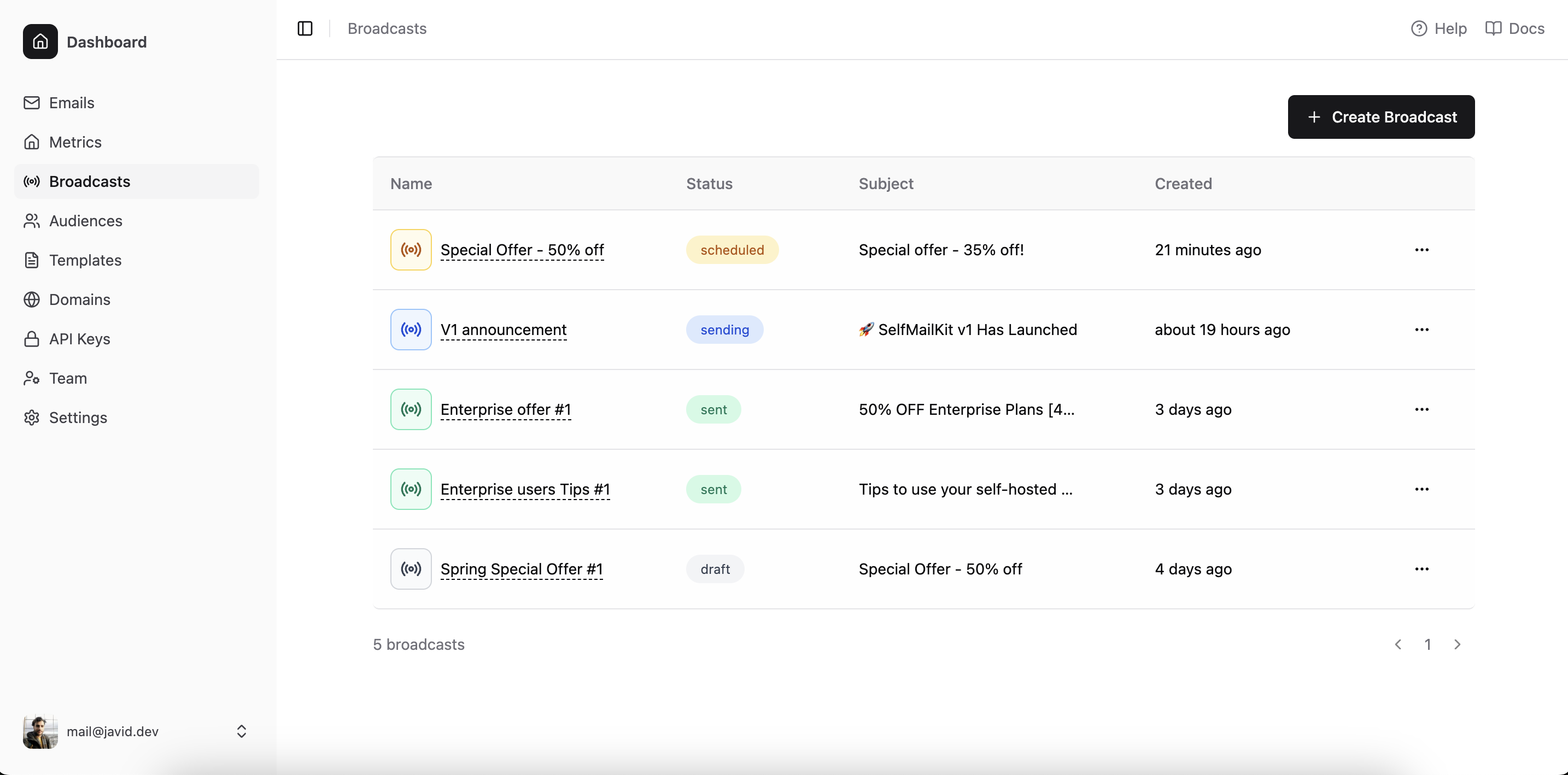Email deliverability remains one of the most frustrating challenges for anyone sending messages—whether you're running marketing campaigns, sending transactional emails, or simply trying to communicate with colleagues and clients. Nothing quite matches the sinking feeling of discovering your carefully crafted emails have been banished to spam folders, where they'll likely never see the light of day.
The reality is that modern email providers have become increasingly aggressive with their filtering systems. What started as a noble effort to protect users from actual spam has evolved into a complex ecosystem where legitimate emails often get caught in the crossfire. Your perfectly legitimate business email might end up in the junk folder right next to actual spam about miracle weight loss pills (though honestly, some of those subject lines are pretty creative).
This technical deep-dive explores the mechanisms behind email filtering, the specific factors that trigger junk folder placement, and actionable strategies to improve your email deliverability. For a comprehensive overview of all aspects of email deliverability, see our detailed guide on email deliverability. Whether you're dealing with transactional emails, newsletters, or automated notifications, understanding these principles will help you reach your intended recipients consistently.
Table of contents
- Understanding email filtering systems
- Authentication protocols and their impact
- Content-based filtering factors
- Reputation management strategies
- Technical infrastructure considerations
- Recipient behavior and engagement signals
- Domain and IP warming procedures
- List hygiene and maintenance practices
- Troubleshooting common deliverability issues
- Monitoring and analytics for email success
Understanding email filtering systems
Modern email providers employ sophisticated algorithms that evaluate incoming messages across dozens of criteria. These systems don't operate with simple rules like "block all emails containing the word 'sale'"—they use machine learning models trained on massive datasets of spam and legitimate email patterns.
Gmail's filtering system, for instance, processes billions of emails daily and continuously updates its algorithms based on user behavior. When someone marks your email as spam, that signal feeds back into the system. But it's not just about individual actions. The system analyzes patterns across similar emails, sender domains, content structures, and even the timing of message delivery.
Microsoft's Outlook filtering operates differently but with similar complexity. Their system places heavy emphasis on sender reputation scores, which they calculate based on authentication status, complaint rates, and engagement metrics. A single campaign with high complaint rates can impact your deliverability for weeks or even months.
The challenge for legitimate senders is that these systems prioritize false positives over false negatives. Email providers would rather block a legitimate email than let spam through, which means you need to work within their frameworks rather than against them.
The role of machine learning in filtering
Email filtering systems now use neural networks that can identify subtle patterns in email content, sender behavior, and recipient engagement. These systems learn from user interactions—when someone immediately deletes an email without opening it, that's a negative signal. When someone forwards your email or replies to it, that's strongly positive.
But here's where it gets interesting (and slightly infuriating): these algorithms can detect things human reviewers would miss. They might flag emails based on subtle formatting patterns, unusual character combinations, or even the time of day you send messages. A promotional email sent at 3 AM might get treated differently than the same email sent at 10 AM, simply because the system has learned that legitimate businesses don't typically send marketing emails in the middle of the night.
Authentication protocols and their impact
Email authentication forms the foundation of deliverability. Without proper authentication, your emails are essentially showing up at the recipient's door without any identification. Would you trust a package delivery person who couldn't prove they worked for a legitimate company?
SPF records and domain verification
Sender Policy Framework (SPF) records tell receiving mail servers which IP addresses are authorized to send email on behalf of your domain. Think of it as a whitelist that you publish in your DNS records. When an email claiming to be from your domain arrives at Gmail or Outlook, their servers check your SPF record to verify the sending IP is authorized.
Setting up SPF requires careful planning, especially if you use multiple email services. Many organizations use their primary email provider for regular correspondence, a specialized service for marketing emails, and another platform for transactional messages. Each service needs to be included in your SPF record, but you can't just keep adding entries indefinitely—there's a lookup limit that prevents infinite DNS queries.
A properly configured SPF record might look like this:
v=spf1 include:_spf.google.com include:servers.mcsv.net include:spf.mandrillapp.com ~all
The "~all" at the end is soft fail, meaning emails from unauthorized sources should be treated with suspicion but not automatically rejected. You could use "-all" for hard fail, but that's risky if you haven't accounted for all legitimate sending sources.
DKIM signing and cryptographic verification
DomainKeys Identified Mail (DKIM) adds a cryptographic signature to your emails that receiving servers can use to verify the message hasn't been tampered with during transit. It's like having a tamper-evident seal on your email—if someone modifies the content after you send it, the signature won't match.
DKIM signatures are generated using a private key that only you control, and you publish the corresponding public key in your DNS records. When your email arrives at the recipient's server, they can use your public key to verify the signature was created with your private key.
The technical implementation involves your email server calculating a hash of specific email headers and body content, then encrypting that hash with your private key. The receiving server performs the same hash calculation and compares it to your decrypted signature. If they match, the email passes DKIM verification.
DMARC policies for comprehensive protection
Domain-based Message Authentication, Reporting, and Conformance (DMARC) builds on SPF and DKIM to provide comprehensive email authentication. More importantly for deliverability, DMARC gives you visibility into how your domain is being used across the internet.
DMARC policies can be set to three levels:
- None (p=none): Monitor only, don't take action on failed authentication
- Quarantine (p=quarantine): Send failed emails to spam folders
- Reject (p=reject): Completely block failed emails
Starting with a monitoring policy allows you to identify all legitimate sources of email for your domain before implementing enforcement. The reports you receive show exactly which emails are passing or failing authentication, including details about sending IPs, authentication results, and message volumes.
A basic DMARC record might look like:
v=DMARC1; p=none; rua=mailto:dmarc-reports@yourdomain.com; ruf=mailto:dmarc-failures@yourdomain.com; pct=100
Content-based filtering factors
While authentication handles the "who" of email verification, content filtering addresses the "what." Modern spam filters analyze every aspect of your message content, from subject lines to embedded images, looking for patterns that indicate spam or legitimate communication.
Subject line optimization strategies
Subject lines face intense scrutiny from filtering algorithms. Certain phrases trigger automatic suspicion—obvious ones like "URGENT RESPONSE REQUIRED" or "LIMITED TIME OFFER" but also subtler patterns that might surprise you.
Length matters more than most people realize. Subject lines that are too short might be flagged as suspicious, while overly long ones get truncated and can appear spammy. The optimal range seems to be 30-50 characters, which provides enough context without appearing manipulative.
Personalization can help, but it needs to be genuine. Adding someone's first name to a subject line only works if you actually know their name and it makes sense in context. Generic personalization like "Hi [FirstName], Check This Out!" often performs worse than no personalization at all.
Message structure and formatting
The structure of your email content significantly impacts deliverability. Messages with extremely large images and minimal text often get flagged, as do emails with unusual HTML structures or excessive formatting.
Text-to-image ratios matter. If your email is mostly images with very little text, spam filters assume you're trying to hide content from their analysis. A good rule of thumb is maintaining at least 60% text content, though this varies depending on your industry and email type.
HTML quality plays a role too. Emails with broken HTML, missing alt tags for images, or unusual CSS styling can trigger filtering algorithms. Clean, simple HTML structures perform better than complex designs with multiple nested tables and inline styles.
Link analysis and domain reputation
Every link in your email gets evaluated. Spam filters check the reputation of destination domains, analyze URL structures, and even consider the context around links within your message.
URL shorteners pose particular challenges. While services like bit.ly are convenient, they add another layer of indirection that some filters find suspicious. If you must use shortened URLs, stick to well-known services and consider using branded short domains that you control.
The number of links also matters. Emails with excessive linking—especially to different domains—raise red flags. If you need to include multiple links, try to keep them all pointing to the same domain when possible.
Reputation management strategies
Your sender reputation functions like a credit score for email deliverability. It's built over time through consistent good practices and can be damaged quickly by poor sending habits. Unlike credit scores, though, email reputation operates at multiple levels simultaneously.
Domain reputation building
Domain reputation develops based on the overall email activity associated with your domain name. This includes not just your marketing emails, but every message sent from your domain—employee communications, automated notifications, password resets, everything.
New domains start with neutral reputation, which means your early sending patterns are particularly important. Sending large volumes immediately from a new domain triggers suspicion. Instead, gradually increase your sending volume over several weeks while maintaining high engagement rates.
Subdomain strategy can help protect your main domain reputation. Many organizations use subdomains like "mail.company.com" for marketing emails and "notifications.company.com" for transactional messages. This provides some isolation—if one subdomain develops reputation issues, it doesn't necessarily impact others.
IP address reputation management
IP reputation operates independently from domain reputation, though they influence each other. Shared IP addresses (used by most email service providers) mean your reputation is partially tied to other senders using the same infrastructure.
Dedicated IP addresses give you complete control over reputation but require careful management. You need consistent sending volume to maintain good reputation—sporadic sending from a dedicated IP can actually hurt deliverability compared to a well-managed shared IP.
IP warming is critical when starting with a new dedicated IP address. Begin with small volumes to your most engaged subscribers, gradually increasing volume over 4-6 weeks. Send to recipients who regularly open and engage with your emails first, as their positive engagement helps establish good reputation signals.
Complaint rate optimization
Complaint rates—the percentage of recipients who mark your emails as spam—have enormous impact on deliverability. Major providers like Gmail and Outlook closely monitor complaint rates, and elevated rates can quickly damage your reputation.
Industry benchmarks suggest keeping complaint rates below 0.1% (one complaint per 1,000 emails sent). Rates above 0.3% indicate serious problems that need immediate attention. But these numbers can be misleading—the actual threshold varies by provider, sender history, and email type.
Reducing complaint rates requires understanding why people mark legitimate emails as spam. Sometimes recipients use the spam button as an "unsubscribe" method because it's easier to find than your actual unsubscribe link. Making unsubscribe options more prominent can actually reduce complaint rates.
Technical infrastructure considerations
The technical foundation of your email infrastructure plays a major role in deliverability success. This goes beyond just having the right authentication records—it encompasses your entire sending setup, from mail servers to network configuration.
Mail server configuration
Proper mail server configuration affects how receiving servers perceive your emails. Reverse DNS (PTR) records should be configured correctly, mapping your sending IP addresses back to your domain names. Mismatched reverse DNS can trigger filtering algorithms.
Your mail server's SMTP implementation needs to follow RFC standards precisely. Non-compliant SMTP behavior can cause receiving servers to reject your connections or treat your emails suspiciously. This includes proper handling of error codes, connection timeouts, and retry logic.
Rate limiting becomes important as your sending volume increases. Sending too many emails too quickly to the same receiving domain can trigger temporary blocks or permanent reputation damage. Different providers have different tolerance levels—Gmail might accept 100 emails per minute from your server, while smaller providers might only accept 10.
Network infrastructure impact
Your network configuration can impact email deliverability in unexpected ways. Some residential or shared hosting IP ranges are automatically treated with suspicion by email providers. If you're sending from a VPS or cloud instance, verify that your IP range isn't associated with spam activity.
Geographic consistency matters for some providers. If your business is based in the United States but you're sending emails from servers in Eastern Europe, that inconsistency might trigger additional scrutiny. While it shouldn't be a blocking factor for legitimate businesses, it can influence filtering decisions.
Network stability affects reputation over time. Frequent IP address changes, inconsistent sending patterns, or connection issues can gradually erode your reputation even if individual emails are perfectly legitimate.
Recipient behavior and engagement signals
Email providers increasingly use recipient behavior as a primary factor in filtering decisions. They track how recipients interact with your emails and use that data to determine whether future emails should reach the inbox or get filtered.
For a comprehensive deep-dive into all aspects of email deliverability, including advanced techniques for improving inbox placement rates, check out our detailed email deliverability guide.
Engagement metrics and their influence
Open rates, click-through rates, and time spent reading emails all influence deliverability algorithms. Recipients who consistently ignore your emails send negative signals that can impact not just their own email delivery, but potentially your overall reputation.
But engagement metrics are more nuanced than simple open/click rates. Email providers can detect "quality" engagement—the difference between someone quickly clicking through your email versus spending time reading it. They can also identify patterns like recipients who always delete your emails without opening them.
Reply rates carry particularly strong positive signals. When recipients reply to your emails, it indicates genuine two-way communication rather than one-way marketing blasts. Even auto-replies can provide positive signals, though human responses are more valuable.
List segmentation for better engagement
Segmenting your email lists allows you to send more relevant content to different recipient groups, which typically leads to better engagement and improved deliverability. But segmentation needs to be based on meaningful criteria, not arbitrary divisions.
Engagement-based segmentation can be particularly effective for deliverability. Create segments for highly engaged subscribers (regular openers and clickers), moderately engaged (occasional interaction), and unengaged (little to no interaction). Send your most important campaigns to highly engaged segments first.
Behavioral segmentation based on recipient actions can also improve relevance. Someone who clicked on product links but never made a purchase might receive different content than someone who regularly makes purchases. This relevance leads to better engagement, which improves deliverability.
Managing inactive subscribers
Inactive subscribers pose significant deliverability risks. Email providers notice when large portions of your list consistently ignore your emails, and this can impact your overall reputation. But simply removing all inactive subscribers isn't always the best approach.
Re-engagement campaigns can help identify subscribers who are still interested but perhaps haven't been receiving your emails (possibly due to filtering issues). These campaigns should be clearly different from your regular emails—both in content and subject lines—to break through potential filtering patterns.
For subscribers who don't respond to re-engagement attempts, removal is often the best option for deliverability. However, consider the business impact of removing potentially valuable contacts. Some organizations create separate suppression lists for inactive subscribers, allowing them to be re-added if they show interest through other channels.
Domain and IP warming procedures
Warming procedures help establish positive reputation signals with email providers when using new domains or IP addresses. This process requires patience and systematic execution, but it's fundamental for long-term deliverability success.
New domain warming strategies
New domains lack reputation history, which means email providers treat them with caution. Starting with small volumes and gradually increasing over time allows providers to observe your sending patterns and build confidence in your legitimacy.
The warming process should begin with your most engaged subscribers—people who regularly open and interact with your emails. Their positive engagement helps establish good reputation signals early in the process. Avoid sending to purchased lists or inactive subscribers during the warming period.
Content consistency during warming helps establish your domain's "normal" patterns. Dramatic changes in email content, frequency, or sending times during the warming period can trigger additional scrutiny. Save major campaign changes until after your domain reputation is well established.
IP warming best practices
IP warming requires more technical precision than domain warming because IP reputation can change rapidly based on sending patterns. Start with 50-100 emails per day for the first few days, then gradually increase volume by 50-100% each day until you reach your target volume.
Monitor bounce rates closely during IP warming. High bounce rates during the warming period can quickly damage your IP reputation before it's fully established. Clean your lists thoroughly before beginning the warming process, and consider using list validation services for additional confidence.
Different email providers respond differently to new IPs. Gmail tends to be more forgiving during the warming process, while Microsoft can be more strict. Adjust your warming schedule based on the provider mix in your recipient list—if you have many Outlook users, consider a more conservative warming approach.
List hygiene and maintenance practices
Clean, well-maintained email lists form the foundation of good deliverability. Poor list hygiene can quickly destroy sender reputation and render even perfectly crafted emails ineffective.
Email validation and verification
Email validation should happen at multiple stages of your email program. Real-time validation during signup prevents obviously invalid addresses from entering your system. Periodic bulk validation of your existing list helps identify addresses that have become invalid over time.
Different types of invalid addresses pose different risks. Hard bounces (mailboxes that don't exist) are relatively straightforward to handle—remove them immediately. Soft bounces (temporary delivery issues) require more nuanced handling, as the underlying issues might resolve themselves.
Role-based addresses like "info@company.com" or "support@company.com" can be problematic for marketing emails. While they might be valid email addresses, they're often monitored by multiple people and have higher complaint rates. Consider separate handling for role-based addresses or exclude them from marketing campaigns entirely.
Bounce handling procedures
Proper bounce handling protects your reputation and improves deliverability over time. Hard bounces should be removed immediately—there's no benefit to repeatedly attempting delivery to non-existent addresses. Continued sending to hard bounces can be interpreted as spammer behavior.
Soft bounces require more sophisticated handling. A single soft bounce might indicate a temporary issue like a full mailbox. But repeated soft bounces to the same address often indicate a persistent problem that warrants removal. Most email service providers handle this automatically, but if you're managing your own infrastructure, implement appropriate retry logic.
Complaint feedback loops provide valuable data about recipient preferences. When someone marks your email as spam, that information should be used to immediately suppress future emails to that address. Some providers offer feedback loop programs that provide detailed complaint information.
Suppression list management
Suppression lists—records of people who have opted out or complained—are legally required in many jurisdictions and critical for reputation management. But suppression list management goes beyond simple unsubscribe handling.
Global suppression should apply across all your email programs. Someone who unsubscribes from marketing emails shouldn't continue receiving promotional messages from other parts of your organization. This requires coordination between different systems and clear policies about suppression scope.
Suppression list hygiene matters too. Addresses that have been suppressed for years might become available again if they change ownership. However, the risk of accidentally emailing someone who previously complained usually outweighs the potential benefit of re-engagement.
Troubleshooting common deliverability issues
When emails start landing in spam folders, systematic troubleshooting helps identify and resolve the underlying issues. The key is understanding that deliverability problems rarely have single causes—they typically result from combinations of factors.
Diagnostic tools and testing methods
Email deliverability testing should be proactive rather than reactive. Regular testing with seed lists (test addresses at major providers) helps identify problems before they impact your entire audience. Tools like Mail Tester, GlockApps, and 250ok provide comprehensive analysis of your email setup.
Authentication testing verifies that your SPF, DKIM, and DMARC records are configured correctly and working as expected. Simple configuration errors in these records can cause immediate deliverability problems. Test authentication regularly, especially after making changes to your email infrastructure.
Content testing helps identify specific elements that might trigger spam filters. A/B testing different subject lines, content structures, or link patterns can reveal which elements are causing problems. But remember that deliverability issues might not appear immediately—some filtering decisions are based on accumulated patterns over time.
Provider-specific considerations
Different email providers have distinct filtering philosophies and technical requirements. Gmail emphasizes user engagement signals and has sophisticated machine learning systems. Microsoft focuses heavily on sender reputation and authentication. Yahoo considers both factors but has particularly strict policies around certain content types.
Deliverability issues at one provider don't necessarily indicate problems at others. If your Gmail delivery suddenly drops but other providers remain unaffected, focus your troubleshooting on factors that specifically influence Gmail's algorithms. This might include engagement patterns, sending frequency, or content characteristics.
Regional providers often have unique requirements or filtering approaches. If you send internationally, research the specific deliverability requirements for providers in your target countries. What works for US-based providers might not work for European or Asian providers.
Recovery strategies for reputation damage
Reputation recovery requires patience and systematic improvement of all sending practices. Quick fixes rarely work for serious reputation problems—providers need to observe consistent good behavior over time before restoring full inbox placement.
Immediate damage control might include reducing sending volume, segmenting to only your most engaged subscribers, or temporarily switching to different IP addresses or domains. But these are stopgap measures—long-term recovery requires addressing the underlying causes of reputation damage.
Content and timing adjustments can help demonstrate improved sending practices. Reduce promotional content, increase value-driven content, and ensure your sending frequency matches recipient expectations. Document these changes so you can demonstrate concrete improvements to providers if needed.
Monitoring and analytics for email success
Effective email deliverability requires continuous monitoring and analysis. Understanding your performance metrics helps identify problems early and track the effectiveness of improvement efforts.
Key performance indicators for deliverability
Delivery rate measures what percentage of your emails reach their intended destination (inbox or spam folder). This is different from deliverability rate, which measures inbox placement specifically. A high delivery rate with low inbox placement indicates filtering issues rather than technical problems.
Engagement metrics provide insight into how recipients perceive your emails. Open rates, click-through rates, and unsubscribe rates all influence future deliverability. But focus on trends rather than absolute numbers—a gradual decline in engagement might indicate developing deliverability problems.
Complaint rates deserve special attention because they directly impact reputation. Monitor complaint rates by provider, campaign type, and recipient segment. Sudden spikes in complaints often indicate specific problems that need immediate attention.
Long-term trend analysis
Deliverability performance should be analyzed over months and years, not just individual campaigns. Long-term trends reveal patterns that might not be apparent in short-term analysis. Gradual degradation in deliverability might indicate slow reputation erosion that needs systematic correction.
Seasonal patterns affect many businesses' deliverability metrics. Holiday shopping seasons, back-to-school periods, or industry-specific busy times can influence both engagement and filtering behavior. Understanding these patterns helps distinguish between temporary fluctuations and genuine problems.
Competitive analysis can provide context for your deliverability performance. If your entire industry experiences deliverability challenges simultaneously, the issues might be related to broader filtering changes rather than problems specific to your sending practices.
Email deliverability remains both an art and a science, requiring technical precision combined with deep understanding of recipient behavior and provider algorithms. The strategies outlined here provide a comprehensive framework for achieving consistent inbox placement, but success requires ongoing attention and adaptation to changing email environments.
Remember that deliverability is not a destination but a continuous process. Email providers constantly evolve their filtering systems, recipient expectations change over time, and new challenges emerge regularly. The most successful email programs treat deliverability as an integral part of their overall email strategy rather than an afterthought.
For organizations looking to improve their email infrastructure and deliverability, SelfMailKit offers a flexible solution that puts you in control of your email sending environment. Whether you need self-hosted capabilities, managed cloud infrastructure, or integration with your existing AWS SES setup, SelfMailKit provides the tools and reliability required for consistent email delivery at scale. Take control of your email deliverability today with SelfMailKit's comprehensive email infrastructure platform.