Increase Deliverability and Performance with Template Validation
We've launched a comprehensive template validation system that ensures your emails are optimized for deliverability, performance, and compliance before they are sent.
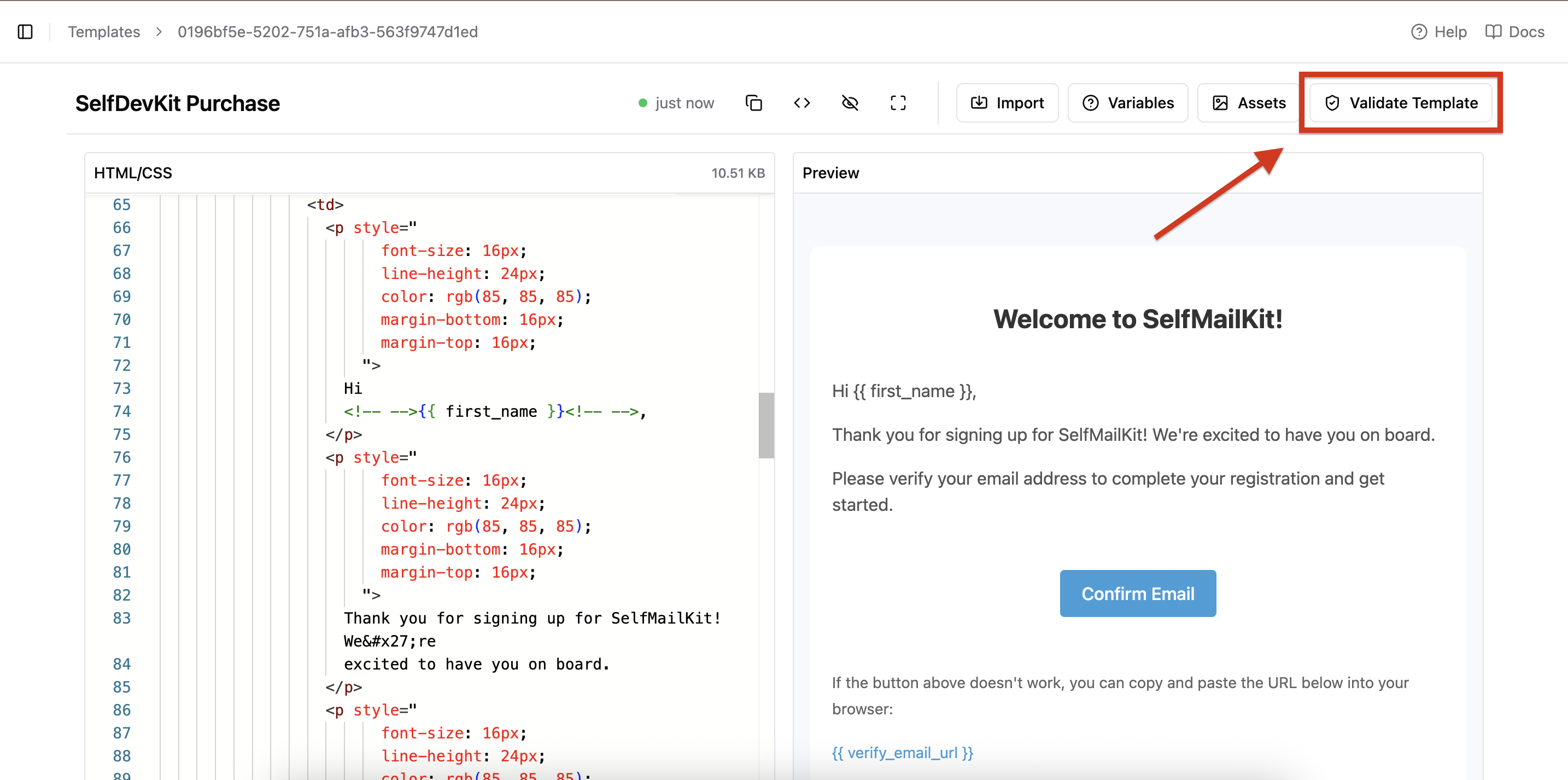
Works with All Editors
This validation feature works seamlessly across all our editor types - whether you're using the block-based editor (Notion style), code-based editor (HTML), or drag-and-drop editor.
📧 Compliance Check
SelfMailKit automatically scans your templates to ensure they comply with email marketing regulations and requirements.
- Scans for required unsubscribe links in marketing emails
- Ensures your template meets email marketing regulations
- Distinguishes between marketing and transactional email requirements
🤖 AI Spam Analysis
Advanced AI analyzes your content to identify potential spam indicators and provides actionable recommendations to improve inbox delivery rates.
- Uses advanced AI to analyze your content for spam indicators
- Identifies problematic language, excessive capitalization, and suspicious patterns
- Provides a spam risk score (0-100%) with specific recommendations
- Helps ensure your emails reach the inbox, not the spam folder
🔗 Link Validation
All external links in your template are automatically tested to ensure they're working properly and won't hurt your sender's reputation.
- Tests all external links to make sure they're working
- Measures link response times to identify slow-loading destinations
- Flags broken or inaccessible links that could hurt your sender reputation
- Provides detailed status for each link with performance metrics
🖼️ Image Optimization
Comprehensive image analysis ensures your visuals are optimized for accessibility, performance, and deliverability.
- Checks that all images have proper alt text for accessibility
- Validates image accessibility and loading performance
- Detects base64 embedded images that can cause email size issues
- Suggests uploading images to our CDN for better performance
🏗️ HTML Structure Review
Ensures your template follows email-friendly HTML practices for maximum compatibility across all email clients.
- Ensures your template has proper HTML structure for email clients
- Identifies problematic elements like external CSS or JavaScript that email clients block
- Recommends email-friendly coding practices
- Checks for proper character encoding
⚡ Performance Analysis
A comprehensive performance review identifies optimization opportunities to ensure fast loading and excellent user experience.
- Identifies slow-loading resources that could impact user experience
- Provides specific recommendations for speed improvements
- Suggests CDN usage for better image delivery
- Highlights optimization opportunities
Watch the Full Features in Action
See how the template validation works in real time with these comprehensive demonstrations.
✅ Successful Validation Walkthrough
Watch how a well-optimized template passes all validation checks
⚠️ Validation Issues Demonstration
See how the validator identifies issues and provides actionable recommendations.
Results You'll See
The validator categorizes findings into clear, actionable categories to help you prioritize improvements:
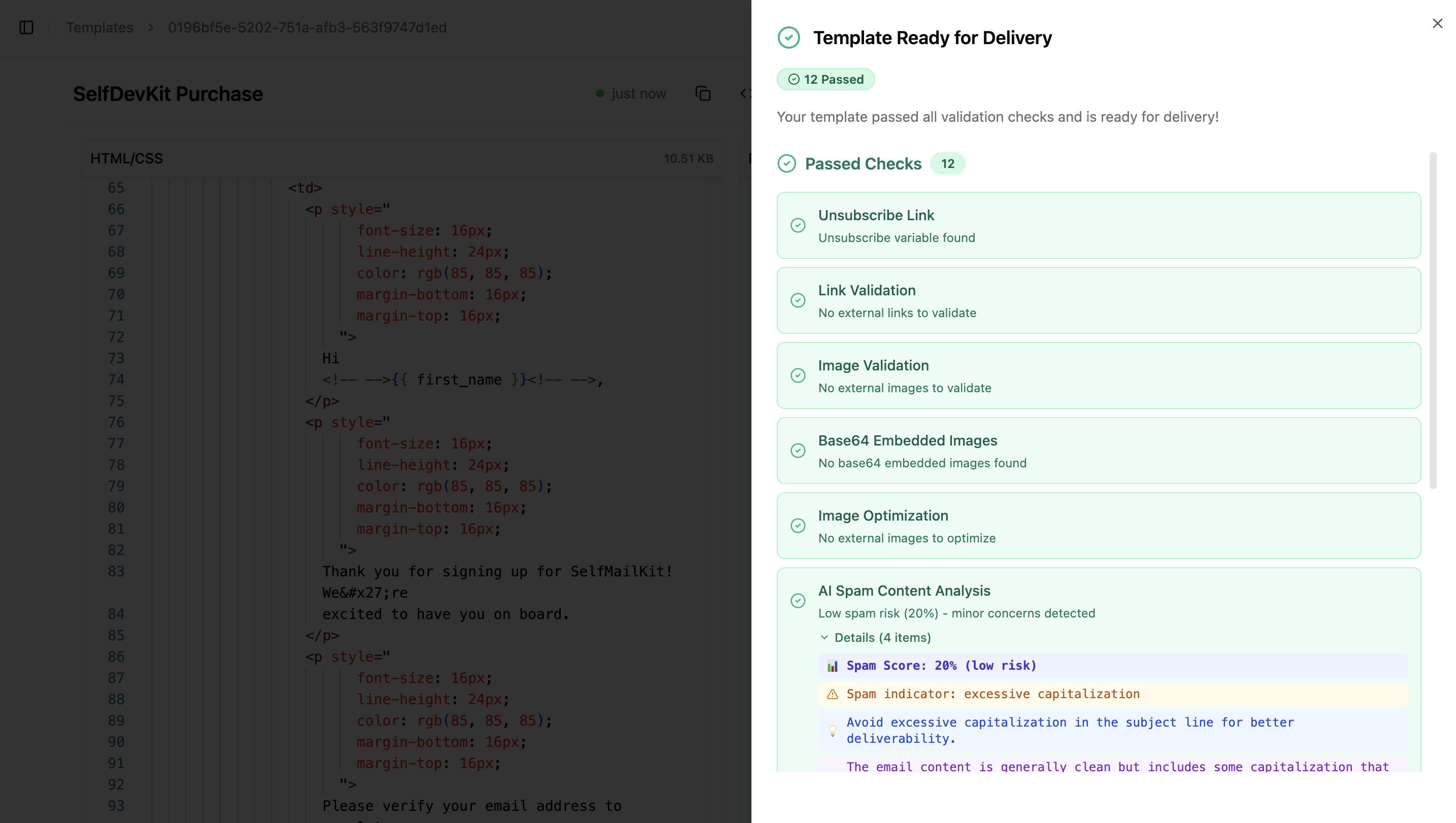
Successful validation results (click to enlarge)
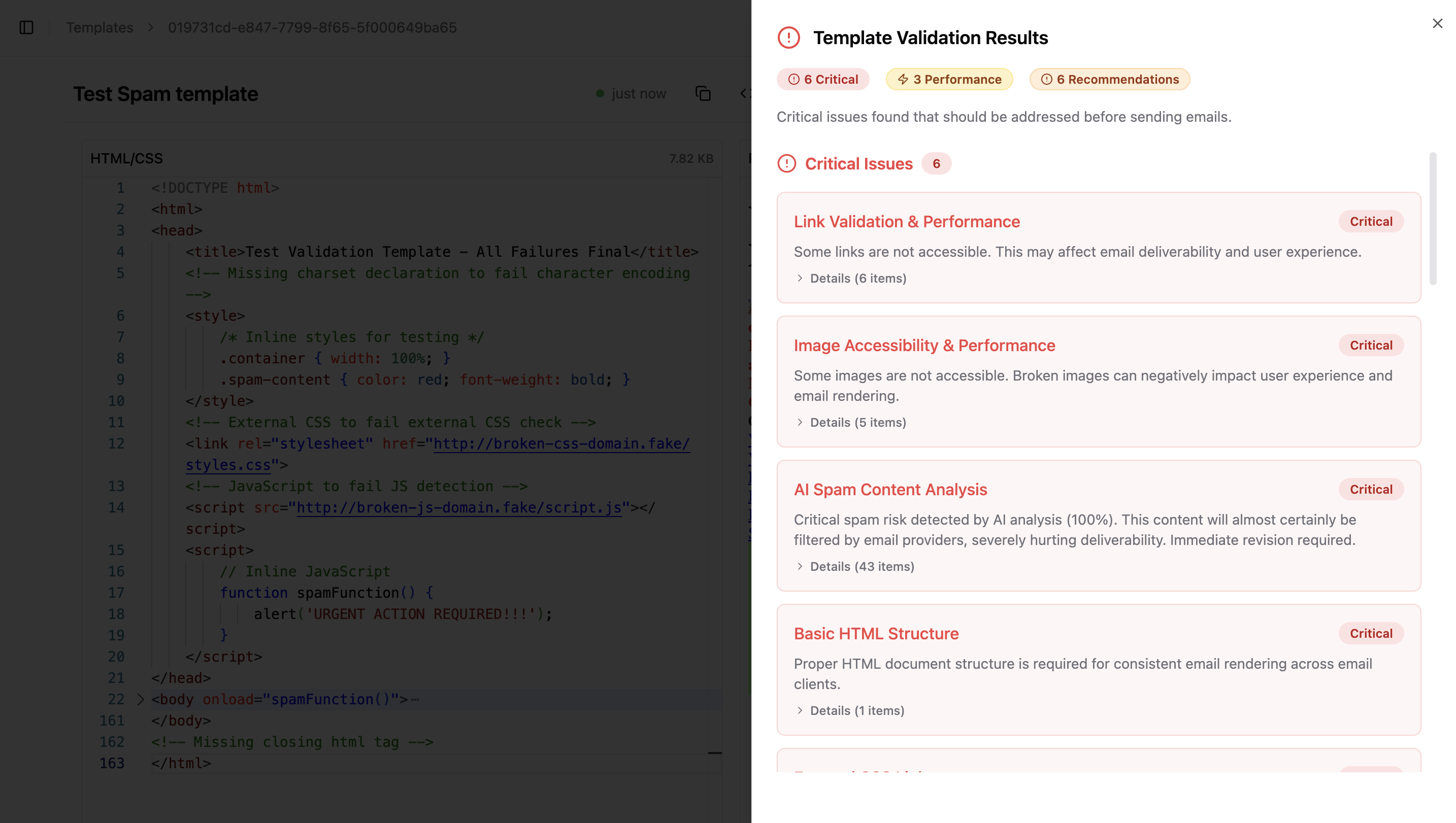
Validation results with issues to fix (click to enlarge)
- Critical Issues (Red): Must-fix problems that could prevent delivery
- Performance Issues (Yellow): Optimizations that will improve loading speed
- Recommendations (Orange): Best practices to enhance deliverability
- Passed Checks (Green): Elements that are working perfectly
Each issue comes with specific, actionable recommendations to help you create emails that deliver reliably, load quickly, and provide the best possible user experience.
🚀 More Powerful Features Coming Soon
We're continuously improving the template validation system. More advanced validation features are coming, and with one click, all validation issues will be automatically fixed for you at no cost.