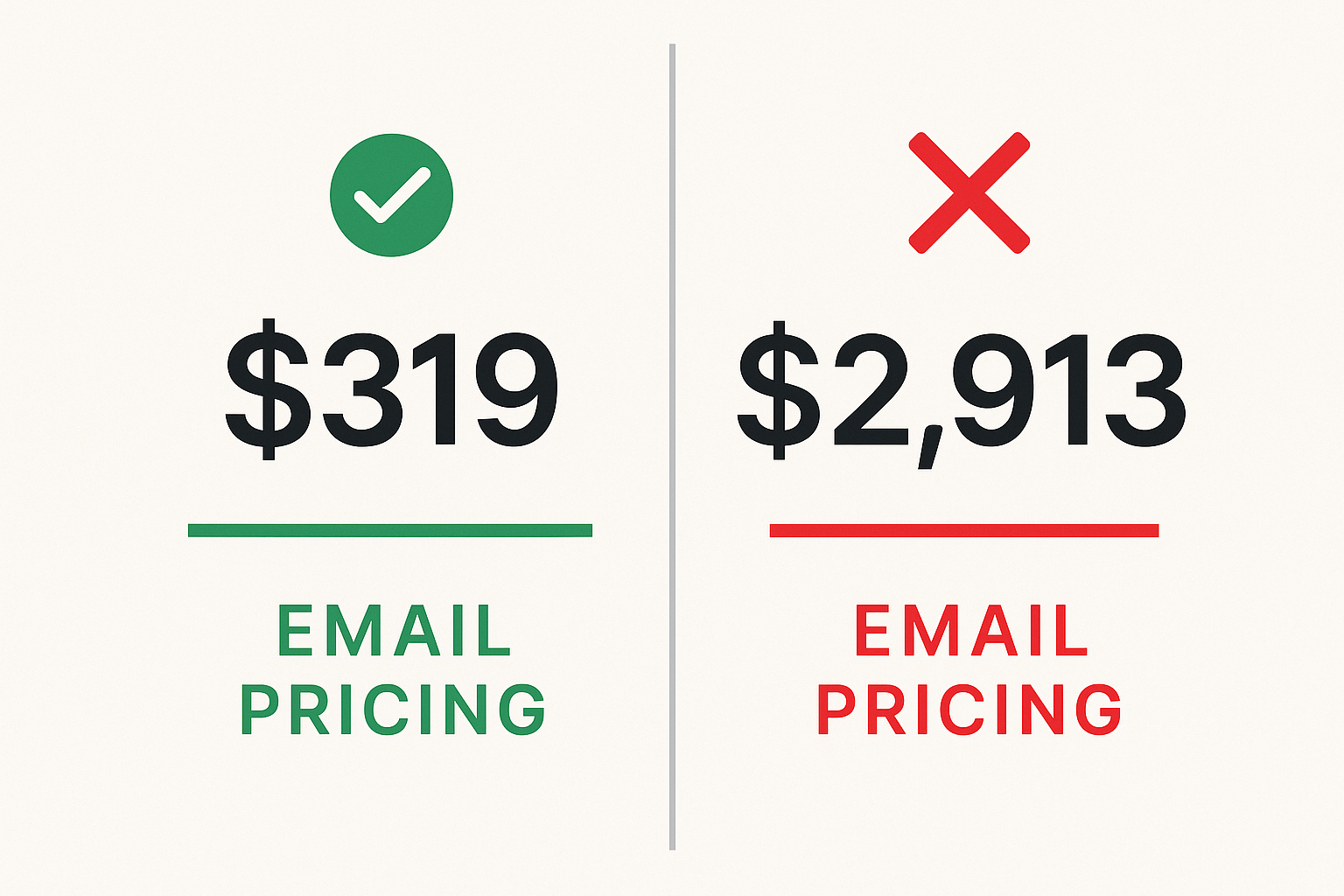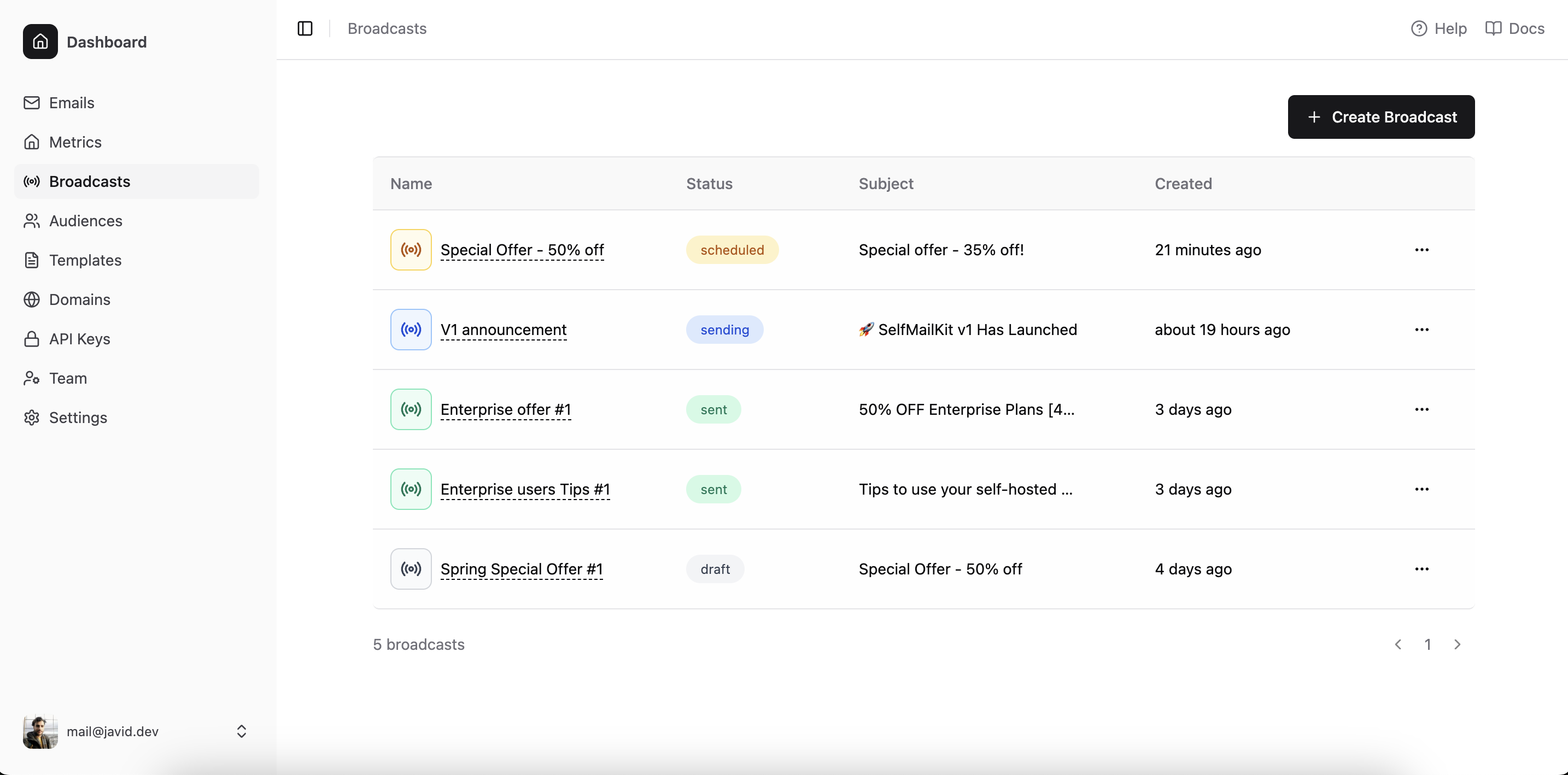Running successful email campaigns requires the right infrastructure. That sentence might seem obvious, but you'd be surprised how many businesses stumble at this basic step. They'll spend weeks crafting the perfect newsletter copy, designing stunning templates, and segmenting their audience with surgical precision – only to watch their carefully orchestrated campaign fizzle out because they chose the wrong sending platform.
Mass email delivery isn't just about clicking "send" and hoping for the best. Modern email blast platforms need to handle everything from IP warming and domain authentication to bounce management and deliverability optimization. The stakes are higher than ever, too. Internet service providers have gotten increasingly strict about spam detection, and one poorly managed campaign can land your domain on a blacklist faster than you can say "unsubscribe."
But here's the thing – the market is flooded with platforms claiming to be the best solution for bulk email sending. Some focus on marketing automation, others prioritize transactional reliability, and a few try to do everything (with varying degrees of success). The challenge isn't finding options; it's finding the right option for your specific needs.
This analysis cuts through the marketing noise to examine the platforms that actually matter for serious email operations. Whether you're sending 10,000 newsletters monthly or processing millions of transactional emails, the foundation remains the same: reliable delivery, comprehensive analytics, and infrastructure that scales with your business.
Table of contents
- What makes an email blast platform effective
- Best email blast platforms comparison
- SelfMailKit: Developer-focused email infrastructure
- Amazon SES: AWS-powered sending
- SendGrid: Enterprise-grade reliability
- Mailgun: API-first approach
- Postmark: Transactional email specialist
- ConvertKit: Creator-focused platform
- Mailchimp: All-in-one marketing suite
- Brevo: Multi-channel messaging
- Key factors for platform selection
- Implementation best practices
- Compliance and deliverability considerations
- Making the final decision
What makes an email blast platform effective
Email infrastructure operates on principles that many marketers never see. Behind every successful campaign lies a complex system of servers, protocols, and monitoring tools working to ensure messages reach their intended destinations. The best platforms handle this complexity transparently while providing the controls needed for optimization.
Deliverability sits at the core of platform effectiveness. This isn't just about avoiding spam folders – though that's certainly part of it. True deliverability encompasses IP reputation management, domain authentication, feedback loop handling, and real-time monitoring of sending patterns. Platforms that excel here maintain relationships with major ISPs and continuously adjust their infrastructure based on changing requirements.
Scalability presents another critical dimension. A platform might handle 50,000 emails perfectly but crumble under the load of 500,000. The architecture needs to support both sudden traffic spikes and sustained high-volume sending without degrading performance or deliverability rates.
Analytics and reporting capabilities separate professional platforms from basic sending services. Detailed metrics on delivery rates, opens, clicks, and bounces provide the data needed for campaign optimization. Advanced platforms go further, offering real-time tracking, cohort analysis, and integration with business intelligence tools.
The user experience factor often gets overlooked in technical discussions, but it matters significantly for operational efficiency. Clean APIs, comprehensive documentation, and intuitive dashboards reduce implementation time and ongoing maintenance overhead. Some platforms excel at serving developers, others focus on marketing teams, and the best ones serve both audiences effectively.
Best email blast platforms comparison
The following table provides a high-level comparison of the leading email blast platforms, focusing on core capabilities that matter for mass email operations:
| Platform | Monthly Free Tier | Pricing Model | Primary Strength | Best For |
|---|---|---|---|---|
| SelfMailKit | 1,000 emails | Volume-based | Self-hosted flexibility | Developers & enterprises |
| Amazon SES | 62,000 emails | Pay-per-use | AWS ecosystem integration | High-volume technical users |
| SendGrid | 100 emails | Contact-based | Enterprise reliability | Large organizations |
| Mailgun | 5,000 emails | Volume-based | API-first design | Technical implementations |
| Postmark | 100 emails | Volume-based | Transactional focus | Application developers |
| ConvertKit | 10,000 subscribers | Subscriber-based | Creator tools | Content creators |
| Mailchimp | 1,000 emails | Contact-based | Marketing automation | Small businesses |
| Brevo | 9,000 emails | Volume-based | Multi-channel messaging | Growing businesses |
Each platform brings distinct advantages depending on specific use cases and technical requirements. The following sections examine these platforms in detail, highlighting their strengths, limitations, and ideal applications.
SelfMailKit: Developer-focused email infrastructure
SelfMailKit stands out in the email platform landscape by offering something most competitors don't: true infrastructure flexibility. While other platforms lock you into their hosting environment, SelfMailKit provides options for self-hosting, managed cloud deployment, or connecting your own AWS SES instance.
This approach addresses a common frustration among technical teams – the inability to control their email infrastructure without sacrificing professional features. SelfMailKit bridges this gap by providing enterprise-grade email capabilities while maintaining the flexibility to deploy according to your specific requirements.
Core capabilities:
- Self-hosted deployment: Run the platform on your own servers for complete control over data and infrastructure
- Managed cloud option: Get the benefits of self-hosting without infrastructure management overhead
- AWS SES integration: Connect your existing AWS SES setup while gaining advanced features
- RESTful API: Comprehensive API coverage for all platform functions
- Real-time analytics: Detailed delivery tracking and performance metrics
- Template management: Dynamic template system with variable substitution
- Bounce handling: Automatic bounce processing and list hygiene
- SMTP and HTTP sending: Multiple sending methods to fit different application architectures
The platform's pricing model reflects its focus on high-volume senders. Starting with 1,000 free emails monthly, costs scale based on volume rather than contact counts. This approach often proves more economical for businesses with large email volumes, particularly those sending transactional emails or frequent communications.
SelfMailKit's architecture supports both transactional and marketing email use cases. The same infrastructure that handles order confirmations and password resets can also manage newsletter campaigns and promotional sequences. This versatility eliminates the need for multiple email platforms in complex applications.
Ideal for:
- Development teams requiring infrastructure control
- Businesses with high email volumes
- Organizations with specific compliance requirements
- Companies already using AWS infrastructure
- Technical teams comfortable with API-first platforms
Amazon SES: AWS-powered sending
Amazon Simple Email Service represents the foundation of cloud-based email infrastructure. As part of the broader AWS ecosystem, SES provides raw email sending capabilities with enterprise-grade reliability and global reach.
SES operates on a pure utility model – you pay only for what you send, with no monthly minimums or contact-based pricing. The first 62,000 emails each month come free when sending from EC2 instances, making it extremely cost-effective for high-volume applications.
Key features:
- Global infrastructure: Send from multiple regions for optimal delivery performance
- Dedicated IPs: Maintain sending reputation through isolated IP addresses
- Configuration sets: Group sending statistics and apply specific sending rules
- Reputation tracking: Monitor bounce and complaint rates across your sending domains
- SNS integration: Real-time notifications for bounces, complaints, and delivery events
- Raw email sending: Full control over email headers and content
- Template system: Store and manage email templates within the service
The platform excels at transactional email delivery but requires additional tooling for marketing campaigns. SES handles the sending infrastructure while leaving campaign management, list segmentation, and automation to other tools or custom development.
This bare-bones approach appeals to technical teams who want maximum control over their email operations. However, it requires significant development resources to build marketing features on top of the basic sending infrastructure.
Best suited for:
- Applications already running on AWS
- High-volume transactional email sending
- Development teams with email infrastructure expertise
- Cost-sensitive operations requiring pay-per-use pricing
- Applications needing custom email processing logic
SendGrid: Enterprise-grade reliability
SendGrid has built its reputation on handling massive email volumes for enterprise clients. The platform processes billions of emails monthly for companies ranging from startups to Fortune 500 organizations, with infrastructure designed for mission-critical communications.
The platform's strength lies in its mature infrastructure and comprehensive deliverability tools. SendGrid maintains relationships with major ISPs and continuously monitors sending reputation across its IP pools. This attention to deliverability translates into higher inbox placement rates, particularly important for time-sensitive communications.
Core offerings:
- Marketing campaigns: Full-featured campaign builder with automation workflows
- Transactional email: High-reliability API for application-generated emails
- Expert services: Dedicated support for deliverability optimization and implementation
- Advanced analytics: Detailed reporting on engagement metrics and deliverability performance
- IP management: Dedicated and shared IP options with reputation monitoring
- Template engine: Dynamic content generation with personalization capabilities
- A/B testing: Split testing for subject lines, content, and send times
SendGrid's pricing structure reflects its enterprise focus, with plans based on contact counts rather than email volume. This model works well for businesses with stable subscriber lists but can become expensive for high-frequency sending to smaller audiences.
The platform provides extensive integration options, including native SDKs for popular programming languages and webhook support for real-time event processing. Marketing teams appreciate the visual campaign builder, while developers can leverage comprehensive API documentation.
Optimal for:
- Enterprise organizations requiring proven reliability
- Marketing teams needing visual campaign tools
- Businesses sending both transactional and marketing emails
- Organizations requiring dedicated support resources
- Companies with substantial email marketing budgets
Mailgun: API-first approach
Mailgun positions itself as the email platform for developers, with an API-first design philosophy that prioritizes programmatic control over visual interfaces. This approach resonates with technical teams who prefer code-based configuration and automation.
The platform's architecture reflects this developer focus. Every feature available through the web interface can also be accessed programmatically, and many advanced functions are only available through the API. This design enables sophisticated automation and integration scenarios that would be difficult with more marketing-focused platforms.
Technical capabilities:
- Powerful API: RESTful API with comprehensive endpoint coverage
- Inbox placement testing: Built-in tools for testing deliverability across major providers
- Route handling: Programmable email routing based on content and recipient patterns
- Parse API: Extract data from incoming emails for processing
- Mailing lists: API-managed subscriber lists with variable support
- Event tracking: Real-time webhooks for all email events
- Batch sending: Efficient handling of large email volumes
- Statistical reporting: Detailed analytics accessible via API
Mailgun's pricing model combines volume-based billing with feature tiers. The base plan includes substantial sending volume, while advanced features like inbox placement testing and dedicated IPs require higher-tier subscriptions.
The platform handles both transactional and marketing email effectively, though the interface design clearly favors transactional use cases. Marketing teams comfortable with API-driven tools can build sophisticated campaigns, but those preferring visual builders might find the experience challenging.
Best for:
- Development teams prioritizing API access
- Applications requiring complex email routing logic
- Businesses needing programmable email processing
- Technical teams comfortable with code-based configuration
- Organizations requiring detailed event tracking
Postmark: Transactional email specialist
Postmark has carved out a distinct niche by focusing exclusively on transactional email delivery. This specialization allows them to optimize every aspect of their infrastructure for the speed and reliability that application-generated emails require.
The platform's architecture prioritizes fast delivery times and high inbox placement rates. Postmark maintains separate IP pools for different types of transactional emails and implements strict sending policies to protect sender reputation across their network.
Specialized features:
- Fast delivery: Average delivery times under 30 seconds for most messages
- Bounce categorization: Detailed classification of bounce reasons for improved list hygiene
- Template system: Version-controlled templates with dynamic content support
- Delivery tracking: Real-time status updates for every sent email
- Spam testing: Built-in spam score analysis before sending
- 45-day activity retention: Extended storage of email events and content
- Webhook notifications: Real-time event streaming for application integration
Postmark's pricing reflects its transactional focus, with volume-based billing that becomes increasingly economical at higher sending levels. The platform doesn't charge for contacts or stored templates, making it cost-effective for applications with variable sending patterns.
The user interface emphasizes operational monitoring over campaign creation. Developers appreciate the detailed delivery analytics and straightforward API, while operations teams benefit from the comprehensive monitoring dashboards.
Ideal applications:
- Transactional email for web applications
- E-commerce order confirmations and notifications
- SaaS application messaging
- Password resets and account verification emails
- Time-sensitive communications requiring fast delivery
ConvertKit: Creator-focused platform
ConvertKit targets content creators, bloggers, and online course creators with features specifically designed for audience building and engagement. The platform combines email marketing capabilities with tools for selling digital products and managing subscriber relationships.
The creator focus influences every aspect of the platform, from the visual design to the feature set. ConvertKit prioritizes subscriber growth tools, automation sequences, and monetization features over traditional marketing campaign capabilities.
Creator-specific features:
- Landing pages: High-converting page templates optimized for subscriber acquisition
- Automation sequences: Behavior-triggered email series for audience nurturing
- Tagging system: Flexible subscriber organization based on interests and actions
- Commerce integration: Built-in tools for selling digital products and courses
- Subscriber forms: Customizable opt-in forms with advanced targeting options
- Broadcast scheduling: Time zone optimization for global audiences
- A/B testing: Split testing for subject lines and email content
- Creator network: Cross-promotion opportunities with other creators
ConvertKit's pricing model scales with subscriber count rather than email volume, reflecting its focus on relationship building over high-frequency sending. The platform includes unlimited email sending at all pricing tiers, making it economical for creators who communicate frequently with their audiences.
The interface balances simplicity with powerful features, making it accessible to non-technical users while providing the automation capabilities that serious creators need. The visual automation builder enables sophisticated sequence creation without requiring programming knowledge.
Perfect for:
- Content creators and bloggers
- Online course creators and educators
- Authors and thought leaders
- Small businesses focused on audience building
- Creators selling digital products or services
Mailchimp: All-in-one marketing suite
Mailchimp has evolved from a simple email platform into a comprehensive marketing suite, offering tools for audience management, campaign creation, and performance analysis. This expansion reflects the platform's mission to serve as a complete marketing solution for small and medium businesses.
The platform's strength lies in its user-friendly interface and extensive template library. Mailchimp makes professional email marketing accessible to users without technical expertise, while still providing advanced features for more sophisticated campaigns.
Comprehensive capabilities:
- Audience management: Advanced segmentation and tagging capabilities
- Marketing automation: Visual workflow builder for customer journey mapping
- Website builder: Integrated website creation tools
- Social media management: Cross-platform posting and engagement tracking
- E-commerce integration: Product recommendations and abandoned cart recovery
- Landing pages: Conversion-optimized page templates
- Creative tools: Built-in design tools and stock photography
- Performance reporting: Detailed analytics across all marketing channels
Mailchimp's free tier provides substantial functionality for small businesses, including basic automation and audience insights. Paid plans scale based on contact count and unlock advanced features like multivariate testing and advanced segmentation.
The platform continues expanding beyond email into areas like social media advertising and customer relationship management. This evolution positions Mailchimp as a one-stop marketing solution, though it also adds complexity that some users find overwhelming.
Suited for:
- Small to medium businesses needing comprehensive marketing tools
- Teams without dedicated technical resources
- E-commerce businesses requiring integrated shopping features
- Organizations wanting unified marketing analytics
- Users prioritizing ease of use over advanced customization
Brevo: Multi-channel messaging
Brevo (formerly Sendinblue) positions itself as a relationship marketing platform, combining email with SMS, chat, and marketing automation capabilities. This multi-channel approach enables coordinated messaging across different touchpoints in the customer journey.
The platform's architecture supports both transactional and marketing communications through a unified interface. This integration eliminates the complexity of managing separate systems for different message types while maintaining the specialized features each requires.
Multi-channel features:
- Email campaigns: Full-featured email marketing with automation workflows
- SMS marketing: Text messaging with personalization and automation support
- Live chat: Website chat integration with team collaboration features
- Marketing automation: Cross-channel workflow builder
- Transactional email: High-reliability sending for application-generated messages
- CRM integration: Contact management with sales pipeline tracking
- Landing pages: Conversion-focused page creation tools
- Advanced segmentation: Behavioral and demographic audience targeting
Brevo's pricing structure separates email volume from contact storage, making it cost-effective for businesses with large audiences but moderate sending frequency. The platform includes generous free tier allowances across multiple channels.
The interface design emphasizes workflow efficiency, with intuitive navigation between different messaging channels. Marketing teams appreciate the unified contact management, while developers benefit from comprehensive API access across all platform features.
Optimal for:
- Businesses requiring multi-channel messaging coordination
- Teams managing both marketing and transactional communications
- Organizations with large contact databases
- Companies prioritizing customer relationship management
- Marketing teams seeking unified analytics across channels
Key factors for platform selection
Choosing the right email blast platform requires balancing technical requirements with business objectives. The decision impacts not just immediate campaign performance but also long-term scalability and operational efficiency.
Volume and frequency considerations
Email volume patterns significantly influence platform economics. High-frequency senders often benefit from volume-based pricing models, while businesses with large but infrequently contacted audiences might prefer contact-based billing. Understanding your sending patterns helps identify the most cost-effective pricing structure.
Peak sending requirements also matter. Black Friday campaigns or product launch sequences can generate temporary volume spikes that strain inadequate infrastructure. Platforms with automatic scaling capabilities handle these situations better than those requiring manual intervention.
Technical integration requirements
API quality and documentation directly impact implementation complexity. Comprehensive APIs enable sophisticated automation and custom integrations, while limited APIs force workarounds that increase maintenance overhead.
Authentication and compliance features become critical for regulated industries or international operations. Platforms with built-in GDPR compliance tools, for example, reduce legal risk and implementation effort for European businesses.
Team capabilities and preferences
Technical team expertise influences platform selection significantly. Developer-focused platforms offer powerful capabilities but require programming knowledge for full utilization. Marketing-focused platforms provide visual interfaces but may limit customization options.
Support requirements vary based on team size and expertise. Large organizations might prefer dedicated account management, while smaller teams might prioritize comprehensive self-service resources and responsive chat support.
Budget and growth projections
Current budget constraints often drive initial platform selection, but growth projections matter equally. Platforms with steep pricing curves can become prohibitively expensive as volume increases, while others scale more gradually.
Migration costs should factor into long-term planning. Switching platforms requires significant technical and operational effort, making initial selection particularly important for resource-constrained organizations.
Implementation best practices
Successful email platform implementation requires careful planning and systematic execution. The following practices help ensure smooth deployment and optimal ongoing performance.
Domain and IP configuration
Proper domain authentication serves as the foundation for deliverability success. Implementing SPF, DKIM, and DMARC records correctly protects sender reputation and improves inbox placement rates. Many platform-related deliverability issues trace back to incomplete or incorrect DNS configuration.
IP warming procedures become critical when using dedicated IP addresses. Gradual volume increases over several weeks establish positive sending reputation with ISPs. Rushing this process can trigger spam filters and damage long-term deliverability.
List management and hygiene
Clean subscriber lists improve both deliverability and engagement metrics. Regular bounce processing, engagement-based segmentation, and re-engagement campaigns maintain list quality over time. Platforms with automated list hygiene features reduce manual maintenance overhead.
Permission-based list building protects against compliance issues and maintains sender reputation. Double opt-in processes, while reducing conversion rates, significantly improve long-term list quality and engagement metrics.
Testing and optimization workflows
Systematic testing identifies optimal sending patterns and content strategies. A/B testing capabilities vary significantly between platforms, with some offering sophisticated multivariate testing while others provide basic split testing only.
Deliverability testing should occur before major campaigns. Tools for checking spam scores and inbox placement help identify potential issues before they impact campaign performance.
Monitoring and analytics setup
Comprehensive monitoring enables proactive issue identification and performance optimization. Setting up alerts for unusual bounce rates, spam complaints, or delivery delays helps maintain consistent performance.
Integration with business intelligence tools enables sophisticated campaign analysis and ROI measurement. Platforms with robust webhook support facilitate real-time data streaming into analytics systems.
Compliance and deliverability considerations
Email compliance requirements continue evolving across different jurisdictions, making platform selection increasingly complex. Understanding regulatory requirements and choosing platforms with appropriate compliance features reduces legal risk and operational overhead.
International regulations
GDPR requirements affect any organization sending emails to European recipients, regardless of company location. Platforms with built-in consent management, data portability tools, and deletion capabilities simplify compliance implementation.
CAN-SPAM, CASL, and other national regulations establish specific requirements for commercial email sending. Automated unsubscribe handling, clear sender identification, and honest subject lines represent baseline compliance features.
Industry-specific requirements
Healthcare organizations must consider HIPAA requirements when selecting email platforms. Platforms offering business associate agreements and appropriate security controls enable compliant email communications.
Financial services face additional regulations around customer communications and data handling. Platforms with enhanced security features and audit logging capabilities support compliance in regulated industries.
Deliverability optimization
ISP relationships and reputation management significantly impact email deliverability. Platforms with established ISP relationships and dedicated deliverability teams typically achieve better inbox placement rates.
Real-time reputation monitoring enables proactive issue resolution. Platforms providing detailed bounce categorization and feedback loop processing help maintain positive sender reputation over time.
Making the final decision
Platform selection ultimately depends on specific business requirements, technical capabilities, and growth projections. The most expensive platform isn't necessarily the best choice, nor is the cheapest option always adequate for serious email operations.
Consider starting with platforms offering generous free tiers or trial periods. Hands-on experience reveals interface preferences, feature gaps, and performance characteristics that specifications alone cannot convey.
SelfMailKit deserves particular consideration for organizations prioritizing infrastructure control and cost efficiency. The platform's flexible deployment options and volume-based pricing often prove more economical than traditional alternatives, particularly for high-volume applications.
Technical teams appreciate SelfMailKit's API-first design and comprehensive documentation, while businesses benefit from transparent pricing and reliable delivery infrastructure. The option to self-host provides the ultimate control over email operations while maintaining access to professional features.
For organizations ready to take control of their email infrastructure while maintaining professional capabilities, SelfMailKit offers an compelling combination of flexibility, performance, and value. The platform's free tier provides an excellent opportunity to evaluate its capabilities before committing to larger volumes.
Ready to experience reliable email delivery with complete infrastructure control? Try SelfMailKit today and discover why technical teams choose flexible, cost-effective email solutions over rigid SaaS platforms.