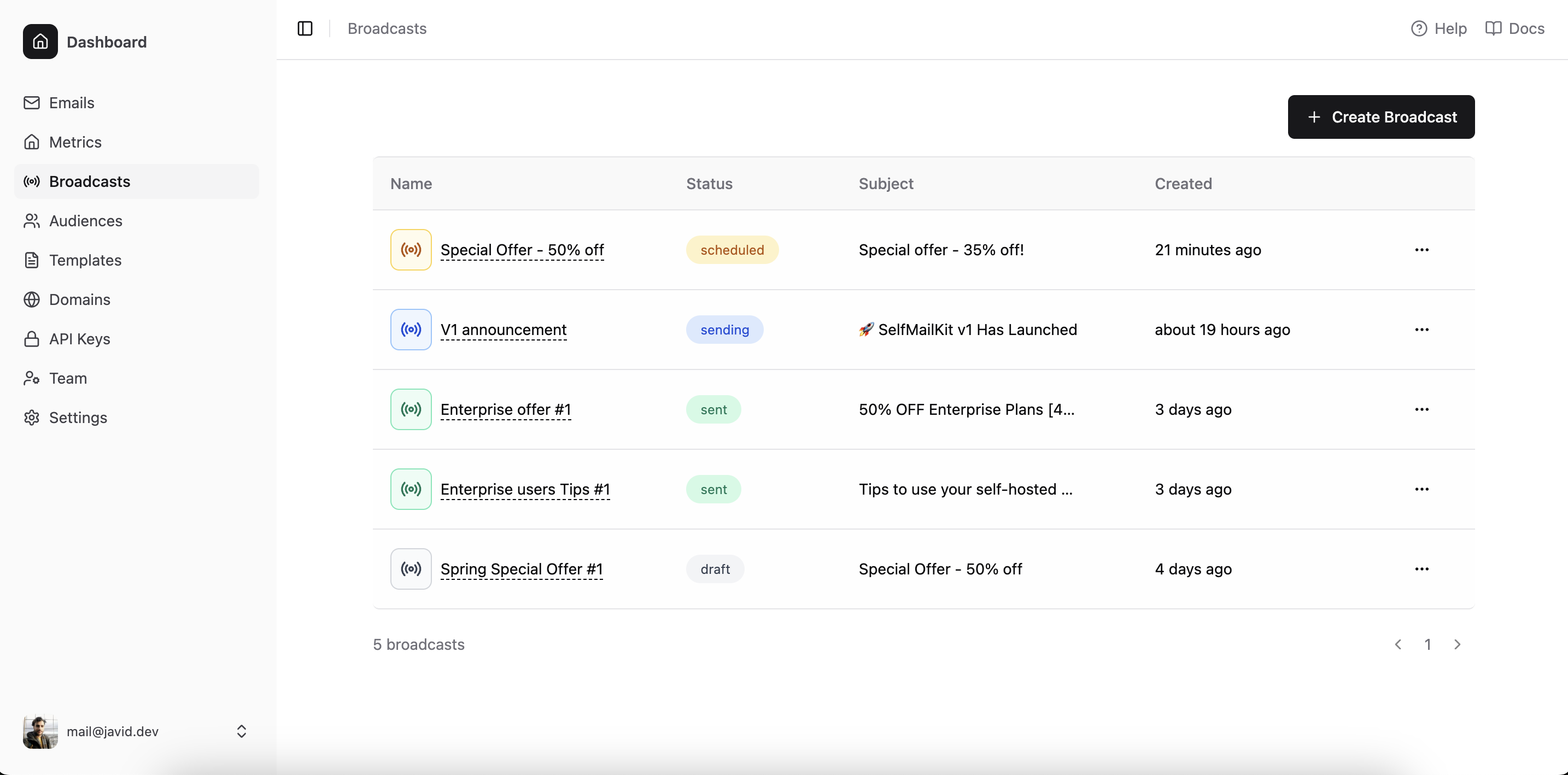Email has become the backbone of modern business communication. But with great power comes great responsibility – and significant legal obligations. The CAN-SPAM Act of 2003 stands as one of the most comprehensive pieces of legislation governing commercial email practices in the United States.
This federal law doesn't just apply to bulk marketing campaigns. It covers virtually every commercial email your business sends, from newsletter promotions to customer announcements. Each violation can cost up to $53,088 per email. Yes, per email.
Understanding the CAN-SPAM Act isn't optional for businesses that send commercial emails. It's a legal requirement that can make or break your email marketing efforts and your company's financial health.
Table of contents
- What is the CAN-SPAM Act
- Who enforces the CAN-SPAM Act
- Scope and applicability
- Primary purpose determination
- Core compliance requirements
- Opt-out mechanisms and procedures
- Special rules for sexually explicit content
- Penalties and enforcement
- Business-to-business email considerations
- Multi-company email responsibilities
- Forward-to-a-friend programs
- Common compliance mistakes
- Implementation checklist
What is the CAN-SPAM Act
The Controlling the Assault of Non-Solicited Pornography and Marketing Act – mercifully shortened to CAN-SPAM – became law in 2003. Congress designed this legislation to address the growing problem of unwanted commercial email flooding inboxes across America.
The name suggests it targets bulk spam, but that's misleading. The law applies to all commercial messages, regardless of volume. Send one promotional email to a single customer? You're subject to CAN-SPAM. Launch a million-message campaign? Same rules apply.
The Federal Trade Commission (FTC) bears primary responsibility for enforcing the act, though other agencies play supporting roles. The FCC handles certain wireless device messaging aspects, while state attorneys general can pursue violations under specific circumstances.
Who enforces the CAN-SPAM Act
Multiple agencies share enforcement responsibilities, creating a comprehensive regulatory framework:
Federal Trade Commission (FTC): Primary enforcement authority for most commercial email violations. The FTC investigates complaints, brings enforcement actions, and issues guidance for businesses.
Federal Communications Commission (FCC): Handles commercial messages sent to wireless devices like mobile phones and tablets. Their authority extends to text messages and emails delivered to mobile carriers.
State attorneys general: Can bring enforcement actions on behalf of their residents, particularly when violations affect large numbers of people within their jurisdiction.
Internet service providers: May pursue civil actions against violators who impact their networks or customers.
This multi-agency approach means violators face potential action from federal regulators, state officials, and private parties simultaneously.
Scope and applicability
The CAN-SPAM Act covers any electronic mail message where the primary purpose involves commercial advertisement or promotion. This definition sweeps broader than most businesses realize.
Commercial messages include:
- Product or service advertisements
- Promotional announcements
- Website traffic generation campaigns
- Content marketing that promotes commercial websites
- Newsletters with promotional content
- Customer retention campaigns
Exempted categories:
- Purely transactional messages (order confirmations, shipping notifications)
- Relationship messages (account statements, policy updates)
- Personal correspondence without commercial intent
The law makes no distinction between business-to-consumer and business-to-business communications. B2B emails promoting products or services must comply with all CAN-SPAM requirements.
Size doesn't matter either. Whether you're a Fortune 500 company or a solo entrepreneur, the same rules apply. The law treats a single promotional email sent to one recipient identically to a mass campaign reaching millions.
Primary purpose determination
Determining whether an email qualifies as commercial requires analyzing its primary purpose. The FTC provides clear guidance for making this determination, but real-world application can get complicated.
Single-purpose messages are straightforward:
- Only commercial content = commercial message
- Only transactional content = transactional message
- Only relationship content = relationship message
Mixed-content messages require deeper analysis. When an email combines commercial and non-commercial elements, several factors determine the primary purpose:
- Subject line interpretation: Would a reasonable recipient expect commercial content based on the subject line?
- Content placement: Does commercial content appear at the beginning or dominate the message?
- Visual emphasis: Do graphics, colors, or formatting highlight commercial elements?
- Content proportion: How much of the message focuses on commercial versus non-commercial content?
Consider this example: An account statement email that starts with order confirmation details but includes a large promotional section for new products. If the promotional content dominates or appears prominently at the beginning, the entire message becomes commercial under CAN-SPAM.
The transactional or relationship category has five specific subcategories:
| Category | Description | Examples |
|---|---|---|
| Transaction facilitation | Completes or confirms agreed-upon transactions | Order confirmations, payment receipts |
| Product information | Warranty, safety, or recall notices | Product recalls, security updates |
| Relationship updates | Changes to terms, features, or account status | Policy updates, account modifications |
| Employment communications | Job-related information and benefits | Payroll notices, benefit enrollment |
| Service delivery | Delivering purchased goods or services | Digital downloads, subscription content |
Core compliance requirements
The CAN-SPAM Act establishes eight fundamental requirements that apply to all commercial emails. These aren't suggestions – they're legal mandates that can result in significant penalties if violated.
Accurate header information
All routing information must be truthful and identify the actual sender. This includes:
"From" field: Must accurately identify the person or business initiating the message. Generic addresses like "noreply@company.com" are acceptable if they clearly identify the sending organization.
"Reply-To" field: Must route to a monitored address or clearly indicate no replies are accepted. Misleading reply addresses violate this requirement.
Routing information: Domain names, IP addresses, and other transmission data must be accurate. Using compromised servers or falsified routing headers violates this provision.
Originating domain: The sending domain must belong to or be authorized by the message sender. Spoofing domain names constitutes a violation.
Truthful subject lines
Subject lines must accurately reflect the message content. This requirement prevents deceptive practices like:
- Misleading product claims
- False urgency indicators
- Unrelated attention-grabbing phrases
- Deceptive promotional language
The subject line doesn't need to be boring or corporate – it just needs to honestly represent what recipients will find inside the message.
Commercial identification
Messages must clearly disclose their commercial nature, though the law provides flexibility in implementation. Acceptable approaches include:
- "Advertisement" in the subject line or message body
- "Sponsored content" designation
- "Promotional message" disclosure
- Similar clear language identifying commercial intent
The disclosure must be conspicuous and easy to understand. Burying it in fine print or using unclear language violates this requirement.
Physical address disclosure
Every commercial email must include a valid physical postal address. Acceptable formats include:
- Current street address
- Post office box registered with USPS
- Private mailbox registered with commercial mail receiving agency
The address must be current and capable of receiving postal mail. Using closed or fictitious addresses violates this requirement.
Opt-out mechanisms and procedures
The opt-out provision represents one of CAN-SPAM's most detailed and strictly enforced requirements. Recipients must have a clear, simple way to stop receiving commercial messages.
Opt-out notice requirements
Every commercial email must include a clear explanation of how recipients can opt out of future messages. The notice must be:
Conspicuous: Easy to find and read, not hidden in small print or obscure locations.
Clear: Written in plain language that ordinary recipients can understand.
Functional: Provide working mechanisms for submitting opt-out requests.
Comprehensive: Include options to stop all commercial messages, though you may offer granular choices for specific message types.
Acceptable opt-out mechanisms
The law requires "easy Internet-based" opt-out methods. Acceptable approaches include:
- Reply email addresses specifically for opt-out requests
- Web-based unsubscribe forms
- Single-click unsubscribe links
- Email-based unsubscribe commands
Unacceptable approaches:
- Requiring website registration to unsubscribe
- Demanding personal information beyond email address
- Multi-step processes that create barriers
- Paid services for opt-out processing
Processing timeframes and restrictions
Once someone opts out, you have 10 business days to honor their request. The opt-out mechanism must remain functional for at least 30 days after sending the original message.
Post-opt-out restrictions:
- Cannot sell or transfer opted-out email addresses
- Cannot send additional commercial messages to opted-out recipients
- Cannot require fees for processing opt-out requests
- Cannot retaliate against recipients who opt out
The only exception allows transferring opted-out addresses to service providers helping you comply with CAN-SPAM requirements.
Subscriber and member opt-outs
Even customers, subscribers, or members retain opt-out rights for commercial messages. Having an existing business relationship doesn't eliminate these rights.
Before sending messages without opt-out mechanisms to subscribers or members, verify the message qualifies as purely transactional or relationship-based under the five categories listed earlier. If not, include standard opt-out provisions.
Special rules for sexually explicit content
The FTC has established additional requirements for commercial messages containing sexually oriented material. These rules create a "brown paper wrapper" effect, ensuring recipients cannot view explicit content without deliberate action.
Subject line requirements
Messages with sexually explicit content must include "SEXUALLY-EXPLICIT:" at the beginning of the subject line. This warning must appear before any other subject line text.
Content display restrictions
When recipients open these messages, only specific elements may be immediately visible:
- The "SEXUALLY-EXPLICIT:" warning
- Standard commercial message disclosures (advertisement notice, physical address, opt-out instructions)
- No graphics, images, or explicit content
Recipients must take affirmative action (scrolling, clicking links) to view explicit material. This requirement doesn't apply if recipients have previously given explicit consent to receive sexually oriented messages from the sender.
Penalties and enforcement
CAN-SPAM violations carry serious financial consequences. Understanding the penalty structure helps businesses appreciate the importance of compliance.
Civil penalties
Each violating email can result in fines up to $53,088. This per-message penalty structure means large campaigns can generate enormous liability quickly.
Multiple violators: Both companies promoting products and companies sending messages can face liability. Email service providers may also bear responsibility under certain circumstances.
Aggravated violations: Certain practices trigger enhanced penalties:
- Using harvested email addresses
- Dictionary attacks to generate addresses
- Compromising computers to send spam
- Using false registration information for accounts or domains
- Relaying messages through unauthorized systems
Criminal penalties
Serious violations can result in criminal prosecution, including imprisonment. Criminal liability typically involves:
- Unauthorized computer access for spam transmission
- Identity fraud in account or domain registration
- Large-scale deceptive practices
- Organized spam operations
Consumer redress
Beyond fines, violators may face orders to compensate affected consumers. Redress calculations can include not just financial losses but also the value of recipients' time dealing with unwanted messages.
The FTC has secured millions in consumer redress through CAN-SPAM enforcement actions, making compliance both a legal and financial imperative.
Business-to-business email considerations
Many businesses mistakenly believe CAN-SPAM doesn't apply to B2B communications. This assumption is wrong and potentially costly.
The law explicitly states it "makes no exception for business-to-business email." Whether you're marketing to consumers or other businesses, the same rules apply.
Common B2B scenarios requiring compliance:
- Cold outreach to potential business customers
- Product announcements to industry contacts
- Event invitations with commercial purposes
- Newsletter content promoting business services
- Partnership or vendor solicitations
B2B compliance challenges:
- Business contacts may use personal email addresses
- Professional relationships can blur commercial/relationship boundaries
- Industry-specific communication norms may conflict with legal requirements
The safest approach treats all commercial B2B communications as subject to full CAN-SPAM compliance unless they clearly qualify for transactional or relationship exemptions.
Multi-company email responsibilities
When emails promote multiple companies' products or services, determining compliance responsibility can get complex. The law provides a framework for handling these situations.
Designated sender approach
Companies featured in multi-advertiser emails can designate one marketer as the "sender" responsible for CAN-SPAM compliance. The designated sender must:
- Meet the legal definition of "sender" by advertising their own products/services
- Be clearly identified in the "From" field
- Handle all compliance obligations (truthful headers, opt-out processing, physical address disclosure)
If the designated sender fails to comply properly, all companies in the message may face liability.
Shared responsibility risks
Without clear designation, all promoted companies may bear joint liability for violations. This shared responsibility means one company's compliance failures can expose partners to penalties.
Risk mitigation strategies:
- Establish clear sender designation agreements before campaign launch
- Verify designated senders maintain proper compliance procedures
- Monitor campaign execution to ensure compliance standards are met
- Maintain documentation of sender designation and compliance efforts
Forward-to-a-friend programs
Many businesses implement viral marketing through "forward-to-a-friend" features, but these programs can create unexpected CAN-SPAM obligations.
When sellers become responsible
If you offer incentives for forwarding messages, you may become the "sender" under CAN-SPAM:
- Monetary payments for forwarding
- Discounts or coupons for referrals
- Contest entries for sharing messages
- Any other benefits tied to forwarding activity
Compliance obligations for incentivized forwarding
When incentives create sender responsibility, you must ensure forwarded messages comply with all CAN-SPAM requirements:
- Accurate header information
- Truthful subject lines
- Commercial message identification
- Physical address disclosure
- Functional opt-out mechanisms
The forwarding recipient effectively becomes your customer, subject to your compliance obligations.
Common compliance mistakes
Even well-intentioned businesses often stumble on CAN-SPAM compliance. Understanding common pitfalls helps avoid costly violations.
Header information errors
Mistake: Using deceptive "From" names or reply addresses that don't correspond to the actual sender.
Solution: Ensure all header information accurately identifies your business and provides functional contact methods.
Subject line deception
Mistake: Creating misleading urgency ("Final notice" for non-urgent promotions) or unrelated attention-grabbers.
Solution: Write subject lines that honestly describe message content, even if they're less sensational.
Hidden opt-out mechanisms
Mistake: Burying unsubscribe links in small print, using complex multi-step processes, or requiring personal information.
Solution: Make opt-out options prominent, simple, and require minimal information from recipients.
Address disclosure failures
Mistake: Using outdated addresses, P.O. boxes without proper registration, or omitting addresses entirely.
Solution: Regularly verify your physical address is current and properly formatted in all commercial messages.
Mixed-content misclassification
Mistake: Treating promotional newsletters or customer retention campaigns as transactional messages.
Solution: Carefully analyze message purpose and include proper commercial message disclosures when promotional content is present.
Implementation checklist
Building CAN-SPAM compliance into your email operations requires systematic attention to multiple requirements. This checklist provides a practical framework:
Pre-send verification
- Verify "From" field accurately identifies your business
- Confirm subject line honestly reflects message content
- Include clear commercial message identification
- Add current physical postal address
- Implement functional opt-out mechanism
- Test opt-out process functionality
- Review mixed content for primary purpose determination
Ongoing compliance management
- Monitor opt-out requests and process within 10 business days
- Maintain opt-out mechanisms for 30+ days after sending
- Update physical address information when changed
- Train staff on CAN-SPAM requirements
- Document compliance procedures and decisions
- Review vendor and partner compliance practices
- Audit email campaigns for compliance gaps
Technical infrastructure requirements
For businesses serious about email compliance and deliverability, having robust technical infrastructure becomes critical. Your email sending platform needs to handle opt-out processing, maintain accurate sender information, and provide compliance reporting.
This is where platforms like SelfMailKit become valuable. Rather than managing compliance manually or relying on limited built-in tools, SelfMailKit provides the infrastructure needed to maintain CAN-SPAM compliance at scale while giving you control over your email operations.
The platform's flexibility allows you to implement proper header management, automated opt-out processing, and compliance monitoring whether you're self-hosting, using managed cloud services, or connecting through AWS SES. When email compliance and deliverability matter for your business, having the right infrastructure foundation makes all the difference.
Ready to build a compliant, reliable email infrastructure? Try SelfMailKit and take control of your email operations with the tools you need for both compliance and performance.