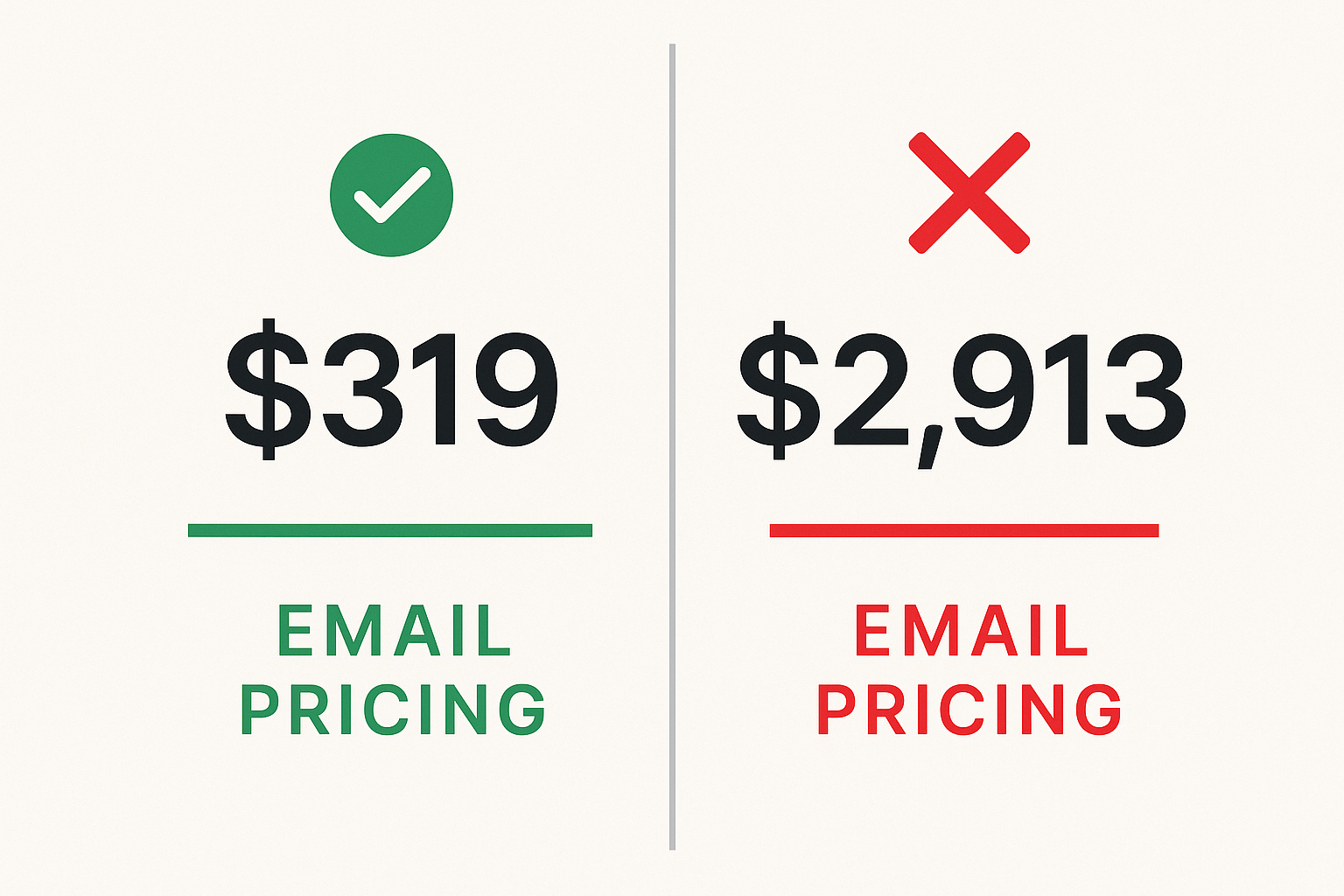Setting up email for your business isn't as simple as creating a free Gmail account anymore. The right email hosting solution can make or break your company's communication infrastructure, affecting everything from deliverability rates to compliance requirements.
Professional email hosting goes beyond just providing mailboxes. It encompasses security protocols, storage management, integration capabilities, and the technical backbone that keeps your organization connected. Whether you're a startup with three employees or an enterprise with thousands of users, the choice you make today will impact your operations for years to come.
The shift toward remote work has made email hosting even more critical. Teams scattered across different time zones rely on email systems that work seamlessly across devices, maintain security standards, and provide the collaboration features modern businesses need.
Table of contents
- What email hosting actually means
- Types of email hosting solutions
- Key features that matter
- Security considerations
- Cost analysis and pricing models
- Top email hosting providers
- Making the right choice for your business
- Implementation and migration
- Future-proofing your email infrastructure
What email hosting actually means
Email hosting refers to the service that stores, manages, and delivers your email messages through dedicated servers. Think of it as renting space on a computer that's specifically designed to handle email traffic 24/7. But it's more complex than that simple analogy suggests.
When you send an email, your hosting provider's servers handle the routing, spam filtering, virus scanning, and delivery confirmation. They maintain the databases that store your messages, manage your contact lists, and provide the web interfaces or protocols that let you access your email from different devices.
The hosting provider also manages the technical aspects you probably don't want to deal with yourself. Server maintenance, software updates, backup procedures, and security patches all happen behind the scenes. This frees you to focus on your business instead of troubleshooting email servers at 2 AM.
Professional email hosting differs significantly from free consumer services. You get custom domain support (yourname@yourcompany.com instead of yourname@gmail.com), better security features, compliance tools, and service level agreements that guarantee uptime and performance.
Types of email hosting solutions
Shared hosting
Shared email hosting puts your email accounts on servers alongside other businesses. It's the most economical option, with costs typically ranging from $1 to $5 per user per month. The trade-off is less control over server resources and potential performance impacts if other users on the same server generate heavy email traffic.
Most small businesses start with shared hosting. It provides the professional features you need without the complexity of managing dedicated infrastructure. Setup is usually straightforward, and the hosting provider handles all the technical maintenance.
Dedicated hosting
Dedicated hosting gives you an entire server for your email needs. This option makes sense for larger organizations with specific security requirements or high email volumes. You get complete control over server configuration, better performance predictability, and the ability to customize the email environment to meet your exact needs.
The downsides include higher costs (typically $100+ per month) and increased complexity. You'll need technical expertise to manage the server properly, or you'll need to pay for managed services. SelfMailKit's fully hosted solution starts at only $29 a month.
Cloud-based solutions
Cloud email hosting has become the dominant choice for businesses of all sizes. Providers like Microsoft 365 and Google Workspace offer scalable solutions that combine email with productivity tools, collaboration features, and enterprise-grade security.
Cloud solutions typically include automatic updates, built-in redundancy, and the ability to scale up or down based on your needs. The subscription model spreads costs over time, and you avoid the capital expenses of hardware purchases.
Self-hosted solutions
Self-hosting means running your own email servers on-premises or in the cloud. This approach gives you complete control over your email infrastructure and data. You can customize every aspect of the system and maintain direct control over security policies.
The challenges are significant. You need technical expertise to set up and maintain the servers, handle security updates, manage spam filtering, and ensure reliable delivery. The time investment can be substantial, especially for smaller organizations. Check out SelfMailKit's self-hosted offering
Key features that matter
Storage capacity
Email storage needs vary dramatically between businesses. A consulting firm might need minimal storage per user, while a design agency that regularly sends large files could require substantial capacity.
Most modern email hosting plans offer between 5GB and 100GB per user. Some providers offer unlimited storage, though this usually comes with fair use policies that prevent abuse.
Consider not just your current needs but your growth projections. Migrating to a new provider because you've outgrown storage limits is more disruptive than starting with adequate capacity.
Integration capabilities
Your email system doesn't exist in isolation. It needs to work with your customer relationship management (CRM) software, project management tools, accounting systems, and other business applications.
Look for providers that offer robust APIs and pre-built integrations with popular business software. The ability to automatically sync contacts, create tasks from emails, or generate reports based on email activity can significantly improve productivity.
Some providers excel at integration while others focus on standalone email functionality. Choose based on how email fits into your broader technology ecosystem.
Mobile access and synchronization
Your team needs access to email from phones, tablets, and laptops. The hosting provider should support standard protocols like IMAP and Exchange ActiveSync that keep messages, contacts, and calendars synchronized across all devices.
Mobile apps vary significantly in quality and feature completeness. Test the provider's mobile offerings with your specific devices and usage patterns before committing to a long-term contract.
Collaboration tools
Modern email hosting often includes shared calendars, contact lists, task management, and real-time document collaboration. These features can reduce your need for separate software subscriptions.
The integration between email and collaboration tools matters. Seamless transitions between email, calendar, and document editing create a more efficient workflow than switching between disconnected applications.
Security considerations
Encryption standards
Email encryption protects your messages during transmission and storage. Look for providers that support Transport Layer Security (TLS) for messages in transit and Advanced Encryption Standard (AES) for stored data.
End-to-end encryption provides additional protection by ensuring only the sender and recipient can read message contents. This feature is becoming more important as privacy regulations expand and cyber threats evolve.
Spam and malware protection
Effective spam filtering is no longer optional. Advanced systems use machine learning algorithms to identify and block unwanted messages while minimizing false positives that could hide legitimate communications.
Malware scanning examines email attachments and embedded links for malicious content. The best systems update their threat databases continuously and can quarantine suspicious messages for manual review.
Access controls and authentication
Multi-factor authentication (MFA) adds a security layer beyond passwords. Users must provide additional verification (like a code from their phone) to access their accounts. This prevents unauthorized access even if passwords are compromised.
Role-based access controls let administrators define what different users can do within the email system. This is particularly important for larger organizations with varying security clearance levels.
Compliance features
Many industries have specific requirements for email retention, archiving, and disclosure. Healthcare organizations need HIPAA compliance, financial services require SOX compliance, and government contractors must meet various federal standards.
Compliance features often include automatic message archiving, legal hold capabilities, audit trails, and eDiscovery tools that help locate specific messages during legal proceedings.
Cost analysis and pricing models
Per-user pricing
Most email hosting providers charge per user per month. This model scales naturally with your organization size and makes budgeting straightforward. Prices typically range from $1 to $25 per user monthly, depending on features and service levels.
Annual contracts often provide 10-20% discounts compared to monthly billing. However, be cautious about long-term commitments if you're unsure about your needs or growth projections.
Storage-based pricing
Some providers charge based on total storage usage rather than user count. This can be economical for organizations with many light email users but expensive if your team generates large amounts of email data.
Storage-based pricing works well for businesses with uneven usage patterns, where some users need extensive email archives while others use email sparingly.
Feature-based tiers
Most providers offer multiple service tiers with different feature sets. Basic plans might include just email, while premium tiers add collaboration tools, advanced security, and compliance features.
Start with a tier that meets your current needs but verify upgrade paths. You don't want to discover that moving to advanced features requires data migration or service interruption.
Top email hosting providers
Microsoft 365
Microsoft 365 dominates the business email market with good reason. The platform combines email hosting with the full Office productivity suite, Teams collaboration, and enterprise-grade security features.
Pricing starts at $6 per user monthly for basic email and web applications. Higher tiers include desktop Office applications, advanced security features, and compliance tools. The platform scales from small businesses to large enterprises.
The integration between Outlook, Teams, SharePoint, and other Microsoft services creates a comprehensive productivity environment. However, this tight integration can make it difficult to substitute alternative tools for specific functions.
Microsoft's global infrastructure provides reliable service with data centers worldwide. The platform includes robust backup and disaster recovery capabilities, though the complexity can be overwhelming for smaller organizations.
Google Workspace
Google Workspace offers a clean, web-first approach to business email and collaboration. Gmail's interface is familiar to most users, and the platform integrates seamlessly with Google's productivity applications.
The service starts at $6 per user monthly and includes email, calendar, drive storage, and collaboration tools. Higher tiers add advanced security features, compliance tools, and increased storage capacity.
Google's strength lies in real-time collaboration and document sharing. Multiple users can simultaneously edit documents, and the version control system prevents conflicts. The mobile experience is particularly well-polished.
The platform's search capabilities are exceptional, making it easy to locate specific messages or documents across your entire account. However, some users find the web-only interface limiting compared to traditional desktop email clients.
Zoho Mail
Zoho offers budget-friendly email hosting with surprisingly comprehensive features. Plans start at $1 per user monthly, making it attractive for cost-conscious small businesses.
The platform includes email, calendar, contacts, and basic collaboration tools. Higher-tier plans add features like email retention, digital signatures, and integration with Zoho's broader business application suite.
Zoho's strength is value for money. You get professional email hosting with reasonable features at prices significantly below major competitors. The interface is clean and functional, though not as polished as Google or Microsoft offerings.
The main limitations are fewer third-party integrations and less robust mobile applications compared to larger providers. Customer support can also be slower during peak periods.
Fastmail
Fastmail focuses specifically on email hosting without the broader productivity suite approach of larger competitors. This specialization results in a service that excels at core email functionality.
The platform emphasizes privacy and performance. There are no advertisements, and the company has strong policies against data mining. The interface is fast and responsive, with advanced features like custom domain support and detailed filtering rules.
Pricing starts at $3 per user monthly for basic service, with higher tiers offering increased storage and advanced features. The service is particularly popular with technically sophisticated users who appreciate the focus on email fundamentals.
The main limitation is the lack of integrated productivity tools. If you need document collaboration or project management features, you'll need separate applications.
DreamHost
DreamHost combines email hosting with web hosting services, making it convenient for businesses that need both. The email service integrates with their web hosting platform, simplifying domain management and DNS configuration.
Email hosting starts at approximately $1.67 per mailbox monthly when bundled with web hosting. Standalone email service is available but less economical than the bundled approach.
The platform provides solid basic email functionality with spam filtering, virus protection, and webmail access. However, it lacks the advanced collaboration and security features of specialized email providers.
DreamHost works well for small businesses that want simple, reliable email service without complex features. The bundled approach can reduce overall technology costs if you need both web and email hosting.
Making the right choice for your business
Assessing your needs
Start by documenting your current email usage patterns. How many messages does each user send and receive daily? What file sizes are typically attached? Do you need integration with specific business applications?
Consider your growth projections. A solution that works for five users might not scale efficiently to fifty. Factor in both user growth and increasing per-user email volume as your business develops.
Think about your technical capabilities. Do you have IT staff who can manage complex email systems, or do you need a provider that handles everything automatically? Your internal expertise level should influence the complexity of solution you choose.
Evaluating providers
Create a comparison matrix that includes pricing, features, security capabilities, and support quality. Don't focus solely on monthly costs; consider the total cost of ownership including migration, training, and ongoing management.
Take advantage of free trials when available. Actually use the service for real work rather than just exploring the interface. Test mobile access, integration with your existing tools, and any specialized features you require.
Contact the provider's support team with specific questions about your use case. The quality and responsiveness of pre-sales support often indicates what you can expect as a customer.
Migration planning
Moving from one email provider to another requires careful planning. You'll need to migrate existing messages, contacts, and calendar entries without losing data or disrupting business operations.
Most providers offer migration tools or services, but the quality varies significantly. Some handle the entire process automatically, while others require manual intervention or third-party tools.
Plan for a transition period where both old and new systems operate simultaneously. This allows you to verify that migration was successful before shutting down the old service.
Implementation and migration
Technical setup
Proper DNS configuration is critical for email hosting success. You'll need to set up MX records that tell other email servers where to deliver messages for your domain. Most providers offer detailed setup instructions, but mistakes can result in lost messages.
SPF, DKIM, and DMARC records help authenticate your email messages and improve deliverability. These technical configurations prevent your messages from being marked as spam and protect your domain from email spoofing attacks.
Consider working with your hosting provider or IT consultant to ensure proper configuration. The time invested in correct setup prevents delivery problems and security vulnerabilities later.
User training
Even familiar email interfaces have unique features and workflows. Plan training sessions to help users understand the new system's capabilities and best practices.
Focus on features that improve productivity, like advanced search, filtering rules, and integration with other business tools. Users who understand these capabilities are more likely to embrace the new system.
Create documentation that covers common tasks and troubleshooting steps. This reduces support requests and helps users become self-sufficient more quickly.
Testing and validation
Before fully committing to a new email hosting provider, conduct thorough testing. Send messages to and from various external email systems to verify proper delivery and formatting.
Test mobile access from different devices and operating systems. Verify that calendar synchronization, contact management, and file attachments work as expected across all platforms your team uses.
Gradually migrate users or departments rather than switching everyone simultaneously. This approach lets you identify and resolve issues before they affect your entire organization.
Backup and continuity planning
Even reliable email hosting providers experience outages or technical problems. Develop backup plans that let your team continue working when the primary email system is unavailable.
Consider maintaining secondary email addresses with a different provider for critical communications. Document alternative communication methods (phone, messaging apps, etc.) that teams can use during email disruptions.
Regular backups of important email data provide additional protection. While most providers handle this automatically, having your own copies ensures data availability even if you need to switch providers unexpectedly.
Future-proofing your email infrastructure
Scalability considerations
Your email hosting solution should grow with your business without requiring frequent migrations or major configuration changes. Look for providers that make it easy to add users, increase storage, or upgrade features as needed.
Consider how pricing scales with growth. Some providers offer volume discounts that make expansion economical, while others have pricing structures that become expensive as you add users.
Think about international expansion. If you might open offices in other countries, choose a provider with global infrastructure and compliance capabilities for different regulatory environments.
Emerging technologies
Artificial intelligence is transforming email management through improved spam filtering, automatic message categorization, and smart reply suggestions. Evaluate how different providers are incorporating AI features and whether these align with your needs.
Integration with communication platforms like Slack, Microsoft Teams, and video conferencing systems is becoming more important. Choose providers that support these integrations or can adapt as communication preferences evolve.
Security threats continue to evolve, requiring email systems that can adapt to new attack vectors. Look for providers that invest in security research and regularly update their protection mechanisms.
The shift toward privacy-focused computing affects email hosting. Regulations like GDPR require specific data handling practices, and user expectations around privacy continue to increase. Choose providers that prioritize privacy protection and compliance.
Why consider SelfMailKit for your email infrastructure
While hosted email solutions work well for many businesses, some organizations need more control over their email infrastructure. Whether it's for compliance reasons, cost optimization, or integration with existing systems, self-hosted email can provide advantages that traditional hosting cannot match.
SelfMailKit offers a flexible approach to email infrastructure that bridges the gap between fully managed services and complex self-hosted solutions. The platform lets you maintain control over your email data and infrastructure while providing the tools and support needed for reliable operation.
The solution supports multiple deployment options. You can self-host on your own servers, use managed cloud infrastructure, or connect your existing AWS SES setup for transactional email delivery. This flexibility means you can choose the approach that best fits your technical capabilities and business requirements.
For businesses with specific compliance requirements or those that need to integrate email deeply with custom applications, SelfMailKit provides the control and customization options that hosted solutions cannot match. The platform is designed for technical teams who want the benefits of modern email infrastructure without vendor lock-in.
If you're considering alternatives to traditional email hosting, SelfMailKit might be worth exploring. The platform offers the reliability and features your business needs while giving you control over your email infrastructure and data.