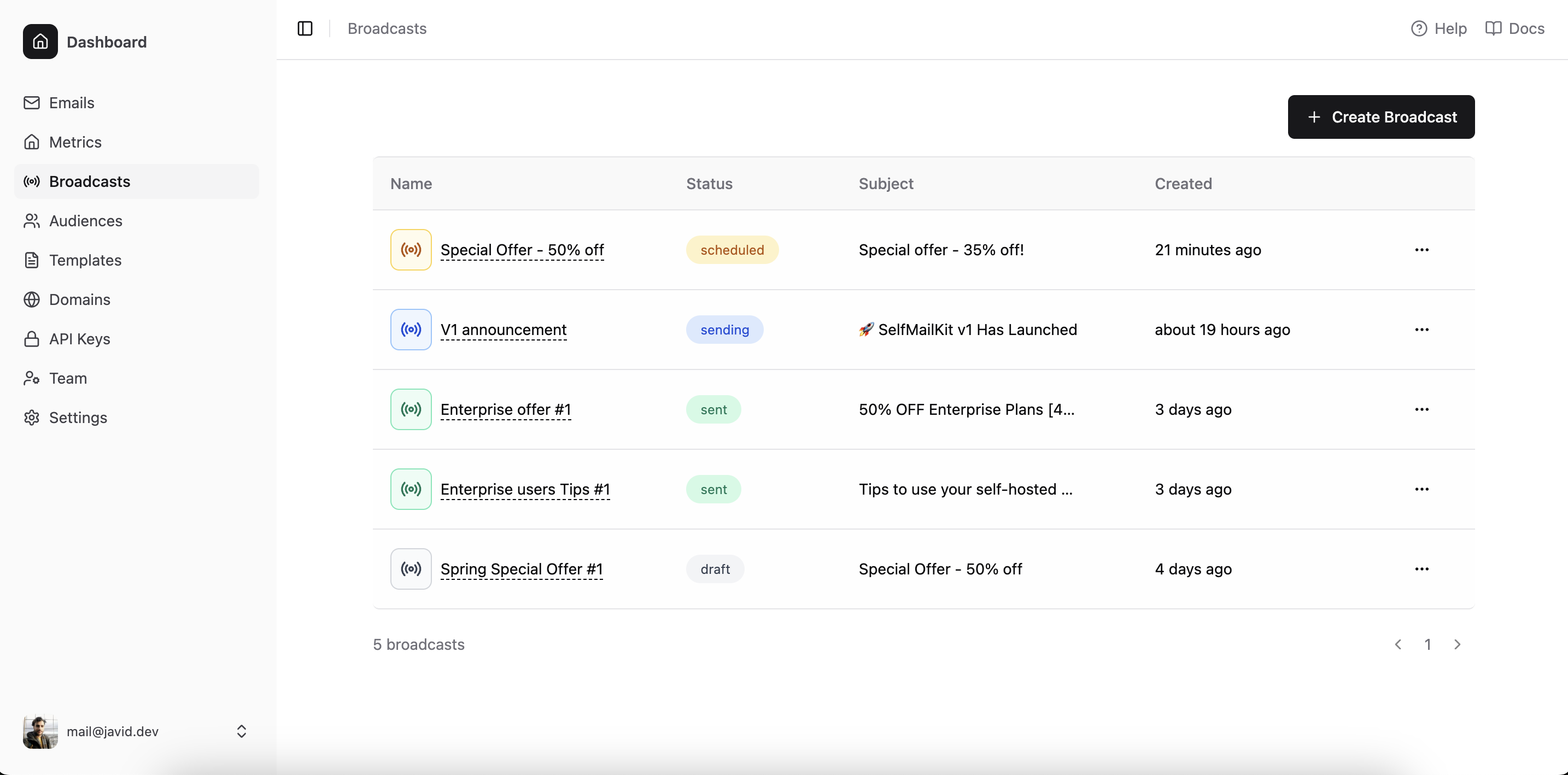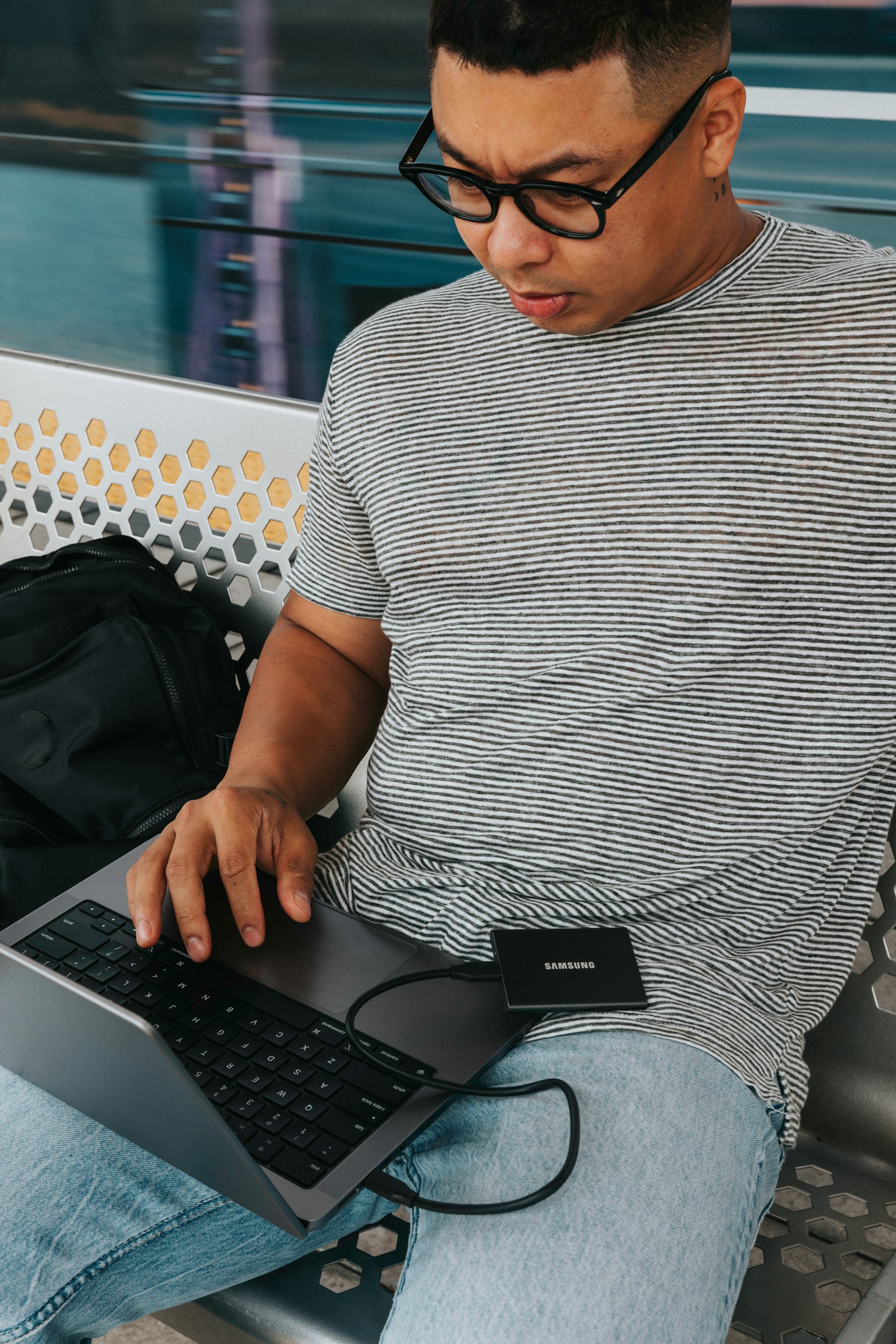When you peek at your phone and see that preview text under an email subject line, you're looking at something most marketers completely ignore. That snippet of text – the email preheader – might just be the most underutilized weapon in your email arsenal.
Most people send emails without even knowing this text exists. They let their email clients randomly grab the first few words from their message body, which usually results in something embarrassing like "View this email in your browser" or "If you're having trouble reading this email..."
Not exactly compelling, right? For businesses implementing email marketing, understanding and optimizing preheaders is crucial for improving open rates and engagement.
Table of contents
- What is an email preheader
- Why email preheaders matter more than you think
- Where preheaders appear across different email clients
- How to write preheaders that actually work
- Technical implementation methods
- Common preheader mistakes that kill engagement
- Advanced preheader strategies
- Testing and optimization tactics
- Preheader best practices by email type
- Measuring preheader performance
- Advanced preheader personalization techniques
- Building your preheader strategy
What is an email preheader
The email preheader is that small line of preview text that appears next to or below the subject line in most email clients. Think of it as your subject line's sidekick – it gets about 2-3 seconds to make an impression before someone decides whether to open your email or scroll past it. Understanding how email spam filters work is crucial as preheaders can affect your email's deliverability.
Technically speaking, the preheader text can come from several sources. Your email client might pull it from:
- A specifically coded preheader tag in your email's HTML
- The first line of visible text in your email body
- Alt text from images
- Random bits of code if you're really unlucky
The preheader typically shows 85-100 characters on desktop clients, though mobile devices often display less. This variance makes crafting the perfect preheader a bit like trying to write a haiku while juggling – you need precision and skill.
Different email clients handle preheaders differently, which adds another layer of complexity. Gmail might show your carefully crafted preheader text, while Outlook decides to display your unsubscribe link instead. (Thanks, Outlook.)
But here's where it gets interesting: when done right, preheaders can boost your open rates by 30% or more. That's because they work together with your subject line to create a complete message preview that either compels action or gets ignored.
Why email preheaders matter more than you think
Your inbox is a battlefield. Every email is fighting for attention against dozens of others, social media notifications, and whatever else is demanding your recipient's time. The preheader gives you extra real estate to make your case.
Research from multiple email marketing studies shows that recipients scan three key elements when deciding whether to open an email:
- The sender name
- The subject line
- The preheader text
Miss any of these elements, and you're essentially fighting with one hand tied behind your back.
The preheader serves several critical functions beyond just looking pretty in the inbox preview. It can:
Extend your subject line's message. If your subject line asks a question, your preheader can hint at the answer. If your subject line creates urgency, your preheader can reinforce the deadline.
Provide context that prevents spam filtering. A well-written preheader helps email clients understand what your message is about, reducing the chances it gets flagged as suspicious content.
Increase click-through rates. A compelling preheader doesn't just get your email opened – it primes the recipient for the action you want them to take inside the email.
Build brand consistency. Your preheader is another touchpoint where you can reinforce your brand voice and messaging style.
The numbers don't lie. Emails with optimized preheaders consistently outperform those without them. But the benefits go beyond just open rates – they improve the overall quality of your email engagement because people who open based on a clear, compelling preview are more likely to actually read and act on your content.
Where preheaders appear across different email clients
Email clients are like snowflakes – each one is beautifully unique and frustratingly different. Understanding how various clients display preheaders helps you craft text that works across the board.
Gmail shows preheaders prominently on both desktop and mobile versions. The desktop version displays about 100 characters, while mobile typically shows 85-90 characters. Gmail pulls preheader text from your coded preheader tag first, then falls back to body text if no tag exists.
Apple Mail (iPhone, iPad, Mac) displays preheaders consistently across devices, showing roughly 85 characters on mobile and up to 140 characters on desktop. Apple Mail respects preheader tags and generally provides reliable display across iOS versions.
Outlook is where things get interesting (and by interesting, I mean occasionally infuriating). Outlook 2016 and newer versions show preheaders, but older versions ignore them completely. Outlook.com displays preheaders similarly to Gmail, while the desktop Outlook app can be unpredictable about which text it chooses to display.
Yahoo Mail shows preheaders on both web and mobile versions, displaying about 80-90 characters typically. Yahoo tends to be reliable about pulling from coded preheader tags.
Samsung Email and other Android default clients vary widely in their preheader display. Some show full preheaders, others truncate aggressively, and a few ignore them entirely.
Here's a breakdown of typical character limits across major clients:
| Email Client | Desktop Characters | Mobile Characters |
|---|---|---|
| Gmail | 100-120 | 85-90 |
| Apple Mail | 140 | 85 |
| Outlook (web) | 90-100 | 80 |
| Yahoo Mail | 95 | 80-85 |
| Samsung Email | 80 | 70-75 |
The key takeaway? Design your preheaders to work within the smallest common denominator while taking advantage of longer limits where possible.
How to write preheaders that actually work
Writing effective preheaders requires a different mindset than crafting subject lines. Your preheader should complement your subject line, not repeat it. Think of them as a conversation where your subject line makes a statement and your preheader provides the supporting details.
Start with your subject line and ask yourself: what information would make someone more likely to open this email? That's your preheader content.
Use action-oriented language. Words like "discover," "unlock," "save," and "learn" prompt mental engagement. But avoid overused marketing speak that triggers spam filters or sounds robotic.
Create curiosity gaps. Give enough information to intrigue your reader without revealing everything. "Your order status update" could become "Your package arrives tomorrow, plus a surprise inside."
Address pain points directly. If your email solves a problem, mention that problem in your preheader. "Still struggling with email deliverability?" immediately identifies your target audience and their challenge.
Include numbers and specifics. "Three ways to improve your open rates" is more compelling than "Ways to improve your open rates." Specific numbers suggest concrete, actionable content.
Match your brand voice. If you're playful in your marketing, be playful in your preheaders. If you're serious and professional, maintain that tone. Consistency builds trust and recognition.
Consider these effective preheader formulas:
- Question + Benefit: "Want better email performance? These five tweaks take five minutes each."
- Problem + Solution: "Low open rates? This simple change doubled our engagement."
- Urgency + Value: "24 hours left to save 40% on your favorite email tools."
- Curiosity + Payoff: "The email mistake 90% of marketers make (and how to fix it)."
Remember that preheaders should make sense even if someone only reads the first 50 characters. Front-load your most important information.
Technical implementation methods
Getting your preheader to display correctly requires proper HTML implementation. The most reliable method uses a hidden span tag placed at the very beginning of your email's body content. Following email delivery best practices ensures your preheaders work effectively across different email clients.
The basic preheader code looks like this:
<span
style="display:none;font-size:1px;color:#ffffff;line-height:1px;max-height:0px;max-width:0px;opacity:0;overflow:hidden;"
>
Your preheader text goes here
</span>
This code hides the preheader text from being visible in the email body while still making it available for email clients to pull into their preview displays.
Placement matters. Put your preheader code immediately after the opening <body> tag and before any other content. Email clients typically grab the first available text they find, so positioning is critical.
Length optimization. If your preheader text is shorter than the client's display limit, email clients will continue pulling text from your email body to fill the space. This usually results in awkward preview text like "View in browser | Unsubscribe" appearing after your intended preheader.
To prevent this, pad your preheader with invisible characters:
<span
style="display:none;font-size:1px;color:#ffffff;line-height:1px;max-height:0px;max-width:0px;opacity:0;overflow:hidden;"
>
Your preheader text goes here ͏ ͏ ͏ ͏ ͏ ͏ ͏
͏ ͏ ͏ ͏ ͏ ͏ ͏ ͏ ͏ ͏ ͏
͏ ͏ ͏ ͏ ͏ ͏ ͏ ͏ ͏ ͏ ͏
͏
</span>
The ͏ character creates invisible padding that prevents email clients from pulling additional text to fill the preheader space.
Testing across clients. Different email clients interpret HTML differently, so test your preheader implementation across major platforms. Tools like Email on Acid or Litmus show you exactly how your preheader appears in various clients.
Some email service providers offer built-in preheader fields that handle the technical implementation automatically. These simplified options work well for basic preheaders but offer less control over advanced formatting and padding techniques.
Common preheader mistakes that kill engagement
The biggest preheader mistake is not having one at all. But even when marketers try to implement preheaders, several common errors can sabotage their effectiveness.
Repeating the subject line. Your preheader should add new information, not echo what you've already said. If your subject line says "Flash Sale: 50% Off Everything," your preheader shouldn't say "Everything is 50% off in our flash sale." Instead, try "Today only - your favorite items at half price."
Ignoring mobile truncation. Writing 150-character preheaders that get cut off after 80 characters creates incomplete thoughts and confused recipients. Always prioritize your most important information in the first 75 characters.
Using generic placeholder text. "View this email in your browser" or "Having trouble reading this email?" as preheader text wastes valuable real estate and provides zero value to recipients.
Forgetting about spam filters. Preheaders packed with promotional language, excessive punctuation, or ALL CAPS text can trigger spam filters. Write naturally and avoid over-the-top marketing speak.
Inconsistent brand voice. If your emails are typically professional and informative, don't suddenly use casual slang in your preheaders. Consistency builds trust and recognition.
Technical implementation errors. Incorrectly coded preheaders might not display at all, or worse, they might show up as visible text in your email body. Always test your implementation across multiple email clients.
Not accounting for character variations. Email clients don't all count characters the same way. What looks perfect in Gmail might get truncated in Apple Mail. Plan for the shortest common denominator.
Overusing promotional language. Words like "FREE," "URGENT," and "ACT NOW" in preheaders can reduce deliverability and make your emails look spammy. Use compelling language that doesn't trigger filters.
Failing to match email content. Your preheader creates an expectation about what's inside your email. If your preheader promises "5 quick email tips" but your email is a product promotion, you'll frustrate recipients and increase unsubscribe rates.
Advanced preheader strategies
Once you've mastered basic preheader implementation, several advanced techniques can further improve your email performance.
Dynamic personalization takes preheaders beyond simple name insertion. Use recipient data to create contextually relevant preheader text. For e-commerce, this might include recently viewed products, purchase history, or location-based offers. "John, your cart items are still available (plus free shipping to Chicago)" works better than generic abandoned cart messaging.
Seasonal adaptation keeps your preheaders feeling fresh and relevant. The same promotional email can have different preheaders depending on when it's sent. Holiday shopping seasons, back-to-school periods, and industry-specific busy seasons all provide opportunities for contextual preheader customization.
A/B testing preheaders independently from subject lines reveals which element drives performance. Many marketers test subject lines extensively but never experiment with preheader variations. Split-testing preheaders while keeping subject lines constant can uncover significant performance improvements.
Segmentation-based preheaders speak directly to different audience segments. New customers might see preheaders focused on getting started and onboarding, while long-term customers get preheaders about advanced features or loyalty benefits.
Progressive disclosure techniques use preheaders to hint at email content without revealing everything. This approach works particularly well for content marketing emails where you want to build curiosity about your insights or findings.
Cross-device optimization considers how preheaders appear differently on desktop versus mobile. You might craft preheaders that work well when truncated on mobile while still providing value at full length on desktop clients.
Integration with email automation allows for sophisticated preheader strategies in drip campaigns and behavioral triggers. Your welcome email series might use preheaders to build anticipation for upcoming messages, while behavioral triggers can reference specific actions recipients have taken.
Emotional trigger incorporation uses psychological principles to motivate action. Fear of missing out, curiosity, urgency, and social proof can all be woven into preheader text when appropriate for your audience and message.
Testing and optimization tactics
Effective preheader optimization requires systematic testing and measurement. Start by establishing baseline metrics for emails without optimized preheaders, then measure improvements as you implement changes.
Split testing methodology for preheaders requires careful test design. Test one variable at a time – either preheader text or subject line, not both simultaneously. This isolation helps you understand which element drives performance changes.
Sample size matters for statistically significant results. Small lists might need to run tests longer or use smaller variations to detect meaningful differences. Large lists can test more dramatic preheader variations and reach significance faster.
Testing variables to consider:
- Length variations (short versus long preheaders)
- Tone differences (formal versus casual)
- Information types (benefits versus features)
- Call-to-action strength (direct versus subtle)
- Personalization levels (generic versus highly targeted)
Timing considerations affect preheader testing results. Test preheaders across different send times and days to account for varying recipient behavior patterns. What works for Tuesday morning emails might not work for Friday afternoon sends.
Client-specific testing reveals how your preheaders perform across different email platforms. If a significant portion of your audience uses Outlook, test specifically how your preheaders appear in that client and optimize accordingly.
Performance tracking goes beyond simple open rate improvements. Monitor click-through rates, conversion rates, and unsubscribe rates to understand the full impact of preheader changes. A preheader that increases opens but decreases clicks might be misleading recipients about your email content.
Iterative improvement treats preheader optimization as an ongoing process rather than a one-time fix. Successful preheader strategies evolve based on audience feedback, performance data, and changing market conditions.
Document successful preheader formulas and patterns that work for your audience. Building a library of effective preheader approaches speeds up future email creation and maintains consistency across campaigns.
Preheader best practices by email type
Different types of emails require different preheader approaches. What works for a promotional campaign might fall flat for a transactional email, and newsletter preheaders have different goals than email funnels. Knowing the best time to send marketing emails can further enhance your preheader strategy's effectiveness.
Transactional emails need preheaders that provide immediate context and reduce anxiety. Order confirmations, shipping notifications, and account updates should use preheaders to quickly communicate status and next steps. "Your order #12345 ships today via FedEx" gives recipients exactly what they need to know.
Promotional emails can use preheaders to reinforce offers and create urgency. But avoid simply repeating discount percentages or sale terms. Instead, focus on benefits: "Save $200 on the laptop you've been eyeing" works better than "20% off laptops today."
Newsletter preheaders should highlight the most compelling content inside. Think of them as mini-headlines that tease your best articles or insights. "This week: why email automation fails (and 3 quick fixes)" gives subscribers a reason to open and read.
Welcome series emails use preheaders to guide new subscribers through their journey. Early emails might focus on getting started, while later messages can highlight advanced features or community aspects.
Re-engagement campaigns need preheaders that acknowledge the relationship status without sounding desperate. "We miss you (and have some ideas to win you back)" strikes a better tone than "Don't leave us!"
Event marketing emails can use preheaders to build excitement and provide practical information. "TechCon 2024: Your agenda is ready to download" combines anticipation with actionable content.
Content marketing emails benefit from preheaders that promise specific value. "3 email metrics you're probably tracking wrong" immediately tells recipients what they'll learn and why it matters.
Cart abandonment emails should use preheaders to remove barriers rather than create pressure. "Your items are saved (no rush, but free shipping ends soon)" feels helpful rather than pushy.
Measuring preheader performance
Tracking preheader effectiveness requires looking beyond simple open rates. While open rate improvement is the most obvious metric, comprehensive preheader analysis includes several key performance indicators.
Open rate lift measures the direct impact of preheader optimization. Compare emails with optimized preheaders against similar emails without them, controlling for other variables like send time, subject line, and audience segment.
Click-through rate analysis reveals whether your preheaders attract the right kind of attention. A preheader that increases opens but decreases clicks might be misleading recipients about your email content.
Conversion tracking shows the ultimate business impact of preheader improvements. Measure how preheader changes affect sales, sign-ups, downloads, or whatever action your emails aim to drive.
Spam complaint rates can indicate preheader problems. If optimized preheaders increase complaints, they might be creating false expectations or using language that feels deceptive.
Unsubscribe rate monitoring helps identify preheaders that attract the wrong audience. Ideally, better preheaders should reduce unsubscribes by setting appropriate expectations.
Device-specific performance reveals how preheaders work across different viewing contexts. Mobile performance might differ significantly from desktop results due to character truncation and display differences.
Time-based analysis tracks how preheader performance changes over audience familiarity. What works initially might become less effective as recipients get used to your preheader style.
Create dashboards that track preheader performance alongside other email metrics. This integrated view helps you understand how preheader optimization fits into your overall email marketing success.
Benchmarking against industry standards provides context for your results. Email marketing platforms often publish industry-specific open rate and engagement benchmarks that help you evaluate your preheader performance.
Regular reporting on preheader metrics keeps optimization efforts focused on measurable results rather than gut feelings or isolated anecdotes.
Advanced preheader personalization techniques
Modern email marketing platforms enable sophisticated preheader personalization that goes far beyond inserting first names. These advanced techniques can significantly improve email relevance and performance.
Behavioral personalization uses recipient actions to customize preheader content. Someone who recently viewed your pricing page might see "Ready to upgrade? Your personalized quote is inside" while someone who downloaded a free resource gets "Loved the guide? Here's your next step."
Geographic personalization tailors preheaders to location-specific information. Weather references, local events, regional offers, and timezone-appropriate messaging make emails feel more relevant and timely.
Purchase history integration creates preheaders that reference past buying behavior. "More products like your favorite [Product Name]" or "Restock alert: [Product Name] is running low" feel personally curated rather than mass-marketed.
Engagement level customization adjusts preheader tone and content based on how actively recipients interact with your emails. Highly engaged subscribers might appreciate insider information or early access messaging, while less active subscribers need stronger value propositions to re-engage.
Customer lifecycle positioning aligns preheader content with where recipients are in their relationship with your brand. New subscribers need different messaging than loyal customers or at-risk accounts.
Preference center integration uses subscriber preferences to customize preheader content. If someone indicates interest in specific topics, products, or content types, their preheaders can reflect those preferences.
Dynamic content insertion pulls real-time information into preheaders. Stock levels, event capacities, deadline countdowns, and weather conditions can all be dynamically inserted to create urgency and relevance.
AI-powered optimization uses machine learning to predict which preheader variations will perform best for individual recipients. These systems learn from past engagement patterns to automatically customize preheader content.
Building your preheader strategy
Creating a systematic approach to preheader optimization starts with understanding your current performance and identifying improvement opportunities. Begin by auditing your recent email campaigns to see how preheaders currently appear across different email clients.
Document your findings in a simple spreadsheet that tracks:
- Which emails have intentional preheaders versus default text
- How preheaders appear in major email clients
- Performance differences between optimized and unoptimized emails
- Common themes in your best-performing preheaders
Template development creates consistency and efficiency in your preheader creation process. Build a library of preheader formulas that work for different email types and campaigns. Having templates doesn't mean using identical text – it means having proven structures to adapt for specific messages.
Team training ensures everyone creating emails understands preheader best practices. Marketing teams, customer service representatives, and sales teams might all send emails that could benefit from preheader optimization.
Quality assurance processes should include preheader review as a standard step. Just as you probably review subject lines before sending, preheaders deserve the same attention to detail.
Performance monitoring becomes part of your regular email marketing analysis. Track preheader performance alongside other key metrics and look for patterns that inform future optimization efforts.
The goal isn't perfection on every single email – it's consistent improvement over time. Small preheader optimizations compound into significant performance gains across your entire email marketing program.
Take your email infrastructure to the next level
Optimizing preheaders is just one piece of building a professional email marketing operation. Your email infrastructure – how you actually send, deliver, and track your emails – can make or break even the most perfectly crafted preheaders. For practical implementation guidance, check out our guide on how to send broadcast emails.
SelfMailKit provides the reliable email infrastructure foundation that lets you focus on creating compelling content rather than worrying about deliverability issues. Whether you prefer self-hosting, managed cloud services, or connecting your existing AWS SES setup, SelfMailKit scales with your email needs while maintaining the deliverability rates that make preheader optimization worthwhile.
Ready to build an email infrastructure that matches your marketing ambitions? Try SelfMailKit today and see how reliable email delivery amplifies every optimization you make – including those carefully crafted preheaders that are about to boost your open rates.