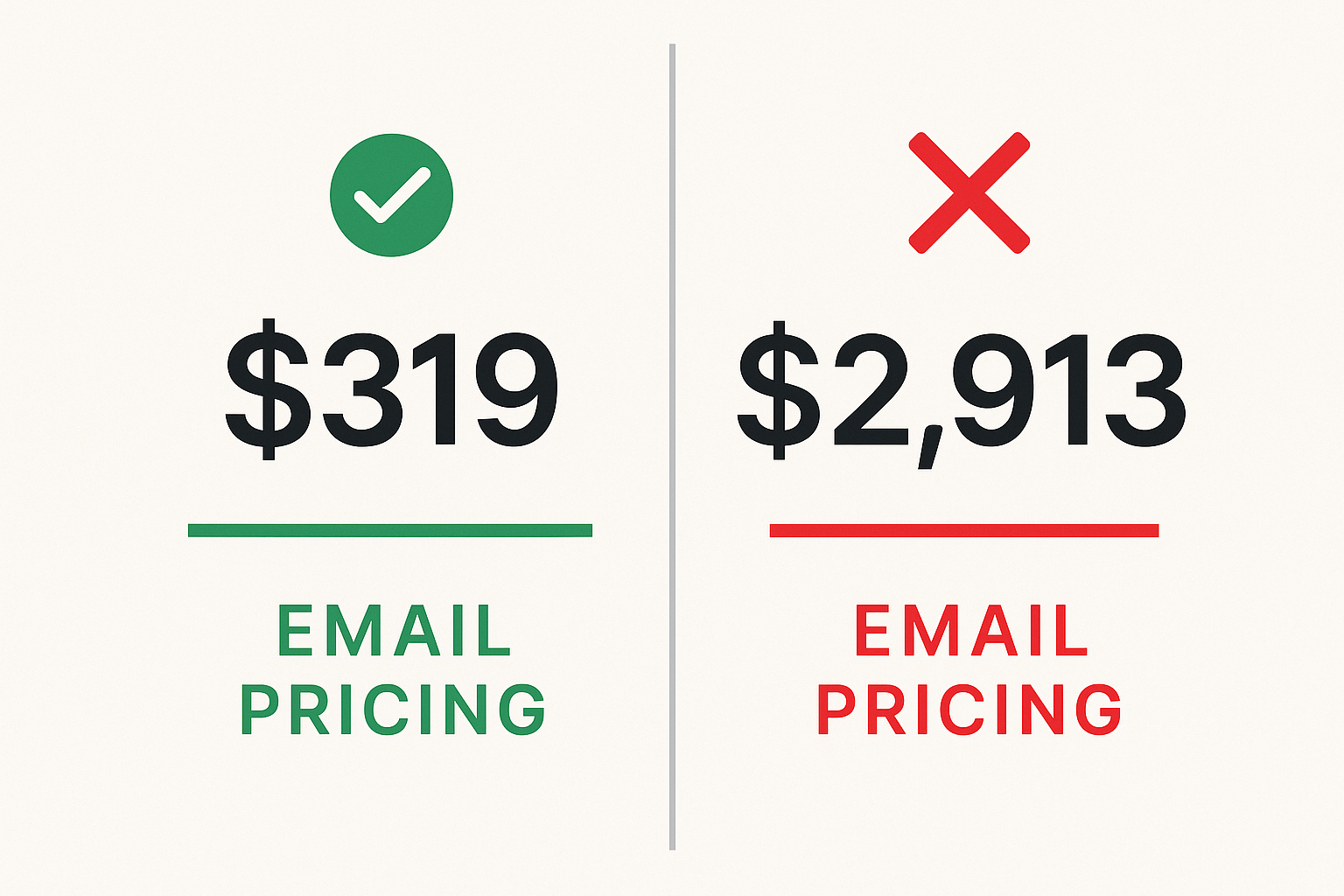Anyone who has spent time configuring email systems knows the difference between amateur setups and professional-grade solutions. The software powering your email infrastructure determines everything from delivery rates to security compliance, yet many organizations still rely on basic consumer applications that simply weren't designed for business operations.
Professional email software encompasses both client applications for reading and composing messages, and server infrastructure for routing and delivering mail. While consumer-focused applications like Gmail's web interface work fine for personal use, businesses need more robust solutions that handle complex authentication protocols, maintain detailed audit logs, and integrate with existing systems.
The distinction matters more than most people realize. A well-configured email system can achieve delivery rates above 99%, while poorly configured setups often see legitimate messages bouncing or landing in spam folders. Security features like DKIM signing, SPF records, and proper TLS encryption aren't optional extras - they're requirements for maintaining professional credibility.
Table of contents
- Understanding email software categories
- Desktop email clients for Windows
- Cross-platform email applications
- Specialized business email solutions
- Open source email platforms
- Security-focused email clients
- Email infrastructure considerations
- Integration and automation capabilities
- Performance and reliability factors
- Choosing the right email software
Understanding email software categories
Email software falls into several distinct categories, each serving different organizational needs. Client applications handle the user interface and message composition, while server software manages the actual transmission and storage of messages.
Desktop clients like Microsoft Outlook and Thunderbird offer offline access and advanced features for power users. Web-based applications provide accessibility from any device but require constant internet connectivity. Mobile applications prioritize touch interfaces and push notifications over feature completeness.
Server-side solutions range from simple SMTP relays to comprehensive messaging platforms with built-in archiving, compliance features, and administrative dashboards. The choice depends on factors like message volume, security requirements, and existing infrastructure.
Some organizations prefer hybrid approaches. They might use cloud-based sending infrastructure while maintaining on-premises clients for security reasons. Others outsource everything to providers like Microsoft 365 or Google Workspace, trading control for convenience.
Desktop email clients for Windows
Windows remains the dominant platform in corporate environments, making desktop email clients particularly important for business users. These applications offer features that web-based alternatives simply cannot match.
Microsoft Outlook continues to dominate enterprise environments for good reason. The integration with Microsoft 365 services creates a unified productivity platform that handles email, calendaring, and task management seamlessly. Advanced features like mail merge, custom forms, and extensive automation through rules make it suitable for complex business workflows.
The new Outlook for Windows represents Microsoft's attempt to modernize the platform while maintaining compatibility with existing systems. It provides a cleaner interface and better performance, though some legacy features aren't yet available. For organizations heavily invested in Microsoft's ecosystem, the transition path remains clear.
eM Client offers impressive customization options that rival Outlook's capabilities. The interface adapts to different working styles, whether users prefer message previews at the bottom, side, or hidden entirely. Built-in support for multiple protocols and services makes it suitable for mixed environments where different departments use different email providers.
The software includes productivity features like templates, contact management with conversation history, and integration with video conferencing platforms. AI-powered writing assistance helps users compose more effective messages, though these features require explicit activation for privacy reasons.
Thunderbird remains the most capable free alternative for Windows users. As an open-source project, it benefits from community contributions and extensive customization through add-ons. The software supports advanced features like OpenPGP encryption and sophisticated filtering rules that many commercial alternatives lack.
Recent updates have improved performance and modernized the interface, though it still feels somewhat dated compared to contemporary applications. The extensibility through add-ons compensates for missing features, allowing users to build custom workflows that match their specific needs.
Cross-platform email applications
Organizations with mixed device environments need email software that works consistently across different operating systems. Cross-platform solutions reduce training costs and ensure feature parity regardless of the user's device choice.
Mailspring provides a modern interface with features like unified inbox management, advanced search capabilities, and customizable themes. The application runs on Windows, macOS, and Linux, making it suitable for diverse environments. Built-in translation features and follow-up reminders add productivity benefits.
The open-source nature allows technical teams to modify the software for specific requirements. Premium features like email tracking and contact insights are available through subscription, but the core functionality remains free.
Spike takes a unique approach by presenting email conversations in a chat-like interface. This reduces the cognitive overhead of traditional email formatting while maintaining compatibility with standard email protocols. Real-time collaboration features make it suitable for teams that need faster communication than traditional email provides.
The software integrates with cloud storage services and includes voice messaging capabilities. For organizations looking to modernize their communication without abandoning email entirely, Spike offers an interesting middle ground.
Canary Mail focuses on security and privacy while maintaining a modern interface. End-to-end encryption protects sensitive communications, while AI-powered features help users manage large volumes of messages efficiently. The focused inbox feature prioritizes important messages automatically.
Cross-platform availability ensures consistent experience across devices, though some advanced features require paid subscriptions. For security-conscious organizations, the encryption capabilities justify the additional cost.
Specialized business email solutions
Some organizations have requirements that standard email clients cannot meet. Specialized solutions address specific industry needs or technical constraints.
Zoho Mail integrates with Zoho's broader productivity suite, making it attractive for small businesses that want unified billing and administration. The web-based interface includes collaborative features and workflow automation that streamline business processes.
Ad-free operation and strong spam filtering create a professional environment without distractions. Integration with CRM systems allows sales teams to track customer communications directly within the email interface.
Postbox targets power users who need advanced organization and filtering capabilities. The software includes features like tabbed browsing, quick filters, and sophisticated search operators that help users manage large volumes of correspondence efficiently.
Template management and file sharing integration reduce repetitive tasks. While not free, the software provides value for users who spend significant time managing email communications.
AOL Mail might seem outdated, but it continues to serve users who prefer simple, straightforward interfaces. The large attachment capacity and integration with other Yahoo services make it suitable for specific use cases.
Calendar integration and search functionality provide basic productivity features without overwhelming complexity. For organizations that prioritize simplicity over advanced features, AOL Mail remains viable.
Open source email platforms
Open source solutions offer flexibility and cost advantages that proprietary software cannot match. These platforms allow organizations to modify functionality and maintain complete control over their data.
Thunderbird deserves additional mention for its extensibility. The add-on ecosystem includes solutions for encryption, workflow automation, and specialized industry requirements. Organizations can develop custom extensions to integrate with existing systems.
The software's support for multiple account types and protocols makes it suitable for complex environments. Strong privacy features and local data storage address security concerns that cloud-based solutions cannot fully resolve.
Evolution (Linux-focused) and similar open source clients provide alternatives for organizations that prefer non-Windows environments. These solutions often integrate better with open source server infrastructure.
Development communities around these projects ensure continued innovation and security updates. For organizations with technical expertise, open source email clients provide maximum flexibility at minimal cost.
Security-focused email clients
Security concerns drive many organizations toward specialized email software that prioritizes protection over convenience. These solutions address specific threats that standard applications cannot handle effectively.
ProtonMail provides end-to-end encryption that protects messages from interception during transmission and storage. Zero-knowledge architecture means even ProtonMail cannot access user data, addressing concerns about government surveillance and corporate espionage.
Self-destructing messages and password-protected communications add layers of protection for sensitive information. The web-based interface works across platforms without requiring local software installation.
Limited free storage encourages migration to paid plans for heavy users. Integration with calendar services and secure file sharing creates a comprehensive privacy-focused productivity platform.
Encryption capabilities in traditional clients like Thunderbird provide similar protection with more flexibility. Organizations can implement custom key management policies and integrate with existing security infrastructure.
The complexity of key management requires technical expertise that many organizations lack. Automated solutions like ProtonMail reduce this burden while maintaining strong security practices.
Email infrastructure considerations
Client software represents only part of the email equation. Server infrastructure determines delivery reliability, security compliance, and scalability as organizations grow.
SMTP relay services handle the actual transmission of messages from client applications to recipients. Reliable providers maintain relationships with major email providers and monitor delivery rates continuously.
Authentication protocols like SPF, DKIM, and DMARC prevent spoofing and improve delivery rates. Proper configuration requires technical expertise but significantly reduces the likelihood of legitimate messages being marked as spam.
Message archiving and compliance features become mandatory in regulated industries. Software must maintain detailed logs, support legal discovery requests, and ensure data retention policies are enforced consistently.
Integration with existing directory services reduces administrative overhead. Single sign-on capabilities allow users to access email without managing separate credentials.
Scalability planning becomes critical as organizations grow. Software that works well for 50 users might fail completely at 500 users. Performance testing and capacity planning prevent outages during peak usage periods.
Integration and automation capabilities
Modern email software must integrate with existing business systems to provide maximum value. Standalone applications that cannot share data with CRM systems, helpdesk software, or accounting platforms create productivity bottlenecks.
API connectivity allows custom integrations that match specific business processes. Organizations can automatically create support tickets from customer emails, update contact records when messages are received, or trigger workflow automation based on message content.
Workflow automation reduces repetitive tasks that consume staff time. Rules can automatically sort messages, forward specific types of communications to appropriate departments, or generate responses for common inquiries.
Popular integration platforms like Zapier provide pre-built connections between email software and hundreds of business applications. These solutions require minimal technical expertise while providing powerful automation capabilities.
Contact management synchronization ensures customer information remains consistent across systems. Changes made in CRM software automatically update email contact lists, reducing data entry errors and improving communication effectiveness.
Performance and reliability factors
Email software performance affects user productivity and system reliability. Applications that take too long to start, freeze during operation, or lose messages create significant business disruption.
Synchronization speed determines how quickly messages appear across different devices. IMAP-based solutions provide faster synchronization than POP3 protocols, especially for users who access email from multiple locations.
Offline capabilities allow users to continue working when internet connectivity is unreliable. Local message storage and queued sending ensure productivity continues even during network outages.
Search performance becomes critical as mailbox sizes grow. Applications that can quickly locate messages from months or years ago save significant time for users who need to reference historical communications.
Resource utilization affects overall system performance. Email software that consumes excessive memory or CPU resources slows down other applications and reduces user satisfaction.
Backup and recovery features protect against data loss from hardware failures or user errors. Automatic backup scheduling and point-in-time recovery capabilities minimize business disruption when problems occur.
Choosing the right email software
Selecting appropriate email software requires careful analysis of organizational needs, technical requirements, and growth projections. The decision affects daily productivity for every user and influences security posture across the entire organization.
User requirements vary significantly between departments and roles. Sales teams need CRM integration and contact management features, while accounting departments prioritize security and audit trails. Technical support teams require ticket integration and automated routing.
Security policies dictate minimum encryption standards, authentication requirements, and data retention periods. Software selection must align with existing security frameworks and compliance obligations.
Budget constraints influence the choice between free open source solutions and commercial software with support contracts. Total cost of ownership includes training, customization, and ongoing maintenance beyond initial licensing fees.
Migration complexity from existing systems affects implementation timelines and costs. Organizations with large amounts of historical data need software that can import messages without losing formatting or metadata.
Support requirements determine whether open source solutions with community support are sufficient, or if commercial software with guaranteed response times is necessary. Mission-critical environments typically require vendor support contracts.
Growth planning ensures selected software can handle increased user counts and message volumes. Solutions that work well today might become bottlenecks as organizations expand.
Making email work for your business
Professional email software serves as the backbone of modern business communication. The right solution improves productivity, ensures security compliance, and provides reliable service that users can depend on daily.
Organizations that invest time in proper email software selection see immediate benefits in user satisfaction and long-term advantages in operational efficiency. The software becomes invisible when it works correctly, allowing users to focus on their core responsibilities rather than fighting with technology.
For businesses looking to establish reliable email infrastructure without the complexity of managing their own servers, SelfMailKit provides a flexible platform that scales with organizational needs. Whether you prefer self-hosting, managed cloud services, or integration with existing AWS infrastructure, SelfMailKit delivers professional-grade email capabilities that grow with your business.
The email software landscape continues evolving as new technologies like AI assistance and enhanced security protocols become standard features. Organizations that choose flexible, well-supported solutions position themselves to take advantage of these innovations without major infrastructure changes.
Try SelfMailKit today and experience the difference that professional email infrastructure makes for your business communications.