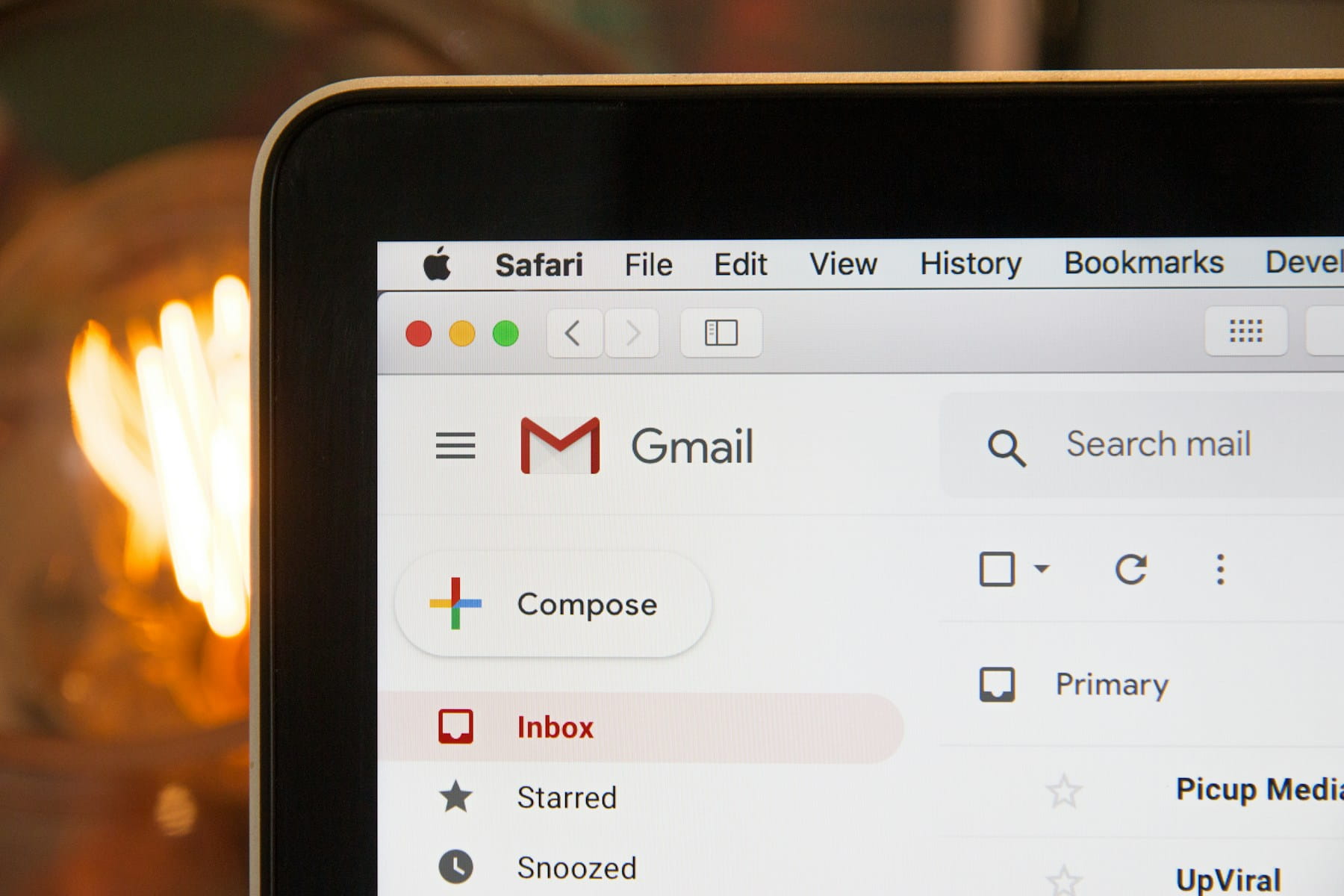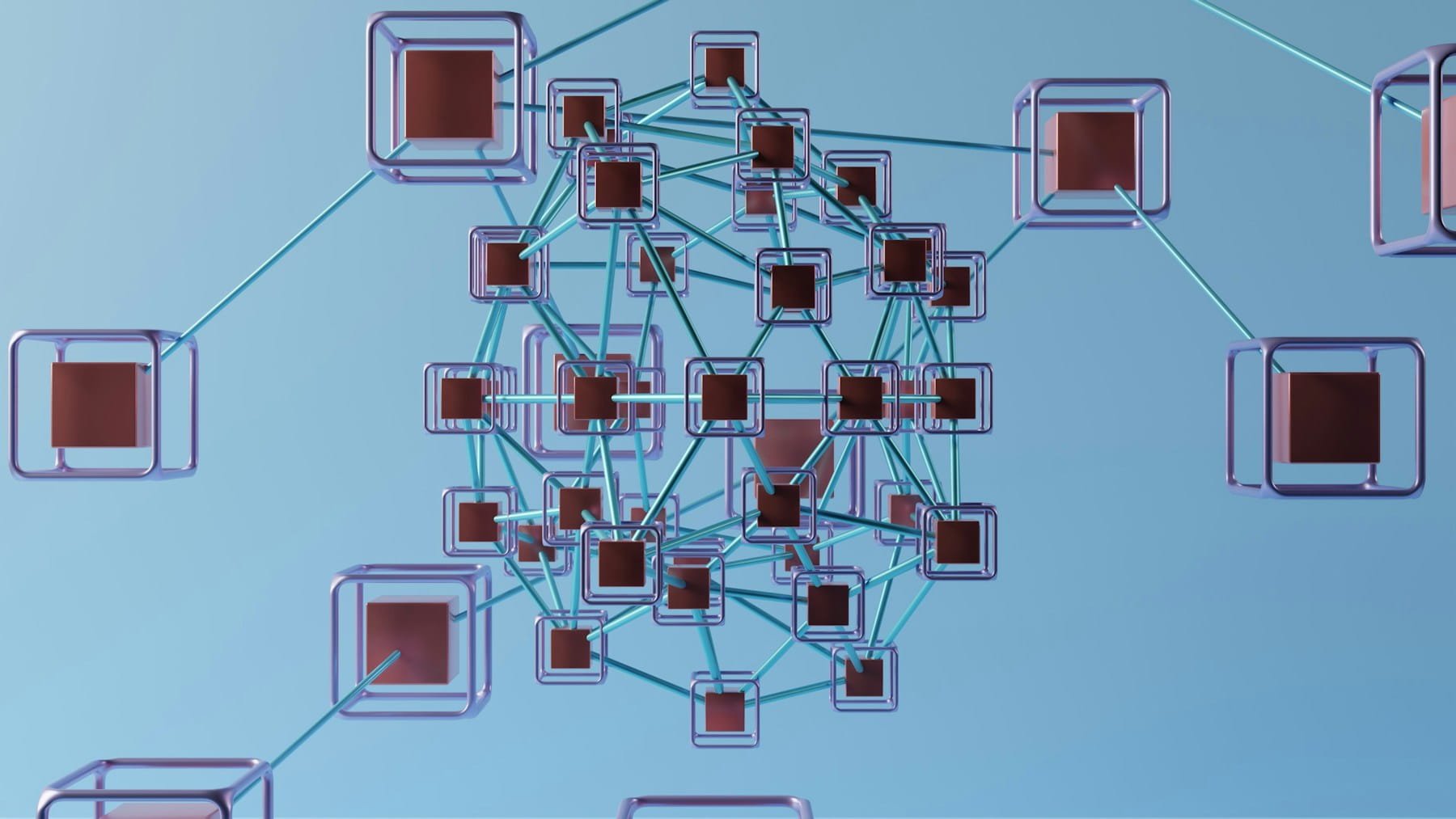Email Whitelisting Guide: How to Ensure Inbox Delivery in Gmail & Outlook
Master the art of email whitelisting to guarantee your messages reach their intended recipients every time.
Picture this scenario: you've crafted the perfect email campaign, optimized every element for maximum engagement, only to discover your messages are landing in spam folders instead of inboxes. For email marketers and businesses, this represents a critical failure that directly impacts revenue and customer relationships.
Current industry data reveals that 45.6% of all emails are flagged as spam, making email deliverability optimization more crucial than ever. Understanding how to whitelist emails effectively provides the foundation for successful email marketing campaigns and ensures your valuable communications reach their intended audience.
This comprehensive guide will walk you through the complete process of email whitelisting in Gmail and Outlook, while providing advanced strategies to maximize your inbox delivery rates and build lasting sender reputation.
Table of contents
- Understanding email whitelisting fundamentals
- Complete Gmail whitelisting guide
- Comprehensive Outlook whitelisting instructions
- Advanced deliverability strategies beyond whitelisting
- Technical implementation for email platforms
- Monitoring and optimizing whitelist effectiveness
- Building whitelist requests into your email strategy
Understanding email whitelisting fundamentals
Email whitelisting represents a critical mechanism for ensuring reliable message delivery by designating specific email addresses or domains as trusted senders. This process instructs email service providers to bypass standard spam filtering algorithms and deliver messages directly to recipient inboxes.
The concept operates on a simple but powerful principle: when recipients add your email address to their approved sender list, they signal to their email provider that your communications are valuable, expected, and should always reach their primary inbox rather than being filtered into spam or promotional folders.
This practice creates mutual benefits for both senders and recipients. Recipients ensure they never miss important communications from trusted sources, while senders achieve significantly improved email deliverability rates, leading to higher engagement and better campaign performance.
The mechanics of email filtering
Modern email providers employ sophisticated algorithms to evaluate incoming messages and determine their placement. These systems analyze hundreds of factors including sender reputation, content characteristics, engagement patterns, and recipient behavior to make filtering decisions.
Email filters examine various signals including:
Sender reputation metrics based on historical sending patterns, complaint rates, and authentication compliance Content analysis evaluating subject lines, message content, and HTML structure for spam indicators Engagement patterns measuring open rates, click-through rates, and reply behavior from recipients Authentication protocols verifying sender identity through SPF, DKIM, and DMARC records List hygiene factors assessing bounce rates, unsubscribe patterns, and overall list quality
Understanding these mechanisms helps explain why whitelisting proves so effective—it essentially overrides algorithmic filtering decisions with explicit recipient preferences.
Whitelisting vs. email reputation
While whitelisting provides direct inbox access for specific recipients, building overall sender reputation remains equally important for scaling email marketing efforts. Whitelisting works on an individual recipient level, while sender reputation affects deliverability across entire email provider networks.
Successful email marketing strategies combine both approaches: encouraging whitelist adoption among engaged subscribers while simultaneously building strong sender reputation through email delivery best practices and consistent value delivery.
Complete Gmail whitelisting guide
Gmail's robust spam filtering system occasionally captures legitimate emails that recipients want to receive. Fortunately, Gmail provides multiple methods for whitelisting trusted senders, ensuring important communications always reach the primary inbox.
Gmail's filtering algorithms continuously evolve to combat spam, making whitelisting particularly valuable for ensuring consistent message delivery. The platform offers several approaches to designate trusted senders, each with specific use cases and implementation procedures.
Desktop whitelisting process
The most comprehensive method for whitelisting emails in Gmail involves creating custom filters through the web interface. This approach provides maximum control and permanence for trusted sender designations.
Step-by-step Gmail desktop whitelisting:
-
Access Gmail settings: Sign into your Gmail account and click the gear icon in the top-right corner, then select "See all settings"
-
Navigate to filters: Click the "Filters and Blocked Addresses" tab to access filtering options
-
Create new filter: Click "Create a new filter" to open the filter creation dialog
-
Specify sender details: In the "From" field, enter the email address or domain you want to whitelist (e.g., support@selfmailkit.com or @selfmailkit.com for entire domains)
-
Set filter actions: Check "Never send it to Spam" to ensure messages bypass spam filtering
-
Apply additional actions: Optionally, you can categorize emails as "Primary," mark as important, or create specific labels for organization
-
Save filter: Click "Create filter" to implement your whitelisting rules
This method creates permanent filtering rules that apply to all future emails from specified senders, providing the most reliable whitelisting solution for Gmail users.
Mobile app whitelisting methods
Gmail mobile applications don't provide direct filter creation capabilities, but users can still indicate sender trustworthiness through alternative methods that achieve similar results.
iPhone Gmail app whitelisting:
- Locate spam folder: Open the Gmail app and navigate to the Spam folder
- Find relevant email: Locate the email from the sender you want to whitelist
- Mark as not spam: Tap the email and select "Report not spam" from the available options
- Alternative method: Tap the three dots menu and select "Not spam"
This process teaches Gmail's algorithms that messages from this sender should reach your inbox rather than being filtered as spam.
Android device whitelisting:
- Open Contacts app: Access your device's Contacts application
- Add new contact: Tap "Add" (location varies by device model)
- Enter contact information: Input the sender's name and email address
- Save contact: Tap "Save" to add the contact to your address book
Adding senders to your device contacts helps Gmail recognize them as trusted sources, improving future delivery rates.
Advanced Gmail filtering options
Gmail's filtering system supports sophisticated rules that go beyond basic whitelisting to provide enhanced organization and prioritization capabilities.
Advanced filtering techniques:
Domain-level whitelisting: Use partial domain matching (@company.com) to whitelist entire organizations Keyword-based filtering: Combine sender whitelisting with subject line or content keywords for precise categorization Multiple sender rules: Create single filters that apply to multiple email addresses simultaneously Conditional actions: Set up filters that apply different actions based on specific criteria
These advanced options enable sophisticated email management while ensuring trusted communications receive appropriate priority and placement.
Comprehensive Outlook whitelisting instructions
Microsoft Outlook employs stringent security measures that make whitelisting particularly important for reliable email delivery. Outlook's filtering systems tend to be more aggressive than Gmail's, making explicit safe sender designation crucial for consistent inbox placement.
Outlook's approach to email filtering emphasizes security and spam prevention, which can sometimes result in legitimate emails being filtered more aggressively. Understanding Outlook's whitelisting mechanisms ensures your important communications reach recipients reliably.
Outlook.com whitelisting procedure
The web version of Outlook (formerly Hotmail) provides comprehensive safe sender management through its junk email settings interface.
Complete Outlook.com whitelisting steps:
-
Sign into Outlook: Access your Microsoft Outlook account through the web interface
-
Access settings: Click the gear icon in the top-right corner and select "View all Outlook settings"
-
Navigate to mail settings: Click "Mail" in the left sidebar to access email configuration options
-
Open junk email settings: Select "Junk email" from the dropdown menu to access filtering controls
-
Add safe sender: Under the "Safe senders and domains" section, click "+ Add safe sender"
-
Enter sender information: Input the email address or domain name you want to whitelist
-
Save changes: Click "OK" to save your safe sender designation
This process adds the specified sender to Outlook's trusted list, ensuring future emails bypass spam filtering and reach your inbox directly.
Outlook desktop application whitelisting
Users of the Outlook desktop application can access similar whitelisting functionality through the application's built-in junk email options.
Desktop Outlook whitelisting process:
- Open junk email options: In Outlook, navigate to Home > Junk > Junk E-mail Options
- Access safe senders: Click the "Safe Senders" tab
- Add trusted sender: Click "Add" and enter the email address or domain
- Confirm addition: Click "OK" to save the safe sender designation
Mobile Outlook whitelisting
Outlook mobile applications provide limited direct whitelisting options, but users can achieve similar results through contact management and message actions.
Mobile Outlook safe sender process:
- Add to contacts: Save the sender's email address to your device contacts
- Mark as not junk: If emails appear in junk folders, use "Not Junk" options to reclassify them
- Pin important emails: Use pinning features to prioritize messages from trusted senders
Advanced deliverability strategies beyond whitelisting
While whitelisting provides direct inbox access for individual recipients, comprehensive deliverability optimization requires implementing multiple technical and strategic approaches that build overall sender reputation and improve inbox placement rates.
Successful email marketing programs combine whitelisting encouragement with sophisticated technical implementations that demonstrate sender legitimacy and build trust with email service providers worldwide.
Email authentication implementation
Proper email authentication serves as the foundation for excellent deliverability by proving sender legitimacy and preventing spoofing attempts. Authentication protocols provide technical verification that emails genuinely originate from claimed senders.
Essential authentication protocols:
SPF (Sender Policy Framework) records specify which IP addresses are authorized to send emails for your domain, preventing unauthorized usage and improving reputation.
DKIM (DomainKeys Identified Mail) adds cryptographic signatures to outgoing emails, allowing receiving servers to verify message integrity and sender authenticity.
DMARC (Domain-based Message Authentication, Reporting, and Conformance) builds upon SPF and DKIM to provide comprehensive sender verification while offering reporting capabilities for monitoring authentication performance.
Implementing all three protocols creates a robust authentication framework that significantly improves deliverability while protecting your domain from spoofing and phishing attempts. For detailed implementation guidance, consult our comprehensive DNS email records setup guide.
List quality and hygiene management
Maintaining exceptional list quality directly impacts sender reputation and deliverability performance. Email service providers closely monitor sender metrics and adjust filtering algorithms based on engagement patterns and list hygiene indicators.
List quality optimization strategies:
Implement double opt-in subscription processes to ensure subscribers genuinely want to receive your communications and understand what they're signing up for.
Conduct regular list cleaning to remove inactive subscribers, invalid email addresses, and unengaged recipients who negatively impact sender reputation.
Monitor engagement metrics consistently and segment lists based on activity levels, sending frequency preferences, and content interests to maintain high relevance.
Provide clear unsubscribe options and honor opt-out requests promptly to maintain positive relationships with email service providers and avoid spam complaints.
Content optimization for deliverability
Email content significantly influences filtering decisions, with modern algorithms analyzing various elements to determine spam likelihood and appropriate placement.
Content optimization best practices:
Avoid spam trigger words and phrases that commonly appear in unwanted messages, focusing instead on clear, valuable communication that serves recipient interests.
Maintain balanced text-to-image ratios and include meaningful alt text for images to ensure messages remain accessible and valuable even when images don't load.
Use authentic, conversational language that reflects your brand voice while avoiding overly promotional or manipulative messaging that triggers spam filters.
Implement proper HTML structure and coding practices that ensure consistent rendering across different email clients and devices.
Professional sender infrastructure
The technical infrastructure used for sending emails directly impacts deliverability and sender reputation. Professional email platforms provide advantages that free email services cannot match.
Infrastructure optimization approaches:
Dedicated IP addresses provide isolated sending reputation that isn't affected by other senders' activities, enabling better control over deliverability performance.
Professional email domains using your company's domain name build trust and credibility while avoiding associations with free email providers that may trigger additional filtering.
Authenticated sending domains with proper DNS configuration demonstrate legitimacy and professionalism to receiving email servers.
Reputation monitoring through specialized tools provides insights into sender reputation across different email providers and helps identify potential issues before they impact deliverability.
Comprehensive testing and monitoring
Systematic testing and monitoring enable proactive identification and resolution of deliverability issues before they significantly impact campaign performance.
Testing and monitoring strategies:
Seed list testing using email addresses across major providers helps identify deliverability issues and inbox placement rates before sending to larger audiences.
A/B testing of subject lines, content approaches, and sending frequencies helps optimize campaigns for both engagement and deliverability performance.
Deliverability monitoring using specialized tools provides real-time insights into inbox placement rates, spam folder placement, and reputation metrics.
Feedback loop monitoring helps identify and address subscriber complaints quickly, preventing reputation damage and maintaining positive relationships with email providers.
Technical implementation for email platforms
Modern email marketing platforms provide sophisticated tools and automation capabilities that simplify whitelisting requests while implementing comprehensive deliverability optimization strategies.
Professional email platforms like SelfMailKit offer built-in features that streamline whitelisting processes while providing the technical infrastructure needed for excellent deliverability performance across all major email providers.
Automated whitelisting requests
Incorporating whitelisting requests into automated email sequences ensures consistent implementation across all subscriber touchpoints without requiring manual intervention.
Automated implementation strategies:
Welcome email integration: Include whitelisting instructions in initial welcome emails when subscriber attention and engagement are highest.
Onboarding sequence inclusion: Incorporate whitelist requests throughout multi-email onboarding sequences to increase implementation likelihood.
Periodic reminders: Send gentle whitelisting reminders to subscribers who haven't engaged recently or whose emails may be filtered.
Template standardization: Create reusable whitelisting instruction templates that can be easily incorporated into various email types and campaigns.
Dynamic whitelisting instructions
Provide personalized whitelisting instructions that adapt based on subscriber email providers and device types, improving implementation success rates.
Dynamic instruction features:
Email provider detection: Automatically display appropriate instructions based on subscriber email addresses (Gmail vs. Outlook vs. others).
Device-specific guidance: Provide different instructions for desktop and mobile users based on their typical email access patterns.
Progressive instruction delivery: Break complex whitelisting processes into simple, sequential steps that reduce overwhelm and increase completion rates.
Visual instruction aids: Include screenshots and visual guides that make whitelisting processes easier to follow and implement.
Integration with customer support
Connect whitelisting requests with customer support processes to provide additional assistance for subscribers who need help implementing safe sender designations.
Support integration approaches:
Help desk integration: Train customer support teams on whitelisting processes so they can assist subscribers who contact support.
FAQ development: Create comprehensive FAQ sections that address common whitelisting questions and troubleshooting scenarios.
Video tutorials: Develop step-by-step video guides that visually demonstrate whitelisting processes for different email providers.
Live chat integration: Provide real-time assistance for subscribers who need help with whitelisting implementation.
Monitoring and optimizing whitelist effectiveness
Tracking whitelisting adoption and effectiveness provides valuable insights for optimizing deliverability strategies and improving overall email marketing performance.
Comprehensive monitoring helps identify which whitelisting approaches work best for different audience segments while providing data needed for continuous improvement and optimization.
Whitelisting adoption metrics
Measure whitelisting adoption rates and correlate them with engagement metrics to understand the impact of safe sender designation on campaign performance.
Key adoption metrics:
Whitelisting instruction engagement: Track clicks on whitelisting instructions and time spent on instruction pages to measure subscriber interest.
Implementation confirmation: Monitor whether subscribers follow through on whitelisting instructions through engagement pattern changes.
Deliverability improvements: Measure inbox placement rate improvements for subscribers who implement whitelisting compared to those who don't.
Long-term engagement patterns: Track how whitelisting affects subscriber engagement over time, including open rates, click rates, and retention.
Deliverability performance analysis
Analyze comprehensive deliverability metrics to understand how whitelisting efforts contribute to overall email marketing success and identify areas for improvement.
Performance analysis areas:
Inbox placement rates: Monitor what percentage of emails reach primary inboxes versus promotional folders or spam folders across different email providers.
Engagement correlations: Analyze how whitelisting adoption correlates with higher engagement rates and improved campaign performance.
Provider-specific performance: Track deliverability performance differences across Gmail, Outlook, Yahoo, and other major email providers.
Temporal performance trends: Monitor how deliverability performance changes over time as whitelisting adoption increases and sender reputation improves.
Continuous optimization strategies
Use performance data to continuously refine whitelisting requests and deliverability strategies for maximum effectiveness and campaign success.
Optimization approaches:
A/B testing whitelisting requests: Test different approaches to requesting whitelist adoption, including timing, messaging, and instruction formats.
Segmented whitelisting strategies: Develop different whitelisting approaches for different subscriber segments based on engagement levels and preferences.
Feedback collection: Gather subscriber feedback on whitelisting processes to identify barriers and improvement opportunities.
Industry benchmarking: Compare your whitelisting adoption and deliverability performance against industry benchmarks to identify competitive advantages.
Building whitelist requests into your email strategy
Strategic integration of whitelisting requests throughout your email marketing program creates multiple opportunities for subscribers to implement safe sender designations while maintaining positive user experiences.
Effective whitelisting strategies balance the need for inbox delivery with subscriber preferences and communication value, ensuring requests feel helpful rather than pushy or demanding.
Welcome series integration
New subscriber welcome sequences provide ideal opportunities for whitelisting requests when engagement levels are highest and subscribers are most receptive to implementation guidance.
Welcome series strategies:
First email prominence: Include whitelisting instructions in the initial welcome email when subscriber attention is focused and engagement is typically highest.
Value-first approach: Frame whitelisting requests around subscriber benefits rather than sender needs, emphasizing how whitelist implementation ensures they never miss valuable content.
Step-by-step guidance: Provide clear, easy-to-follow instructions that make whitelisting implementation straightforward and non-intimidating.
Multiple touchpoints: Include whitelisting reminders across multiple welcome emails to increase implementation likelihood without being repetitive.
Ongoing campaign integration
Incorporate whitelisting requests into regular email campaigns using strategic timing and contextual relevance to maximize adoption without overwhelming subscribers.
Campaign integration techniques:
Content-relevant inclusion: Add whitelisting requests to emails containing particularly valuable content when subscribers are most likely to want continued access.
Seasonal reminders: Include whitelisting requests during periods when email volumes typically increase and filtering becomes more aggressive.
Problem-solving context: Frame whitelisting as a solution when addressing deliverability issues or subscriber concerns about missing emails.
Soft reminder inclusion: Use brief, non-intrusive whitelisting reminders in email footers or sidebar content that don't disrupt primary message content.
Subscriber education programs
Develop comprehensive subscriber education initiatives that teach the importance of whitelisting while providing clear implementation guidance and ongoing support.
Education program components:
Deliverability education: Help subscribers understand how email filtering works and why whitelisting benefits both parties in the email relationship.
Implementation workshops: Offer webinars or tutorial sessions that walk subscribers through whitelisting processes for different email providers.
Troubleshooting resources: Provide comprehensive troubleshooting guides that help subscribers resolve common whitelisting implementation challenges.
Benefit communication: Clearly articulate the subscriber benefits of whitelisting, including guaranteed access to valuable content and reduced risk of missing important communications.
Maximize your email deliverability success
Email whitelisting represents a crucial component of comprehensive deliverability strategy, providing direct inbox access while building stronger relationships between senders and recipients. Success requires combining whitelisting requests with technical excellence and strategic subscriber engagement.
The strategies outlined in this guide provide a complete framework for implementing effective whitelisting programs while building the infrastructure needed for sustained email marketing success. Remember that whitelisting works best when combined with authentic value delivery and genuine respect for subscriber preferences.
Whether you're just beginning to address deliverability challenges or optimizing existing email marketing programs, focus on providing exceptional value to subscribers while implementing the technical and strategic elements that ensure consistent inbox delivery.
SelfMailKit provides the comprehensive infrastructure and tools needed to implement sophisticated deliverability strategies while maintaining the flexibility to adapt to changing requirements. From advanced authentication protocols to automated whitelisting request integration, our platform supports every aspect of professional email marketing delivery.
The future of email marketing belongs to organizations that master both the technical and relationship aspects of deliverability. Start implementing these whitelisting strategies today and transform your email marketing performance through improved inbox delivery and stronger subscriber relationships.