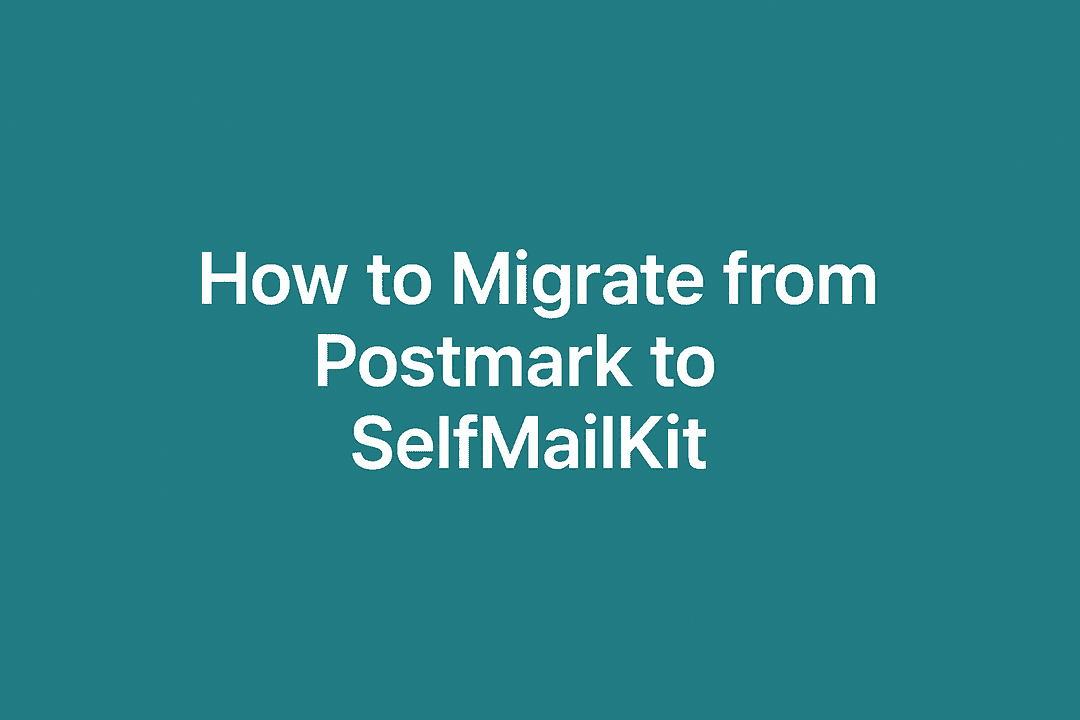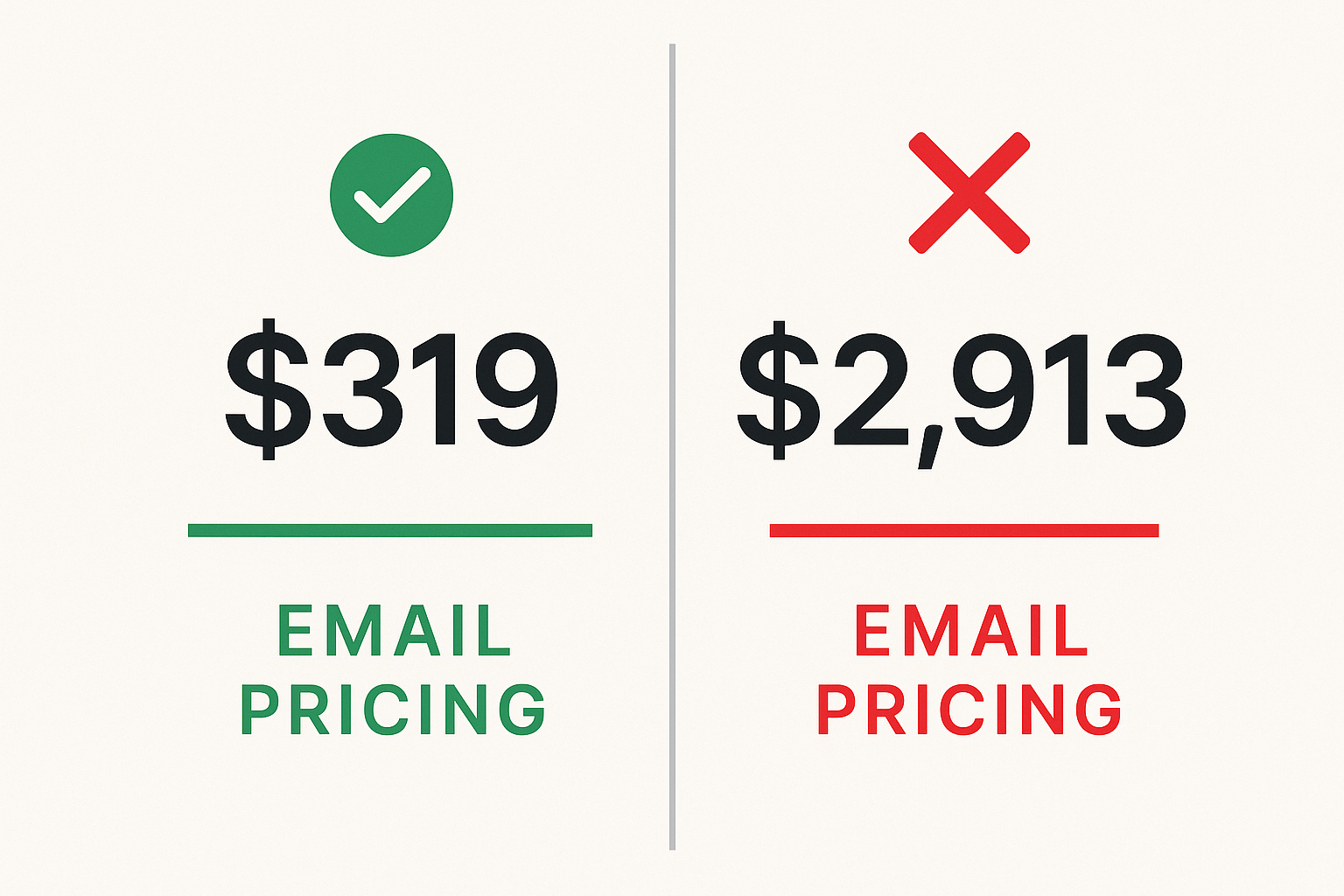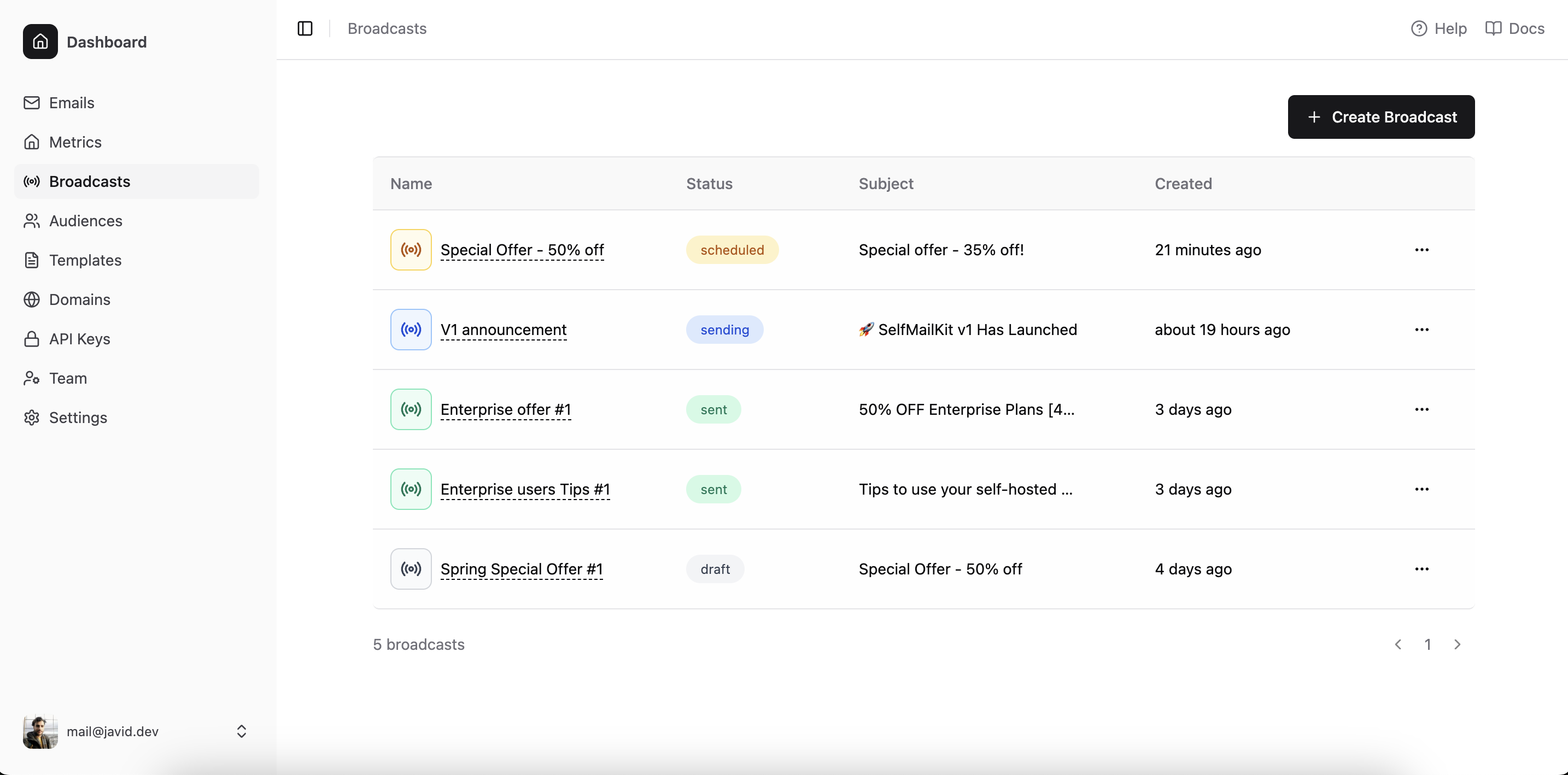Looking for a Postmark alternative?
Postmark is a popular choice for transactional emails thanks to its speed and reliability - but it comes at a premium price. As your business grows, those per-email costs can quickly eat into your margins. That's where SelfMailKit comes in: a flexible, developer-first email platform that lets you host it yourself, use our fully managed cloud, or connect your own AWS SES account to drastically reduce sending costs.
If you're looking to move off Postmark and gain more control over your email stack, this guide will walk you through everything you need to migrate smoothly.
Why Switch from Postmark to SelfMailKit?
- Save up to 80% on email costs by connecting your own AWS SES
- Flexible deployment options: self-hosted, managed cloud, or BYO SES
- Real-time logging, analytics, and event tracking
- No black-box pricing or overages
- Modern API and SMTP support with open-source SDKs
Step-by-Step Migration Guide
Complete Migration Documentation
Step 1: Export Templates from Postmark
Postmark allows you to export email templates via their UI or API. Download your templates and note any dynamic variables or layout logic used.
Step 2: Set Up SelfMailKit
Decide how you want to deploy:
- Managed Cloud – Fastest way to get started
- Self-Hosted – Deploy via Docker or manual installation
- Bring Your Own SES – Use our UI and logs while routing through your SES account
See: SelfMailKit Setup Overview
Step 3: Add and Verify Your Sending Domain
Configure SPF, DKIM, and optionally DMARC to authenticate your domain.
Step 4: Recreate Templates in SelfMailKit
Use our dashboard or API to create new templates. You can use HTML, Markdown, or raw text formats. Templates can be managed manually or programmatically.
Step 5: Update API or SMTP Integrations
Replace Postmark's API endpoints with SelfMailKit's. We offer a straightforward REST API and SMTP credentials for flexibility.
Step 6: Test Your Integration
Send test emails to multiple inboxes, monitor event logs, and verify deliverability.
Summary
Migrating from Postmark to SelfMailKit is a smart move for developers and businesses that want to scale email without scaling costs. With full visibility, flexible hosting, and robust analytics, SelfMailKit gives you the tools to take control of your transactional emails.