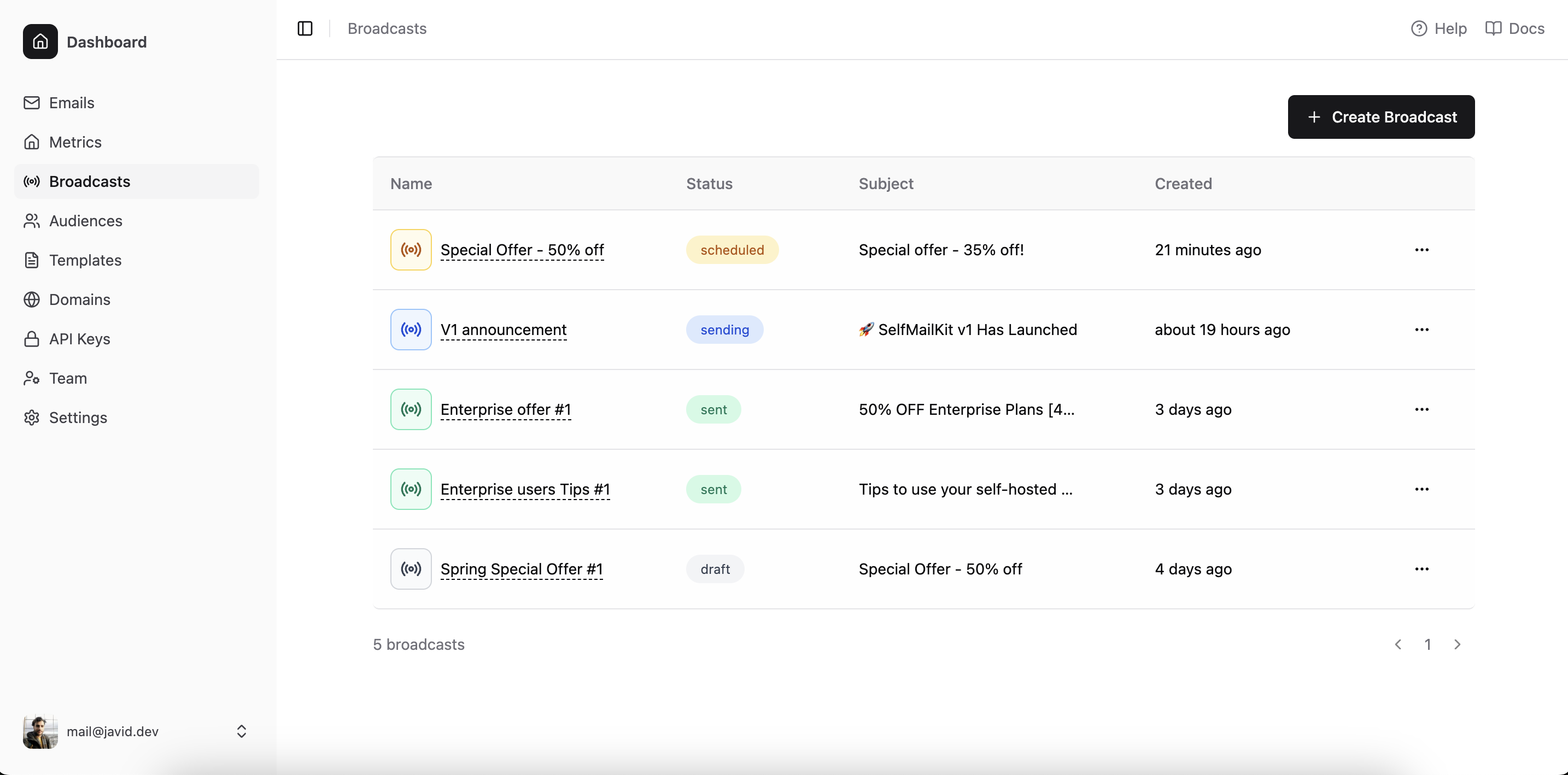Text formatting transforms plain words into compelling visual communication. While basic text serves its purpose, rich formatting adds layers of meaning through visual elements that capture attention and improve comprehension.
Rich formatting encompasses any enhancement beyond standard black text on white background. It includes bold text, italics, colors, fonts, images, links, and structured layouts. These elements work together to create documents that communicate more effectively than plain text alternatives.
The concept extends far beyond simple word processing. Modern applications rely on rich formatting to deliver professional presentations, engaging emails, and user-friendly interfaces. From HTML emails to mobile app notifications, rich formatting shapes how information reaches audiences across digital platforms. For businesses implementing email campaigns, understanding rich formatting is crucial for successful email marketing and creating engaging email funnels.
Table of contents
- Defining rich formatting
- Core components of rich formatting
- Technical implementation approaches
- Rich formatting in email communications
- Development considerations and best practices
- Platform compatibility challenges
- Performance implications
- Security considerations
- Future trends in rich formatting
- Choosing the right formatting approach
Defining rich formatting
Rich formatting represents structured text that incorporates visual elements beyond standard character display. The term "rich" refers to the enhanced presentation capabilities that go beyond plain text limitations.
Standard text contains only characters and basic spacing. Rich formatting adds visual hierarchy through headings, emphasis through bold and italic text, and structure through lists and tables. Colors highlight important information. Images support textual content. Links connect related resources.
The distinction matters because rich formatting requires different technical approaches for creation, storage, and display. Plain text files remain small and universally compatible. Rich formatted content needs specialized markup languages, rendering engines, and display capabilities.
Historical development
Early computer systems handled only plain text due to memory and processing constraints. Typewriters influenced initial text presentation approaches. Word processors introduced formatting capabilities in the 1970s and 1980s.
HTML revolutionized rich formatting by separating content from presentation. CSS added sophisticated styling capabilities. Modern frameworks provide component-based approaches to rich text implementation.
Core components of rich formatting
Typography forms the foundation of rich formatting systems. Font selection affects readability and visual appeal. Size variations create hierarchy. Weight changes emphasize important content.
Text styling options include:
- Bold and italic emphasis
- Underline and strikethrough effects
- Superscript and subscript positioning
- Font family selections
- Size adjustments
- Color applications
Structural elements organize content logically. Headings create clear sections. Lists present information systematically. Tables display data relationships. Paragraphs separate thoughts.
Layout components provide:
- Heading hierarchies (H1 through H6)
- Numbered and bulleted lists
- Data tables with headers
- Block quotes for emphasis
- Code formatting for technical content
Visual enhancements support textual information. Images illustrate concepts. Icons represent actions. Graphics clarify complex ideas. Charts display numerical data.
Interactive elements enable user engagement. Links connect to external resources. Buttons trigger actions. Forms collect information. Media players display audio and video content.
Technical implementation approaches
Rich formatting requires markup languages that describe both content and presentation. HTML remains the dominant web standard. XML provides structured data representation. Markdown offers simplified syntax for common formatting needs.
Popular markup approaches include:
| Format | Use Cases | Complexity | Compatibility |
|---|---|---|---|
| HTML | Web pages, emails | High | Universal |
| Markdown | Documentation, blogs | Low | Good |
| RTF | Word processing | Medium | Limited |
| XML | Data exchange | High | Good |
CSS handles presentation styling separately from content structure. This separation allows flexible design changes without content modifications. Responsive design adapts formatting to different screen sizes.
JavaScript adds interactive functionality to rich formatted content. Event handlers respond to user actions. Dynamic content updates improve user experience. API integrations enable real-time data display.
Modern frameworks simplify rich formatting implementation. React components encapsulate formatting logic. Vue templates separate structure from behavior. Content management systems provide user-friendly editing interfaces.
Rendering engines
Browsers parse HTML and CSS to display rich formatted content. Rendering engines interpret markup languages and apply styling rules. Different engines may produce slightly different visual results.
Email clients use simplified rendering engines with limited CSS support. Mobile applications often include embedded web views for rich content display. Desktop applications may use native formatting libraries.
Performance optimization becomes critical for complex rich formatted content. Large images slow loading times. Excessive CSS rules impact rendering speed. JavaScript execution affects interactivity responsiveness.
Rich formatting in email communications
Email presents unique challenges for rich formatting implementation. Different email clients support varying subsets of HTML and CSS features. Outlook handles formatting differently than Gmail or Apple Mail. Understanding how email spam filters work is crucial for ensuring your formatted emails reach the inbox.
HTML emails enable rich formatting through embedded markup. Inline CSS provides reliable styling across email clients. Images require hosted URLs for proper display. Links enable call-to-action functionality. For practical implementation guidance, check out our guide on how to send broadcast emails.
Email formatting considerations:
- Table-based layouts for compatibility
- Inline CSS styling rules
- Fallback fonts for universal support
- Alt text for image accessibility
- Mobile-responsive design principles
Text-only fallbacks ensure message delivery when rich formatting fails. Many email systems automatically generate plain text versions. Users can configure email clients to prefer text-only display.
Marketing emails rely heavily on rich formatting to drive engagement. Product images showcase offerings. Branded colors reinforce company identity. Call-to-action buttons encourage user interaction.
Transactional emails balance functionality with visual appeal. Account notifications need clear information hierarchy. Password reset emails require obvious action steps. Purchase confirmations benefit from formatted order details.
Email client limitations
Microsoft Outlook uses Word's rendering engine, which has limited CSS support. Webmail clients like Gmail strip potentially dangerous HTML elements. Mobile email apps may not display complex layouts properly. Following email delivery best practices helps ensure your formatted emails display correctly across different clients.
Testing across multiple email clients becomes necessary for professional campaigns. Email testing services provide previews across different platforms. A/B testing helps optimize formatting for engagement rates.
Accessibility requirements affect email formatting choices. Screen readers need semantic HTML structure. Color contrast ratios must meet visibility standards. Alternative text descriptions support visually impaired users.
Development considerations and best practices
Rich formatting implementation requires careful planning and execution. Content structure should remain separate from visual presentation. Semantic markup improves accessibility and maintainability.
Technical best practices include:
- Valid HTML markup structure
- External CSS stylesheet organization
- Optimized image file sizes
- Graceful degradation strategies
- Cross-platform testing procedures
Version control systems track changes to rich formatted content. Git repositories can store HTML, CSS, and associated assets. Collaborative editing requires merge conflict resolution strategies.
Content management workflows accommodate rich formatting needs. Writers need user-friendly editing interfaces. Developers require access to underlying markup. Designers need styling control capabilities.
Code organization
Modular CSS architecture improves maintainability. Component-based styling reduces code duplication. Naming conventions clarify purpose and relationships. Documentation helps team members understand implementation decisions.
Version control becomes complex with rich formatted content. Binary assets like images don't merge cleanly. Large files impact repository performance. Branching strategies must account for content dependencies.
Build systems can optimize rich formatted content automatically. CSS minification reduces file sizes. Image compression maintains quality while reducing bandwidth. HTML validation catches markup errors early.
Platform compatibility challenges
Rich formatting compatibility varies significantly across platforms and applications. Web browsers provide the most comprehensive support. Native mobile applications have limited HTML rendering capabilities. Desktop email clients implement inconsistent CSS subsets.
Cross-platform testing becomes essential for professional applications. Browser testing services provide automated compatibility checks. Device testing labs offer real-world validation. User feedback helps identify edge cases.
Common compatibility issues:
- Font rendering differences across operating systems
- CSS property support variations
- Image format compatibility limitations
- JavaScript functionality restrictions
- Mobile viewport scaling challenges
Progressive enhancement strategies provide baseline functionality for all platforms. Advanced features enhance the experience for capable clients. Fallback mechanisms ensure content remains accessible when formatting fails.
Feature detection allows dynamic adaptation to platform capabilities. JavaScript can test for CSS support and adjust accordingly. Media queries enable responsive design across screen sizes.
Performance implications
Rich formatting significantly impacts application performance. Large CSS files increase initial load times. Complex layouts require more processing power. Image assets consume bandwidth and storage space.
Optimization strategies balance visual appeal with performance requirements. CSS minification reduces file sizes. Image compression maintains quality while reducing data transfer. Lazy loading defers non-critical content rendering.
Performance optimization techniques:
- CSS and JavaScript minification
- Image compression and format selection
- Content delivery network utilization
- Caching strategy implementation
- Critical rendering path optimization
Mobile devices have limited processing power and network bandwidth. Rich formatting must adapt to these constraints. Simplified layouts may be appropriate for mobile contexts. Progressive enhancement can add features for capable devices.
Caching strategies improve perceived performance for repeat visitors. Browser caches store frequently accessed assets. Content delivery networks provide geographically distributed resources. Service workers enable offline functionality.
Measurement and monitoring
Performance monitoring tools track rich formatting impact on user experience. Page load times indicate overall performance. Rendering metrics show visual completeness. User interaction data reveals engagement patterns.
Real user monitoring provides insights into actual performance across diverse conditions. Synthetic testing validates performance under controlled scenarios. Both approaches contribute to optimization strategies.
Security considerations
Rich formatting introduces potential security vulnerabilities. HTML injection attacks can compromise applications. CSS-based attacks may leak sensitive information. JavaScript execution enables more sophisticated exploits.
Input validation becomes critical when accepting rich formatted content from users. HTML sanitization removes potentially dangerous elements. CSS filtering prevents style-based attacks. Content Security Policy headers limit execution capabilities.
Security best practices:
- Input sanitization and validation
- Content Security Policy implementation
- XSS prevention mechanisms
- Safe HTML parsing libraries
- Regular security audits and updates
Email security presents unique challenges for rich formatting. Phishing attacks often rely on sophisticated visual deception. Image-based attacks can bypass content filters. Tracking pixels compromise user privacy.
Sandboxing strategies isolate rich formatted content from sensitive application components. iframe elements provide execution boundaries. Same-origin policies limit cross-domain access. Permission-based APIs control sensitive functionality.
Future trends in rich formatting
Artificial intelligence is beginning to influence rich formatting capabilities. Automated layout generation adapts content to different contexts. Smart typography selection improves readability. Accessibility enhancements happen automatically.
Progressive Web Apps blur the lines between web and native applications. Rich formatting capabilities approach native application levels. Offline functionality enables formatting without network connectivity. Push notifications support rich content display.
Emerging technologies affecting rich formatting:
- WebAssembly for performance-critical rendering
- CSS Grid and Flexbox for advanced layouts
- Variable fonts for responsive typography
- Web Components for reusable formatting elements
- GraphQL for efficient content delivery
Voice interfaces challenge traditional visual formatting approaches. Audio descriptions must convey visual information. Speech synthesis requires formatting cues for proper pronunciation. Multimodal interfaces combine voice and visual elements.
Augmented reality and virtual reality environments need new formatting paradigms. Three-dimensional text layout requires spatial considerations. Immersive experiences benefit from contextual formatting. Hand tracking enables new interaction models.
Choosing the right formatting approach
Project requirements determine appropriate rich formatting strategies. Simple content may benefit from Markdown simplicity. Complex layouts require full HTML and CSS capabilities. Performance constraints favor lightweight implementations.
Decision factors include:
- Content complexity requirements
- Platform compatibility needs
- Performance constraints
- Development team expertise
- Maintenance resource availability
Team expertise influences technology choices. HTML and CSS knowledge enables custom implementations. Framework familiarity accelerates development. Content management system experience affects editorial workflows.
Budget constraints affect formatting sophistication levels. Custom development requires significant resources. Template-based solutions reduce implementation costs. Third-party services provide managed formatting capabilities.
User experience research informs formatting decisions. Accessibility requirements mandate certain approaches. Mobile usage patterns influence responsive design priorities. Performance expectations set optimization targets.
Rich formatting continues evolving as technology advances and user expectations change. The balance between visual appeal, functionality, and performance remains a central challenge for developers and designers. Understanding these principles enables informed decisions about formatting implementation strategies.
For organizations building email infrastructure, platforms like SelfMailKit provide the flexibility to implement rich formatting across different deployment models. Whether self-hosting, using managed cloud services, or connecting to existing AWS SES configurations, having control over your email formatting capabilities ensures consistent, professional communication at scale. Consider exploring SelfMailKit's offerings to enhance your transactional email formatting capabilities while maintaining the technical control your applications require.