Block-Based Editor Updates: June 2025 Release
We've enhanced our Notion-like block editor with three powerful new features: AI-powered writing assistance, smart variable auto-completion, and dedicated social media integration. Build professional emails more efficiently than ever.
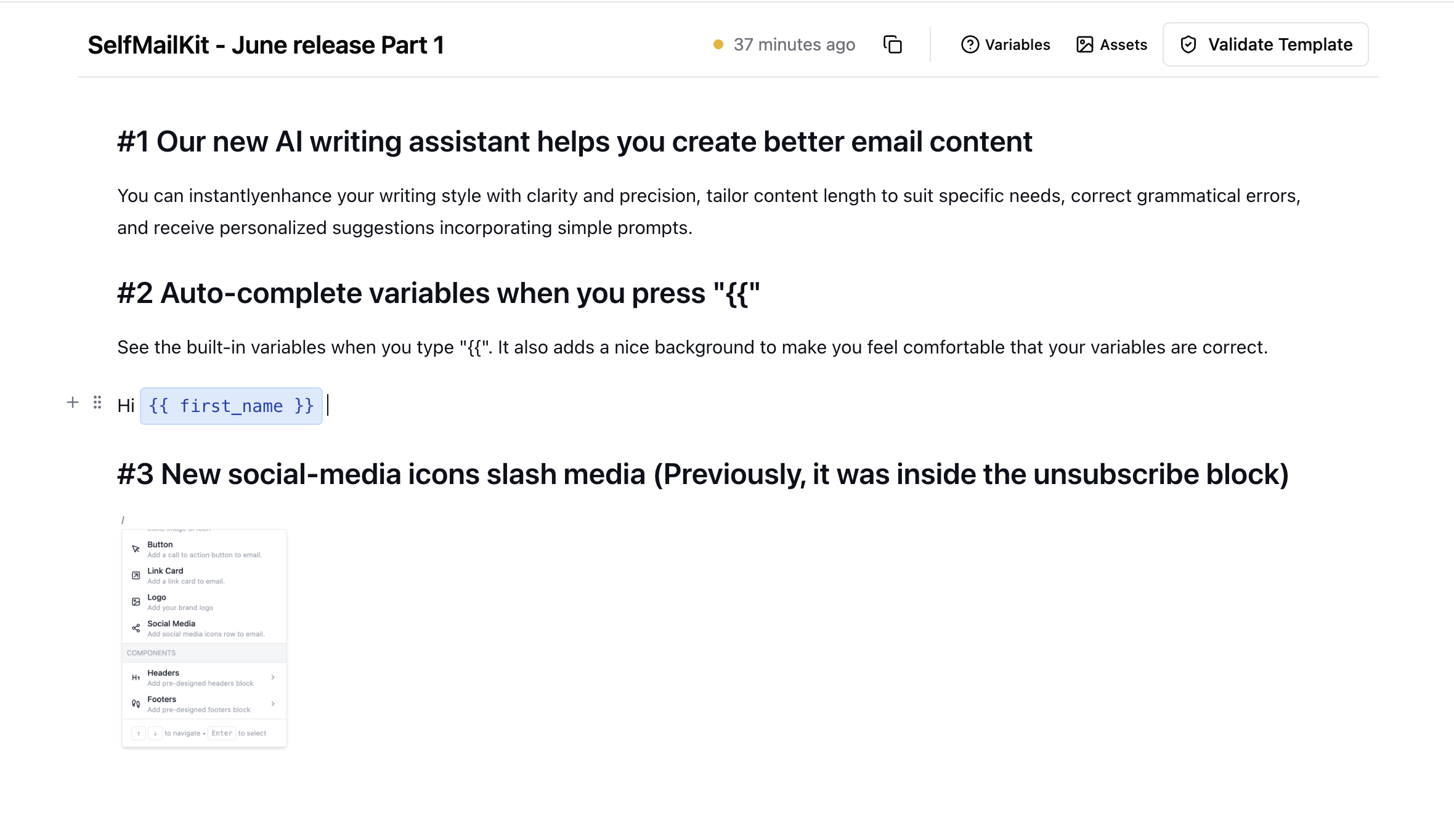
AI Writing Assistant
Our new AI writing assistant provides intelligent content suggestions to improve clarity, fix grammar, and adjust content length. Simply select text and choose from suggested improvements.
See how AI provides content improvements and intelligent suggestions
Key Features:
- Improve Writing: Enhance clarity and flow of your content automatically
- Fix Grammar: Correct grammar and spelling errors instantly
- Make Shorter: Condense text while preserving key information
- Make Longer: Expand content with relevant details and context
- Custom Instructions: Add your own prompts for specific writing needs
- Context-Aware: Suggestions adapt to your email’s tone and purpose
How It Works:
- 1. Select any text in your block editor
- 2. Click the ”Ask AI” button that appears
- 3. Choose from pre-built options or add custom instructions
- 4. Watch as AI transforms your content in seconds
Smart Variable Auto-Complete
Our new auto-complete system makes variable insertion seamless. Type "{{" to see all available variables with an intuitive interface that streamlines email personalization.
Learn how to add personalized variables with smart auto-completion
Enhanced Experience:
- Instant Trigger: Type "{{" to immediately see all available variables
- Visual Styling: Variables appear with distinctive blue background for easy identification
- Smart Filtering: Start typing to filter variables in real-time
- Quick Selection: Click or use keyboard navigation to insert variables
- Built-in Variables: Access first_name, last_name, email, and custom fields
- Context Awareness: Only shows relevant variables for your email type
Example Usage:
"Hi {{ first_name }}" automatically becomes "Hi John" when the email is sent. The beautiful blue styling helps you instantly identify personalized content.
New Social Media Icons Component
Social media icons are now available as a dedicated component, separate from the unsubscribe section. Add professional social media links with clean icons that improve your email's visual design and engagement.
Learn how to add and configure social media icons
What's Included:
- Comprehensive Icon Library: Facebook, Twitter, Instagram, LinkedIn, YouTube, and more
- Standalone Component: No longer buried in unsubscribe sections
- Easy Configuration: Simply add your social media URLs
- Responsive Design: Icons look perfect on all devices
- Professional Styling: Consistent, modern design that matches your brand
Better Organization:
Previously, social media icons were mixed with unsubscribe functionality. Now they have their own dedicated space, making your emails cleaner and more professional while improving user experience.