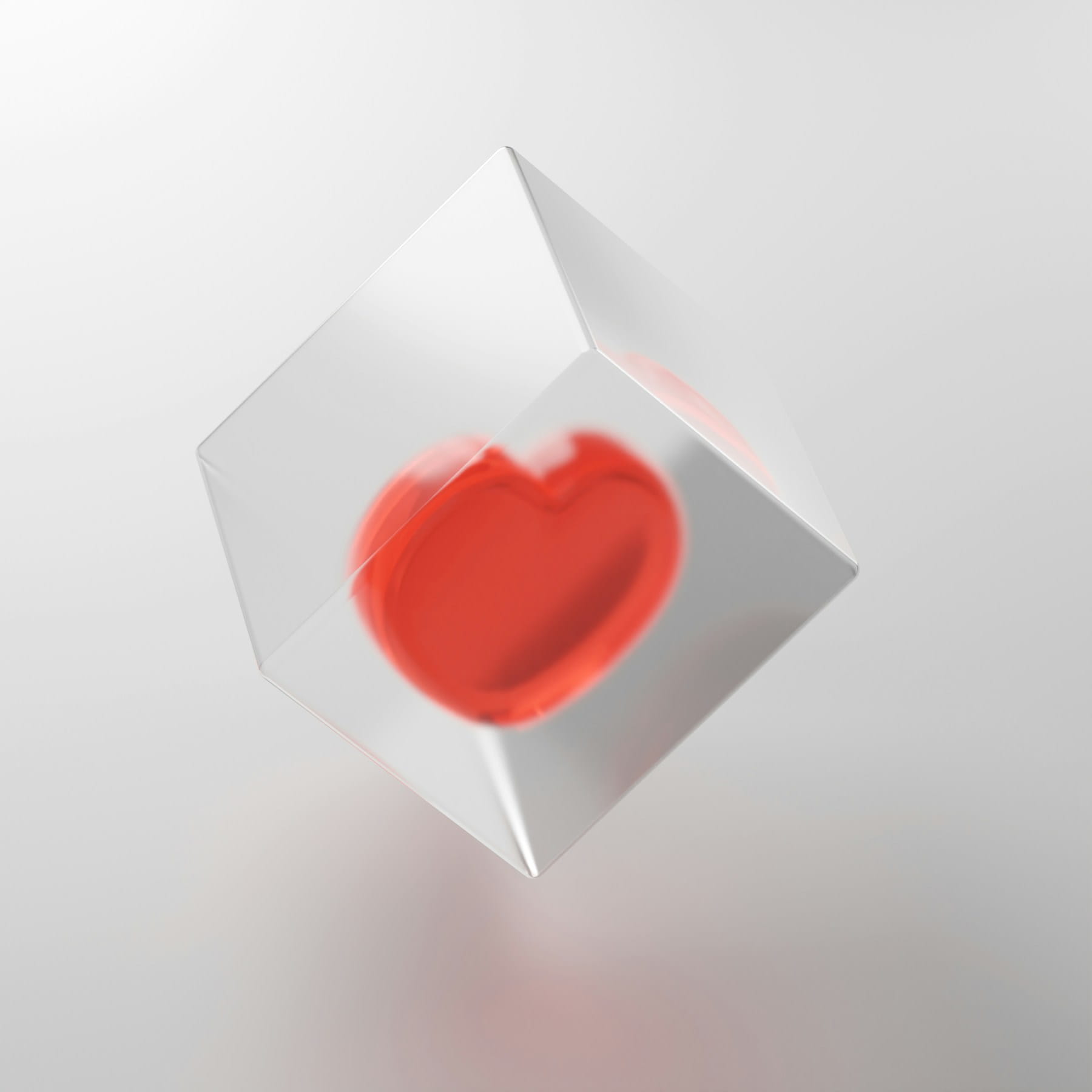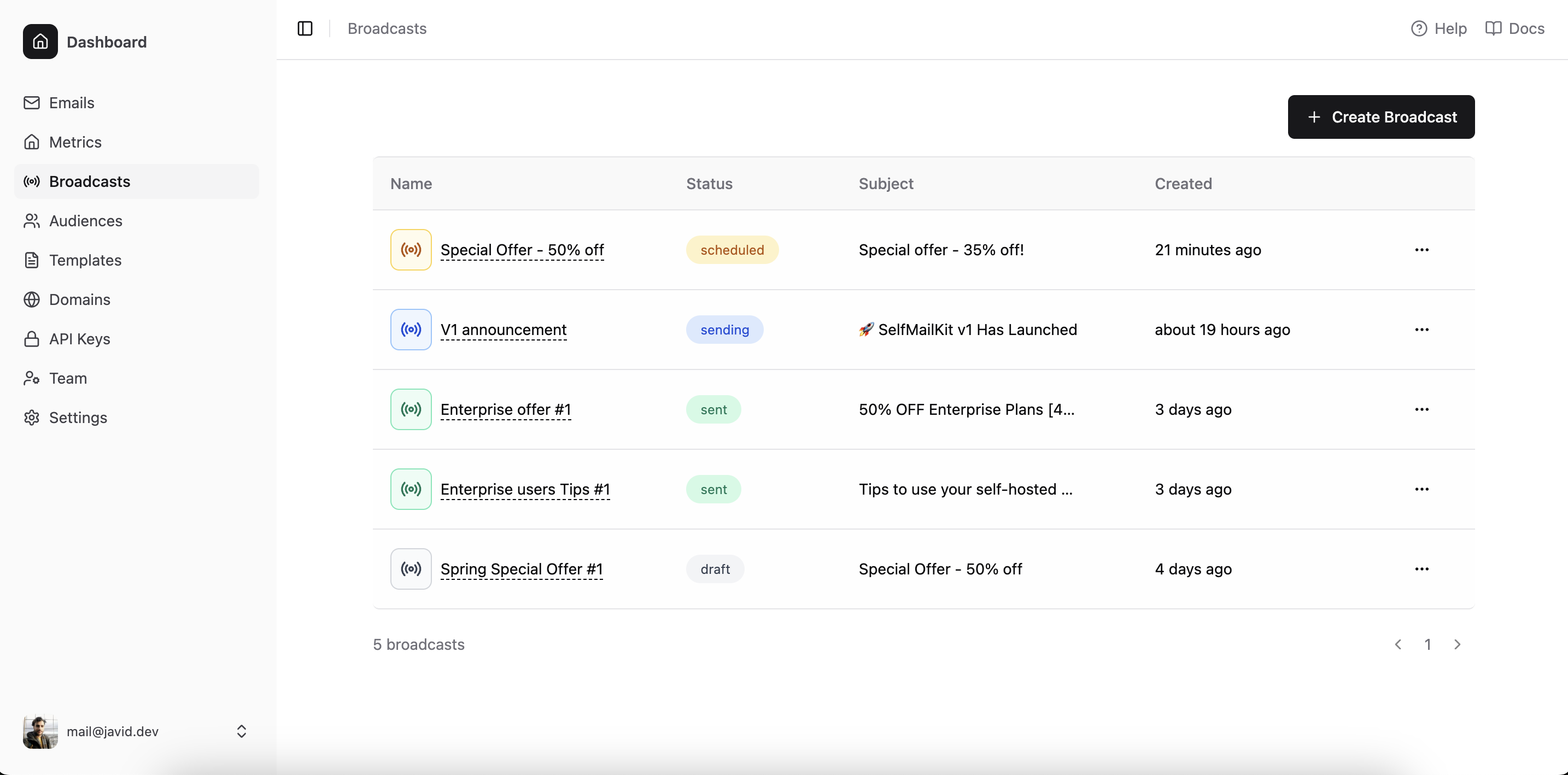GIFs transform static email content into dynamic, engaging experiences that capture attention and boost interaction rates. While traditional text-based emails serve their purpose, animated graphics offer a unique opportunity to convey complex information quickly and memorably.
The technical implementation of GIFs in email campaigns requires careful consideration of file formats, compatibility issues, and performance optimization. Email clients handle animated content differently, creating challenges that demand strategic planning and thorough testing.
Modern email marketing relies heavily on visual storytelling. Static images can only communicate so much before losing effectiveness. GIFs bridge this gap by combining the accessibility of images with the engagement power of video content.
Table of contents
- Technical requirements for email GIFs
- File format considerations
- Email client compatibility
- Optimization strategies
- Implementation methods
- Design best practices
- Performance monitoring
- Accessibility considerations
- Testing protocols
- Common troubleshooting scenarios
Technical requirements for email GIFs
Email GIF implementation starts with understanding the fundamental technical constraints. Most email clients impose strict file size limitations, typically ranging from 1MB to 10MB depending on the provider. Exceeding these limits results in broken images or complete delivery failures. This is why understanding email delivery best practices is crucial for successful GIF implementation.
The HTML structure for embedding GIFs differs from standard web implementations. Email clients strip out many CSS properties and JavaScript functionality, requiring developers to rely on inline styling and table-based layouts for consistent rendering.
Animation duration plays a critical role in user experience. Research indicates that GIFs longer than 15 seconds lose viewer attention, while animations shorter than 3 seconds may not convey the intended message effectively. The sweet spot lies between 5-10 seconds for most marketing applications.
Color depth affects both file size and visual quality. GIFs support a maximum of 256 colors per frame, which can create banding or dithering effects in photographs or complex gradients. Converting high-resolution images to GIF format requires careful color palette optimization.
Frame rate determines smoothness and file size. Higher frame rates create smoother animations but dramatically increase file sizes. Most email GIFs perform well at 10-15 frames per second, providing acceptable motion quality while maintaining manageable file sizes.
File format considerations
GIF format limitations extend beyond color restrictions. The compression algorithm works best with images containing solid colors and sharp edges. Photographic content with subtle color transitions often produces poor results and large file sizes.
Alternative formats like APNG (Animated PNG) offer superior color depth and transparency options but lack widespread email client support. WebP animations provide excellent compression ratios but remain unsupported by major email providers like Outlook and Apple Mail.
Fallback image selection becomes critical when GIFs fail to load or animate. The fallback should represent the most important frame of the animation, typically the final state that shows the complete message or call-to-action.
Progressive JPEG fallbacks work well for photographic content, while PNG fallbacks suit graphics with transparent backgrounds or sharp edges. The fallback image size should match the GIF dimensions exactly to prevent layout shifting.
Metadata stripping helps reduce file sizes and removes potentially problematic EXIF data. Many email clients automatically strip metadata, but performing this step during preparation prevents unexpected issues.
Email client compatibility
Outlook presents the most significant compatibility challenges for animated GIFs. Desktop versions of Outlook 2007-2019 use Microsoft Word's rendering engine, which displays only the first frame of animated GIFs. Outlook 365 web app and mobile versions support animation properly.
Apple Mail across iOS and macOS platforms provides excellent GIF support with smooth playback and proper loop handling. However, older iOS versions may experience performance issues with large or complex animations.
Gmail displays GIFs correctly in most scenarios but may pause animations in low-bandwidth situations. The mobile Gmail app includes user settings that allow disabling animations entirely for data conservation.
Yahoo Mail and other webmail providers generally support GIF animations but may apply additional compression that degrades quality. Testing across multiple providers reveals inconsistencies in color reproduction and timing.
The following table outlines GIF support across major email clients:
| Email Client | Animation Support | Max File Size | Notes |
|---|---|---|---|
| Outlook Desktop | First frame only | 20MB | Uses Word rendering engine |
| Outlook Web | Full support | 25MB | Modern browser-based |
| Gmail | Full support | 25MB | May pause on slow connections |
| Apple Mail | Full support | 20MB | Excellent performance |
| Yahoo Mail | Full support | 25MB | May apply compression |
| Thunderbird | Full support | No limit | Desktop client |
Mobile email clients introduce additional variables including screen size, processing power, and battery optimization features that may pause animations to conserve power.
Optimization strategies
File size optimization begins with frame reduction. Removing unnecessary frames and optimizing timing between frames can significantly reduce file sizes without impacting visual quality. Tools like Gifsicle allow precise control over frame timing and disposal methods.
Color palette optimization involves reducing the number of colors used in each frame. Web-safe color palettes work well for graphics and illustrations, while custom palettes optimized for specific images provide the best balance between quality and file size.
Dithering techniques help smooth color transitions in images with limited palettes. Floyd-Steinberg dithering produces natural-looking results but increases file sizes, while ordered dithering creates more predictable patterns with smaller file impacts.
Lossy compression techniques sacrifice some image quality for significant file size reductions. These methods work particularly well for GIFs containing photographic content where perfect pixel accuracy isn't required.
Cropping unnecessary areas reduces both frame dimensions and file sizes. Many GIFs contain empty space that doesn't contribute to the message but adds to the file size burden.
The optimization process typically follows this sequence:
- Resize dimensions to the smallest acceptable size
- Reduce frame count by removing redundant frames
- Optimize color palette for the specific content
- Apply appropriate dithering techniques
- Test compression settings for quality vs. size balance
- Generate fallback images in multiple formats
Implementation methods
HTML email structure for GIFs requires specific markup patterns for maximum compatibility. The standard approach uses an IMG tag with proper fallback handling and inline styling for dimensions and positioning.
<img
src="animation.gif"
alt="Product demonstration"
width="400"
height="300"
style="display: block; max-width: 100%;"
/>
Progressive enhancement techniques start with static images and upgrade to animated versions when supported. This approach ensures content remains accessible across all email clients.
CSS media queries in email face limited support, but some clients respect basic responsive image techniques. Using percentage-based widths with maximum pixel constraints helps GIFs scale appropriately across devices.
Content delivery network (CDN) hosting improves load times and provides better analytics tracking. Most email service providers automatically proxy external images, which can affect performance measurements and caching behavior. This is one reason why choosing the right email hosting solution matters for media-rich campaigns.
Base64 encoding embeds GIF data directly in HTML, eliminating external requests but dramatically increasing email size. This technique works well for small icons or decorative elements but becomes impractical for larger animations.
Design best practices
Visual hierarchy principles apply strongly to animated content. The most important information should appear early in the animation sequence, as users may not watch complete loops.
Timing considerations affect message comprehension. Fast animations create excitement but may not provide enough time for text reading. Slower animations allow information absorption but risk losing attention before completion.
Loop behavior impacts user experience significantly. Infinite loops can become annoying, while single-play animations may finish before users notice them. Three to five loops typically provide optimal exposure without becoming intrusive.
Text readability requires careful attention to background contrast and animation timing. Text that appears over moving backgrounds needs sufficient contrast ratios and stable positioning for accessibility compliance.
Color psychology plays an important role in animated content. Bright, saturated colors grab attention but may appear unprofessional in business contexts. Subtle animations with professional color schemes work better for B2B communications.
Motion design principles from animation apply to email GIFs:
- Easing functions create more natural movement
- Anticipation helps viewers follow complex actions
- Squash and stretch add personality to simple movements
- Secondary animation adds richness without complexity
- Staging directs attention to important elements
Performance monitoring
Loading time metrics vary significantly across email clients and connection speeds. Monitoring tools should track both initial load times and complete animation download times to understand user experience impacts.
Engagement analytics reveal whether animated content improves click-through rates and interaction metrics. A/B testing between static and animated versions provides clear performance comparisons. This data is crucial for optimizing your broadcast email campaigns and improving overall marketing effectiveness.
File size analysis helps identify optimization opportunities. Regular audits of GIF libraries can reveal files that benefit from reprocessing with updated compression techniques.
Bandwidth consumption affects mobile users disproportionately. Understanding the data costs associated with animated email content helps inform design decisions for mobile-first audiences. This consideration is especially important when planning marketing email campaigns that target mobile users.
Error rate tracking identifies compatibility issues before they impact large audiences. Monitoring broken image reports across different email clients reveals platform-specific problems.
Key performance indicators for email GIFs include:
- Average load time across client types
- Animation completion rates
- Click-through rate comparisons
- Mobile vs. desktop engagement differences
- File size efficiency ratios
Accessibility considerations
Alternative text descriptions for animated content should describe both the static appearance and the animation sequence. Screen readers need comprehensive information to convey the content's purpose to visually impaired users.
Motion sensitivity affects some users who experience discomfort or seizures from animated content. Providing options to disable animations or using subtle motion helps accommodate these users.
Cognitive load increases with animated content, potentially overwhelming users with attention difficulties. Limiting the number of animated elements per email and using purposeful motion helps maintain accessibility.
Color accessibility requirements apply to all frames within animated sequences. Each frame should maintain sufficient contrast ratios and avoid relying solely on color to convey information.
Loading indicators help users understand when animated content is still processing. Simple progress indicators or placeholder images improve the experience during slow load times.
Testing protocols
Cross-client testing requires systematic evaluation across major email platforms. Automated testing tools can capture screenshots and detect animation playback, but manual review remains necessary for quality assessment. This thorough testing approach is essential for maintaining high email deliverability standards.
Device testing extends beyond desktop and mobile to include tablets, smart watches, and other email-capable devices. Each form factor presents unique challenges for animated content display.
Network condition testing simulates various connection speeds and stability conditions. GIFs that work well on high-speed connections may timeout or display poorly on slower networks.
Content blocking scenarios test how GIFs appear when images are disabled by default. Many email clients block external images initially, requiring users to explicitly enable them.
Regression testing ensures that email template changes don't break existing GIF implementations. Version control for both code and media assets helps track changes that affect animation performance.
The testing checklist should include:
- Animation playback across all target clients
- Fallback image display when animation fails
- Loading performance on various connection speeds
- Accessibility compliance for motion and contrast
- Mobile responsiveness and scaling behavior
- File size impact on overall email delivery
Common troubleshooting scenarios
Animation playback failures often result from file corruption or unsupported GIF features. Re-encoding GIFs with different compression settings or removing problematic frames usually resolves playback issues.
Size-related problems include both file size limits and display dimension issues. Email clients may resize GIFs automatically, distorting aspect ratios or reducing quality.
Color display inconsistencies occur when email clients apply additional processing to images. Testing with simplified color palettes helps identify client-specific color handling issues.
Loading timeout problems affect users on slower connections or older devices. Implementing progressive loading techniques or providing multiple quality options can improve accessibility.
Spam filter interactions sometimes flag emails with large animated attachments. Testing email deliverability with and without GIF content helps identify potential issues. Understanding how email spam filters work can help you avoid these issues and ensure your animated content reaches the inbox.
Cache-related problems occur when email clients store outdated versions of GIF files. Using unique filenames or cache-busting parameters helps ensure users see updated content.
Performance degradation in older email clients may require creating simplified versions of complex animations. Maintaining multiple versions optimized for different client capabilities ensures broad compatibility.
Implementing GIFs in email campaigns requires balancing visual impact with technical constraints. Success depends on thorough testing, careful optimization, and understanding the diverse landscape of email client capabilities.
The investment in proper GIF implementation pays dividends through improved engagement rates and more effective visual communication. However, the technical complexity demands systematic approaches and ongoing maintenance.
Ready to implement animated GIFs in your email campaigns? Try SelfMailKit today and transform your email marketing with professional-grade delivery capabilities that bring your visual content to life.