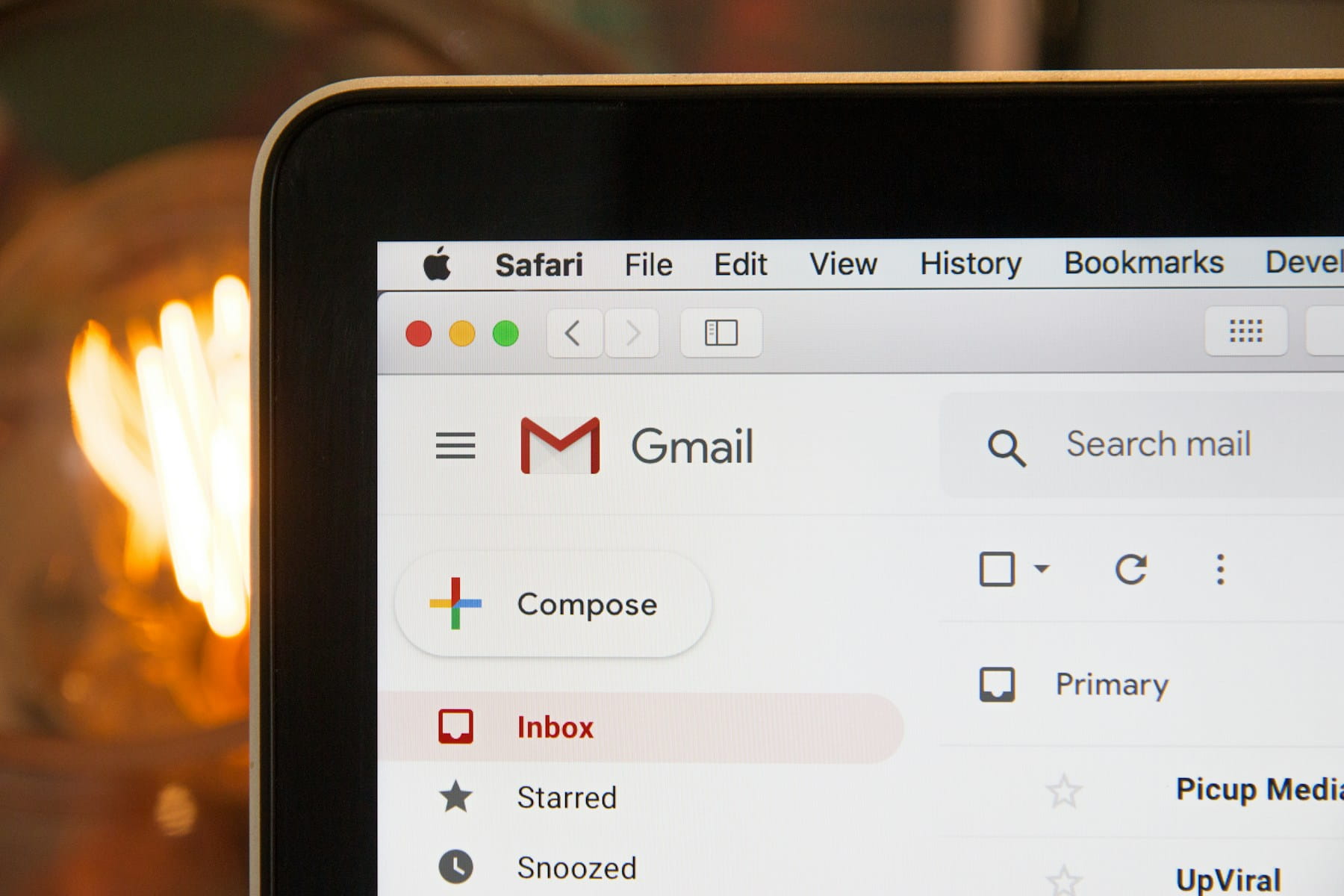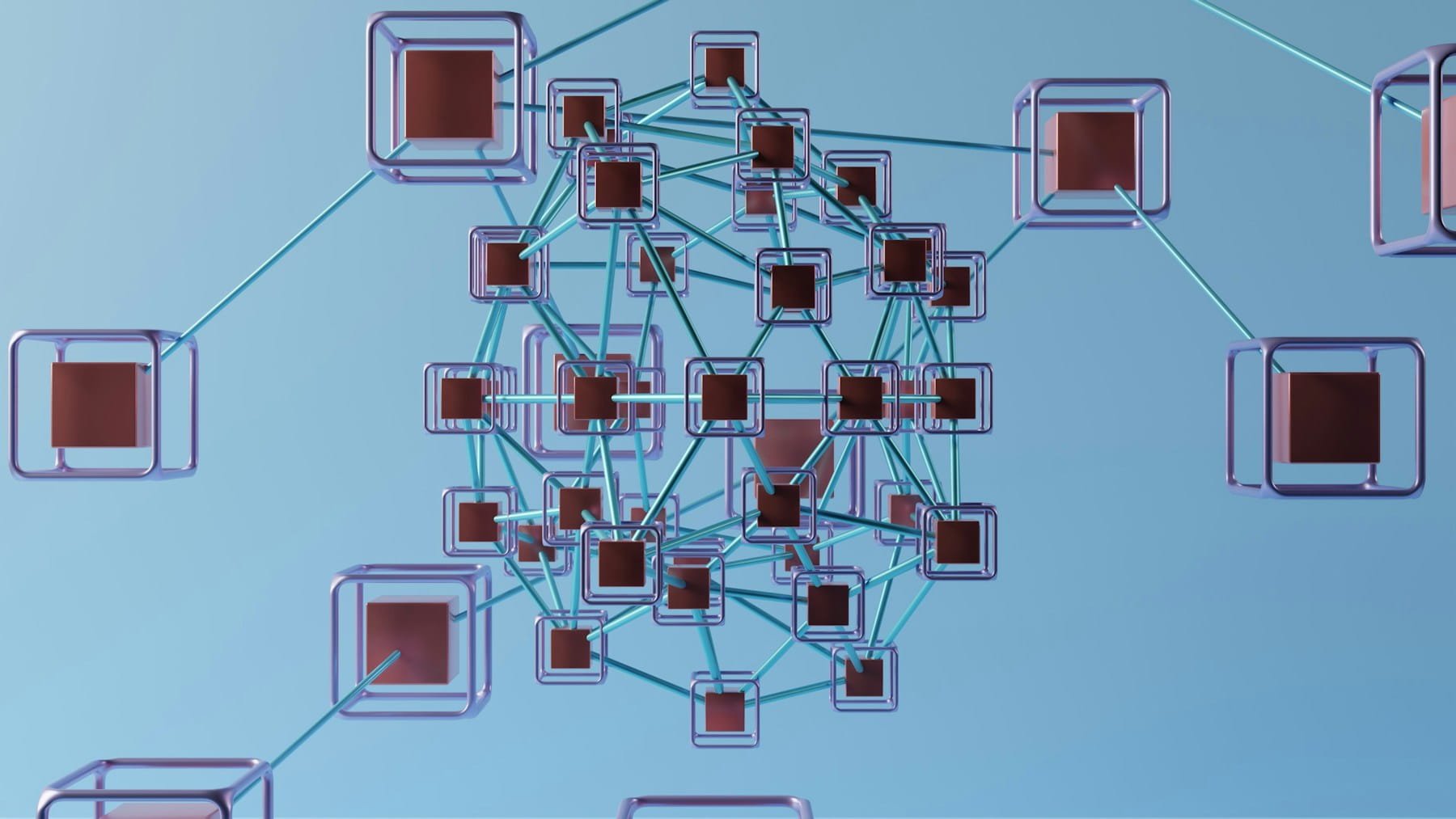Transactional email implementation for development teams
Email remains one of the most reliable ways to communicate with users, but not all emails serve the same purpose. While marketing emails grab attention with flashy designs and promotional content, transactional emails work behind the scenes to keep applications running smoothly.
Think of transactional emails as the quiet professionals of digital communication. They don't seek attention, but they get the job done when it matters most.
Table of contents
- What transactional emails are
- Types of transactional emails
- Technical requirements for transactional emails
- Authentication and deliverability
- Building transactional email infrastructure
- API integration and automation
- Monitoring and analytics
- Legal compliance and data protection
- Common implementation challenges
- Best practices for technical teams
What transactional emails are
Transactional emails trigger automatically when a user performs a specific action in an application or system. Unlike promotional emails that aim to drive sales or engagement, these messages serve a functional purpose in the user experience.
The distinction matters more than most developers initially realize. Transactional emails enjoy different legal protections, higher deliverability rates, and different technical requirements compared to marketing communications.
These emails typically contain information users explicitly requested or need to complete their intended actions. Password resets happen because someone clicked "forgot password." Order confirmations arrive because someone completed a purchase. Account verification emails send because someone just signed up.
Key characteristics of transactional emails:
- User-initiated through specific actions
- Contain time-sensitive information
- Required for system functionality
- Personalized to individual users
- Expected by recipients
The technical infrastructure supporting transactional emails must handle these messages differently than bulk marketing sends. Speed, reliability, and personalization take precedence over volume optimization.
Types of transactional emails
Different applications require different types of transactional emails, but certain patterns appear across most digital platforms. Each type serves a specific function in the user journey and carries distinct technical requirements.
Account management emails
User authentication and account security depend heavily on transactional emails. These messages handle the most sensitive user interactions and often require the highest security standards.
Common account management emails include:
- Email verification for new accounts
- Password reset requests
- Security alerts for suspicious activity
- Two-factor authentication codes
- Account lockout notifications
- Profile change confirmations
Transaction and payment emails
E-commerce platforms and SaaS applications rely on transaction-related emails to keep users informed about their financial interactions. These emails often integrate with payment processors and billing systems.
Transaction email types:
- Order confirmations
- Payment receipts
- Invoice notifications
- Subscription renewals
- Refund confirmations
- Billing failure alerts
System notifications
Applications generate various system notifications to keep users informed about important events or status changes. These emails help maintain user engagement and system transparency.
System notification examples:
- Welcome emails for new users
- Activity summaries
- Data export completions
- Maintenance schedules
- Feature announcements (when user-requested)
- Account suspension notices
Workflow and process emails
Many applications include multi-step processes that require user interaction or approval. Transactional emails guide users through these workflows and provide status updates.
Process-driven emails include:
- Approval requests
- Task assignments
- Deadline reminders
- Status updates
- Completion confirmations
- Error notifications
Technical requirements for transactional emails
Building reliable transactional email systems requires attention to several technical factors that don't typically apply to marketing email campaigns. The infrastructure must prioritize speed, reliability, and personalization over volume throughput.
Performance and latency
Transactional emails must arrive quickly. Users expect password reset emails within minutes, not hours. This expectation shapes the entire technical architecture.
Performance considerations:
- Sub-minute delivery times for critical emails
- Low-latency SMTP connections
- Optimized email templates
- Efficient database queries for personalization
- Minimal processing overhead
High-volume applications may need to implement email queuing systems that prioritize transactional messages over marketing sends. Some teams run entirely separate email infrastructure for transactional vs. promotional emails.
Scalability and reliability
Transactional email systems must handle traffic spikes without degrading performance. A successful product launch or viral social media post can suddenly increase email volume by orders of magnitude.
Reliability becomes even more critical because these emails directly impact user experience. A failed password reset email can lock users out of their accounts permanently.
Scalability strategies:
- Horizontal scaling across multiple email servers
- Database replication for email templates and user data
- Fallback SMTP providers for redundancy
- Circuit breakers to handle downstream service failures
- Message queuing systems for traffic bursts
Template management and personalization
Transactional emails require dynamic content that pulls user-specific data from multiple systems. Unlike marketing emails with static content, these messages must personalize extensively while maintaining consistent branding.
Template systems must support:
- Dynamic variable substitution
- Conditional content blocks
- Multi-language support
- A/B testing for optimization
- Version control and rollback capabilities
Many teams implement template inheritance systems where common elements (headers, footers, styling) get defined once and inherited by specific email types. This approach reduces maintenance overhead while ensuring consistency.
Authentication and deliverability
Transactional emails face stricter deliverability requirements than marketing emails because users explicitly expect them. Poor authentication or reputation management can cause critical emails to land in spam folders, breaking application functionality. For comprehensive guidance on email deliverability optimization, refer to our detailed guide on email deliverability best practices.
SPF, DKIM, and DMARC setup
Email authentication protocols validate that emails actually come from the claimed sender. These protocols have become mandatory for reliable transactional email delivery.
SPF (Sender Policy Framework) specifies which IP addresses can send emails for a domain. The DNS record tells receiving servers whether an email came from an authorized source.
DKIM (DomainKeys Identified Mail) adds cryptographic signatures to emails, allowing receiving servers to verify message integrity and sender authenticity.
DMARC (Domain-based Message Authentication, Reporting, and Conformance) builds on SPF and DKIM to provide additional sender verification and reporting capabilities.
Setting up these protocols correctly requires coordination between development teams, DNS administrators, and email infrastructure providers. Misconfiguration can result in legitimate emails being rejected entirely. For step-by-step guidance on configuring email authentication records, see our comprehensive guide on DNS email records.
IP reputation management
Email providers evaluate sender reputation at both the domain and IP address level. Transactional emails typically benefit from dedicated IP addresses to maintain clean reputations separate from marketing sends.
IP reputation factors:
- Historical sending patterns
- Bounce and complaint rates
- Authentication compliance
- List hygiene practices
- Sending volume consistency
New IP addresses start with neutral reputations that must be warmed up gradually. This process involves slowly increasing send volumes while maintaining excellent delivery metrics.
List hygiene and bounce handling
Transactional emails must maintain clean recipient lists to preserve sender reputation. Unlike marketing emails where users can unsubscribe, transactional emails go to addresses users provided during account creation or transactions.
Bounce handling becomes critical because these addresses should theoretically be valid. High bounce rates from transactional emails often indicate data quality issues in user registration flows or database corruption.
Bounce handling strategies:
- Automatic suppression of hard-bounced addresses
- Retry logic for soft bounces
- User notification systems for delivery failures
- Regular list validation and cleanup
- Monitoring for sudden bounce rate increases
Building transactional email infrastructure
Most applications start with simple SMTP configurations but eventually need more sophisticated email infrastructure as they scale. The architecture decisions made early often determine long-term scalability and reliability.
SMTP vs API-based solutions
Traditional SMTP provides direct control over email sending but requires more infrastructure management. API-based solutions offer simplicity and managed services but may introduce dependencies and cost considerations.
SMTP advantages:
- Direct control over sending infrastructure
- Lower per-email costs at scale
- Custom retry and queuing logic
- Integration with existing monitoring tools
API-based advantages:
- Managed infrastructure and deliverability
- Built-in analytics and tracking
- Simplified integration and setup
- Professional support and maintenance
Many growing applications use hybrid approaches, starting with API-based solutions for simplicity and migrating to self-managed SMTP as volume and requirements increase.
Email service providers vs self-hosted solutions
The build-vs-buy decision for email infrastructure depends on team expertise, budget constraints, and control requirements. Each approach carries distinct trade-offs.
Email service providers handle the complexity of deliverability, authentication, and infrastructure management. Teams can focus on application logic rather than email technicalities.
Self-hosted solutions provide maximum control and can be more cost-effective at scale, but require significant expertise in email infrastructure, deliverability management, and ongoing maintenance. For organizations considering self-hosted options, our guide on email hosting provides detailed implementation strategies.
Comparison factors:
| Factor | Email Service Provider | Self-hosted |
|---|---|---|
| Setup complexity | Low | High |
| Ongoing maintenance | Minimal | Significant |
| Cost at scale | Higher per email | Lower operational cost |
| Deliverability management | Managed | Self-managed |
| Customization options | Limited | Unlimited |
| Technical expertise required | Basic | Advanced |
Database design for email tracking
Transactional email systems generate substantial amounts of tracking data that must be stored, queried, and analyzed. Database design decisions made early can significantly impact performance as applications scale.
Core email tracking tables:
- Email messages (content, recipients, send times)
- Delivery events (sent, delivered, bounced, opened)
- User preferences (timezone, language, notification settings)
- Template versions (for A/B testing and rollback)
Partitioning strategies become important as email volumes grow. Many teams partition by date ranges or user segments to maintain query performance across millions of email records.
Indexing strategies must balance query performance against storage overhead. Common query patterns include looking up emails by user ID, email type, and date ranges.
API integration and automation
Modern applications integrate email functionality through APIs that trigger automatically based on user actions or system events. These integrations must be reliable, fast, and easy to maintain as applications evolve.
Webhook systems and event-driven architecture
Event-driven email systems respond to application events in real-time, ensuring emails send immediately when trigger conditions are met. This architecture separates email logic from core application flows.
Common webhook patterns:
- User registration triggers welcome email sequence
- Purchase completion sends order confirmation
- Password change requests trigger security notifications
- Subscription renewals send billing confirmations
Webhook systems require careful error handling because network failures, service outages, or processing errors can cause missed emails. Retry logic, dead letter queues, and monitoring become critical components.
Template engines and dynamic content
Transactional emails need dynamic content that pulls data from user profiles, transaction records, and application state. Template engines must be powerful enough to handle complex logic while remaining performant.
Popular template engine features:
- Variable substitution with fallback values
- Conditional content blocks
- Loops for displaying lists (order items, notifications)
- Date and number formatting
- Multi-language support with automatic translation
Template engines must also handle edge cases gracefully. Missing data, null values, and formatting errors should degrade gracefully rather than breaking email generation entirely.
Rate limiting and throttling
Transactional email systems must implement rate limiting to prevent abuse, manage costs, and comply with email provider restrictions. Unlike marketing emails sent in batches, transactional emails need intelligent throttling that doesn't delay critical messages.
Rate limiting strategies:
- Per-user limits to prevent spam abuse
- Email type prioritization (password resets over notifications)
- Time-based quotas with burst allowances
- Circuit breakers for downstream service protection
- Graceful degradation during traffic spikes
Rate limiting systems should provide clear feedback when limits are reached and offer escalation paths for legitimate high-volume use cases.
Monitoring and analytics
Transactional email systems require comprehensive monitoring because email failures directly impact user experience. Unlike marketing campaigns where individual message failures are acceptable, every transactional email should deliver successfully.
Delivery metrics and tracking
Email delivery involves multiple steps where failures can occur. Monitoring systems must track each step to identify and resolve delivery issues quickly.
Key delivery metrics:
- Send rate (emails per minute/hour)
- Delivery rate (successfully delivered vs sent)
- Bounce rate (hard and soft bounces)
- Time to delivery (latency from trigger to inbox)
- Queue depth (emails waiting to send)
Delivery metrics should be monitored in real-time with alerting for anomalies. A sudden increase in bounce rates might indicate DNS issues, while increased delivery latency could signal infrastructure problems.
Open and click tracking
While less critical for transactional emails than marketing campaigns, engagement tracking helps teams optimize email content and identify delivery issues.
Open tracking uses invisible pixel images that load when recipients view emails. This method has limitations because many email clients block images by default, and privacy features increasingly prevent tracking pixels from loading.
Click tracking redirects email links through tracking servers to measure user engagement. This approach provides more reliable data than open tracking but adds latency and potential failure points to user workflows.
Error handling and alerting
Transactional email errors require immediate attention because they directly impact user experience. Alerting systems must distinguish between normal operational issues and critical failures requiring immediate response.
Error categories and response priorities:
- High priority: Authentication failures, SMTP server outages
- Medium priority: Template rendering errors, increased bounce rates
- Low priority: Individual message failures, minor configuration issues
Alerting systems should provide sufficient context for troubleshooting without overwhelming teams with noise. Actionable alerts include error messages, affected user counts, and suggested remediation steps.
Performance analytics
Email performance analytics help teams optimize delivery speed, reduce costs, and improve user experience. Unlike marketing analytics focused on conversion rates, transactional email analytics emphasize operational efficiency.
Performance metrics to track:
- Average time from trigger to delivery
- Email generation and processing times
- Template rendering performance
- Database query optimization opportunities
- Infrastructure costs per email sent
Performance analytics often reveal optimization opportunities that significantly improve user experience. Reducing password reset email delivery time from 5 minutes to 30 seconds makes applications feel much more responsive.
Legal compliance and data protection
Transactional emails are subject to various regulations governing data protection, privacy, and electronic communications. Compliance requirements vary by jurisdiction but generally provide more flexibility for transactional messages than marketing communications.
GDPR and privacy regulations
European General Data Protection Regulation (GDPR) applies to any organization processing personal data of EU residents, regardless of where the organization is located. Transactional emails typically fall under legitimate interest or contract performance legal bases.
GDPR compliance considerations:
- Data minimization in email content
- User consent for non-essential notifications
- Right to be forgotten implementation
- Data processor agreements with email providers
- Privacy impact assessments for email systems
Privacy regulations generally permit transactional emails that are necessary for service delivery but may restrict additional marketing content or cross-selling within these messages.
CAN-SPAM and similar regulations
The CAN-SPAM Act and similar regulations primarily target unsolicited commercial email but include provisions affecting transactional messages. Understanding these requirements helps avoid legal issues and deliverability problems.
CAN-SPAM requirements for transactional emails:
- Accurate sender identification
- Truthful subject lines
- Clear indication of commercial content
- Valid physical address inclusion
- Honor opt-out requests promptly
Transactional emails that include promotional content may be subject to full CAN-SPAM requirements, including unsubscribe mechanisms and opt-out processing.
Data retention and privacy
Email systems collect substantial personal data through message content, delivery logs, and engagement tracking. Data retention policies must balance operational needs against privacy requirements and storage costs.
Data retention considerations:
- Legal requirements for financial transaction records
- User privacy expectations and rights
- Operational needs for debugging and support
- Storage costs and database performance
- Cross-border data transfer restrictions
Many teams implement tiered retention policies where critical transaction data is kept longer than general system logs or engagement tracking data.
Common implementation challenges
Building reliable transactional email systems presents unique technical challenges that differ significantly from marketing email infrastructure. These challenges often become apparent only after applications reach significant scale or complexity.
Template versioning and rollbacks
Transactional email templates change frequently as applications evolve, but template bugs can have immediate user impact. Version control systems for email templates must support rapid rollbacks and A/B testing.
Template versioning challenges:
- Coordinating template changes with application releases
- Testing templates across different email clients
- Managing translations and localization
- Handling data schema changes in personalization
- Rollback strategies for problematic templates
Many teams implement staging environments specifically for email template testing, complete with sample data and multiple email client previews.
Handling email client compatibility
Email clients render HTML and CSS differently, and transactional emails must work across a wide range of devices and applications. This compatibility requirement often conflicts with modern web development practices.
Email client challenges:
- Limited CSS support in many email clients
- Inconsistent image rendering and blocking
- Varying support for responsive design
- Font and typography limitations
- Link and button functionality differences
Email templates often require separate development workflows optimized for email client compatibility rather than modern web standards.
Managing email deliverability at scale
Deliverability management becomes more complex as email volume increases. Reputation management, authentication, and list hygiene require ongoing attention and expertise.
Scaling deliverability challenges:
- IP warming for new sending addresses
- Managing sender reputation across multiple domains
- Handling ISP-specific delivery requirements
- Monitoring and responding to deliverability issues
- Coordinating with email service providers
Large-scale applications often require dedicated deliverability expertise or specialized consulting services to maintain high delivery rates.
Integration complexity
Transactional emails integrate with multiple systems including user management, billing, inventory, and customer support. These integrations must remain reliable as underlying systems evolve.
Integration challenges include:
- Data consistency across multiple systems
- Handling system outages and failures gracefully
- Managing authentication and security across integrations
- Performance optimization for real-time email triggers
- Testing complex integration scenarios
Microservices architectures can complicate email integrations by requiring coordination across multiple services and data sources.
Best practices for technical teams
Successful transactional email implementations follow established patterns that reduce complexity, improve reliability, and simplify maintenance. These practices help teams avoid common pitfalls while building scalable systems.
Architecture design patterns
Well-designed email architectures separate concerns cleanly and provide flexibility for future requirements. Common patterns include event-driven architectures, template inheritance systems, and queue-based processing.
Recommended architectural patterns:
- Event-driven email triggers for loose coupling
- Template inheritance for consistent branding
- Queue-based processing for reliability and scaling
- Circuit breakers for downstream service protection
- Separate infrastructure for transactional vs marketing emails
Architecture decisions made early in development often determine long-term scalability and maintenance requirements.
Testing and quality assurance
Email systems require specialized testing approaches because traditional web application testing methods don't address email-specific concerns like deliverability, rendering, and client compatibility.
Email testing strategies:
- Automated template rendering tests
- Email client compatibility testing
- Integration testing with staging email services
- Load testing for high-volume scenarios
- Monitoring and alerting validation
Many teams maintain separate staging environments with test email addresses to validate email functionality without impacting production deliverability.
Security considerations
Email systems handle sensitive user data and provide vectors for security attacks. Security considerations must be built into the architecture from the beginning rather than added as an afterthought.
Email security best practices:
- Encrypted SMTP connections for all email traffic
- Secure storage of email templates and user data
- Input validation and sanitization for dynamic content
- Rate limiting to prevent abuse and spam
- Regular security audits and penetration testing
Security incidents in email systems can compromise user accounts, expose sensitive data, and damage brand reputation, making security a critical concern for all transactional email implementations.
Performance optimization
Email system performance impacts user experience directly. Slow password reset emails frustrate users, while delayed transaction confirmations create uncertainty about purchase completion.
Performance optimization techniques:
- Database indexing for email tracking queries
- Caching for frequently accessed templates and user data
- Connection pooling for SMTP and database connections
- Asynchronous processing for non-critical emails
- CDN usage for email assets and images
Performance monitoring should track end-to-end email delivery times rather than just system response times to identify bottlenecks that affect user experience.
Get started with reliable transactional emails
Building robust transactional email infrastructure requires careful planning, technical expertise, and ongoing maintenance. The decisions made during initial implementation often determine long-term scalability, reliability, and cost-effectiveness.
Whether you choose to build custom email infrastructure or leverage managed services, the principles outlined here will help you create systems that deliver emails reliably while providing excellent user experiences.
For teams looking to implement transactional email systems without the complexity of managing infrastructure, SelfMailKit offers flexible deployment options that can grow with your application. From self-hosted solutions to managed cloud infrastructure, SelfMailKit provides the reliability and scalability that transactional emails demand while giving you control over your email delivery.
The foundation of great applications often lies in the details that users never see. Transactional emails might not grab headlines, but they keep applications running smoothly and users satisfied. Get them right, and your users will never think about them. Get them wrong, and they'll be the first thing users complain about.