Native Email Inbox Management
Send, receive, and reply to emails directly within the dashboard. All major inbox functionalities are included: virus and spam scanning, attachment support, rich text editor, and email threading. Enjoy seamless communication and manage all your email conversations in one place with a beautiful and intuitive interface.
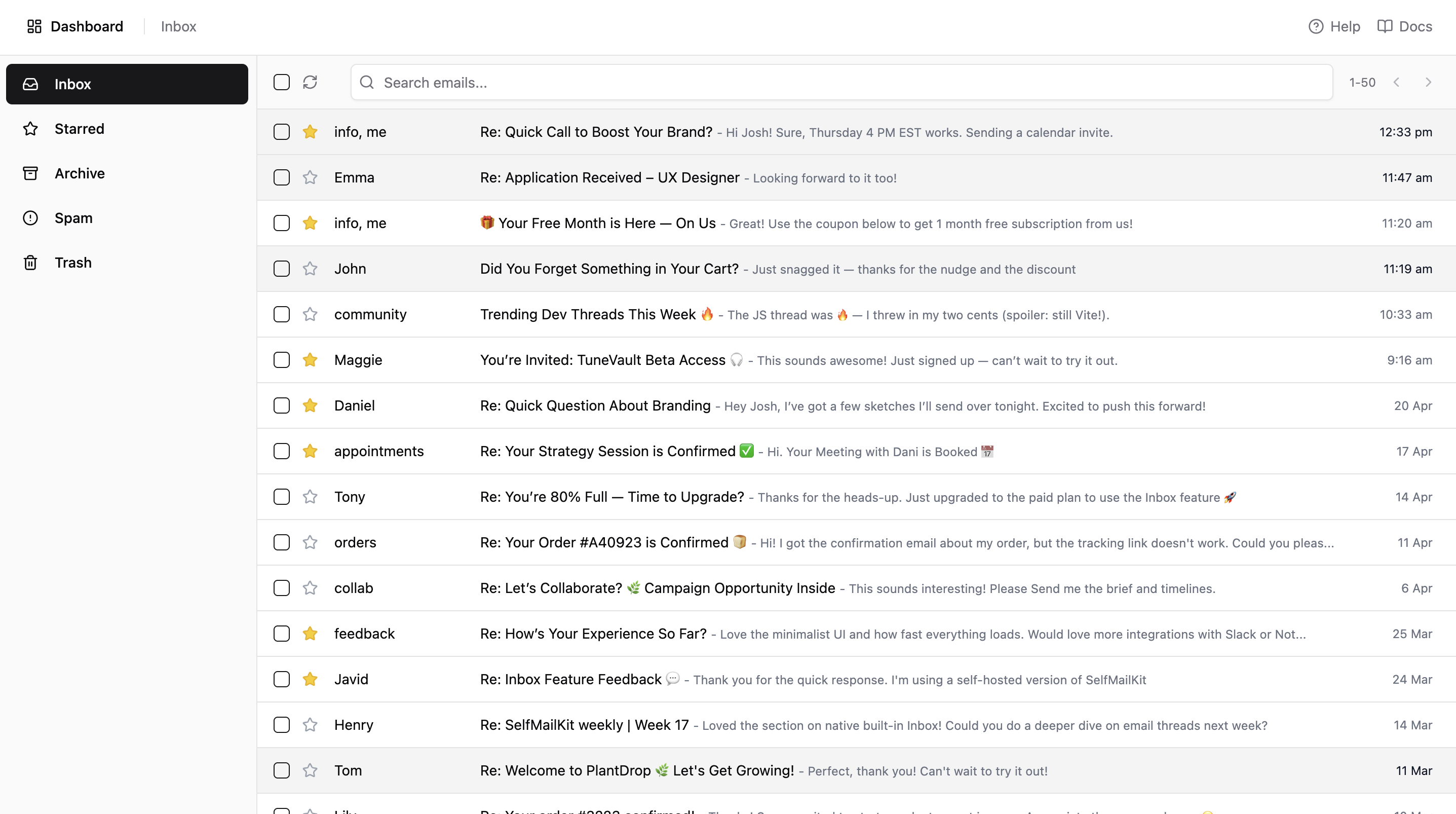
Key Features
Email Thread Management
Automatically organize related emails into threads for easy conversation tracking. View entire email conversations in a clean, organized format that makes following discussions effortless.
Reply with Attachments
Send and receive emails with attachments seamlessly. Support for documents, images, and files with drag-and-drop functionality. Preview attachments directly in the interface.
Spam & Virus Protection
Advanced spam filtering and virus scanning keep your inbox clean and secure. Automatic detection and quarantine of malicious emails with customizable filtering rules.
Rich Text Editor
Compose emails with a powerful rich text editor. Format text, add links, insert images, and create professional-looking emails with an intuitive interface.
See Native Inbox in Action
Complete Email Management Experience
Manage all your emails directly within the SelfMailKit dashboard. Send, receive, reply with attachments, organize with threads, and enjoy a seamless email experience without switching between applications.
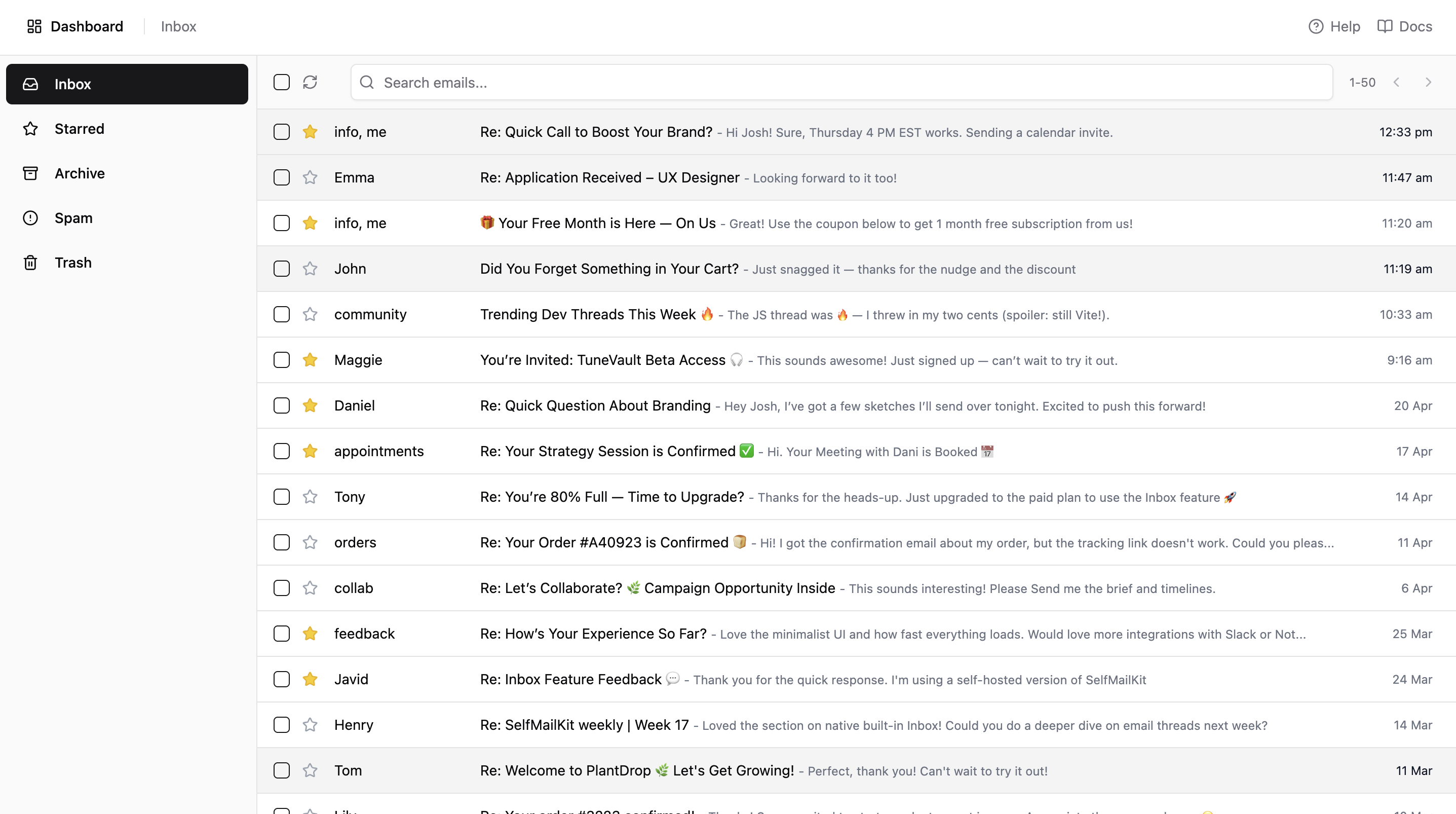
Complete Inbox Functionality
Unified Inbox
All your emails in one place. Manage multiple email accounts from a single, unified interface.
Trash Management
Safely delete unwanted emails with easy trash management. Restore accidentally deleted emails when needed.
Email Archive
Archive old emails to keep your inbox clean while maintaining access to historical messages.
Email Starring
Mark important emails with stars for quick access. Never lose track of critical communications.
Email Threads
Automatically organize related emails into conversation threads for easy tracking and context.
Reply & Forward
Reply to emails with rich formatting, attachments, and forward messages to other recipients seamlessly.
Security Features
Advanced security with encryption, spam protection, and phishing detection for safe communication.
How to Use Your Native Inbox
- Add a MX record when you create a domain
Set up a MX record in your domain's DNS settings to enable email receiving. This allows emails sent to your domain to be delivered to your SelfMailKit inbox. - Receive emails automatically
Users who reply to your transactional or marketing emails will automatically land in your inbox. All incoming emails are organized and ready for you to manage, creating a seamless communication flow.
Why Choose Native Inbox?
Unified Email Platform
Send marketing campaigns, transactional emails, and manage replies all in one place. No need to switch between different email tools or applications.
Automatic Email Collection
Replies to your campaigns automatically appear in your inbox. Never miss important customer responses or feedback from your email marketing efforts.
Professional Communication
Rich text editor, attachment support, and email threading provide a professional email experience that matches traditional email clients.
Start using native inbox at $0 / month
Get started →- Full inbox functionality included
- No credit card required
- Email threads & attachments
- Spam protection & security
Explore More SelfMailKit Features
Contact Management
Import contacts via CSV and manage your audience with advanced analytics.
Marketing Emails
Create and send newsletters, campaigns, and marketing announcements.
Team Collaboration
Invite team members, assign roles, and manage access permissions.
Template Editors
Notion-like, Code, and Visual Builder for stunning email templates.
Want to see all features?
View All Features