Template Editors for Every Need
Choose from three powerful template editors: Notion-like editor for intuitive design, Code editor for full HTML/CSS control, and Visual Builder for drag-and-drop simplicity. Create stunning email templates that match your brand and engage your audience with professional designs and responsive layouts.
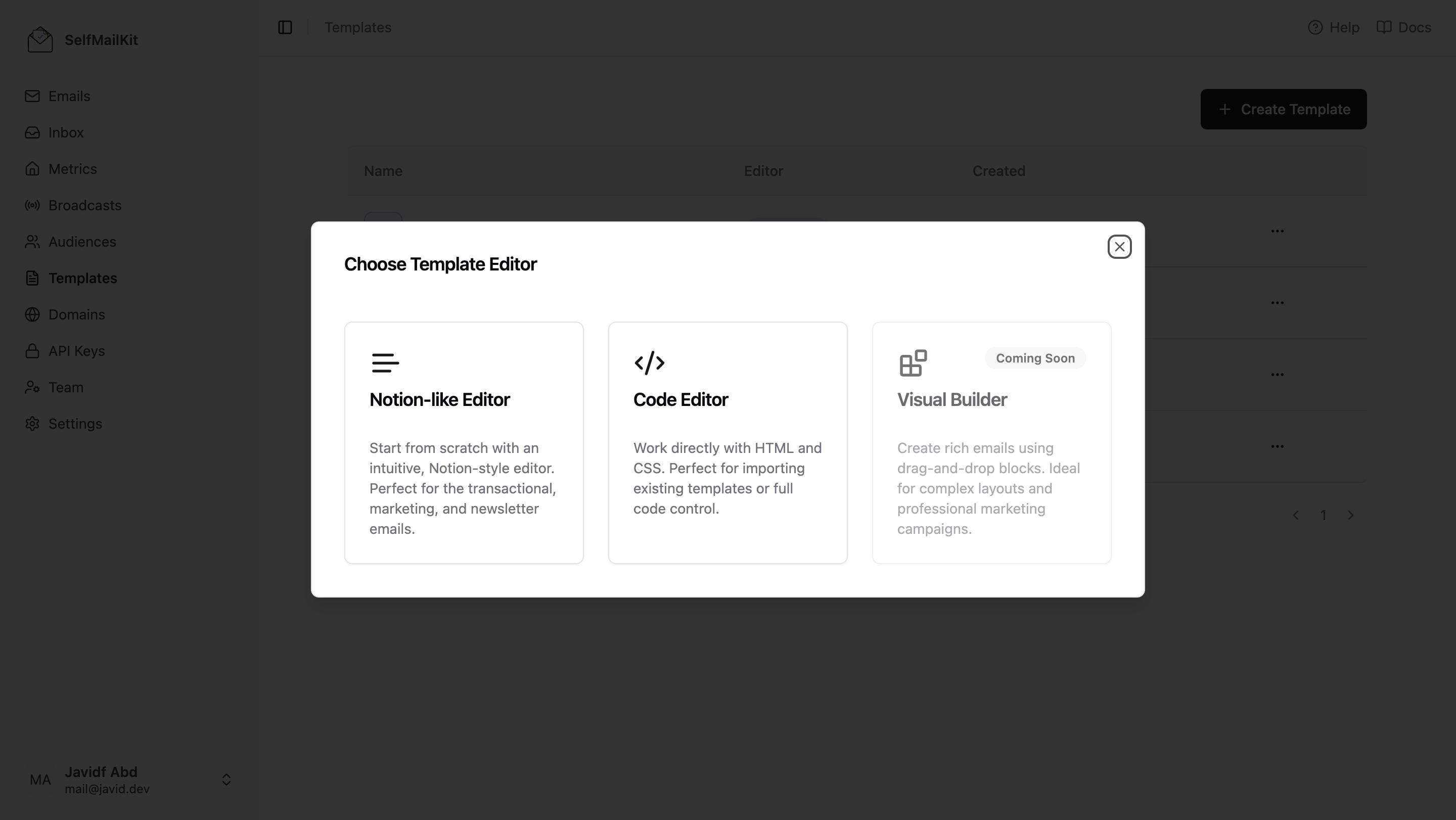
Three Editors, Endless Possibilities
Notion-like Editor
"Notion-like" editor with rich text formatting and real-time collaboration.
Code Editor
Full HTML and CSS control for developers. Import existing templates, write custom code, and create pixel-perfect designs with complete creative freedom.
Visual Builder
Coming Soon
Drag-and-drop interface for complex layouts. Professional marketing campaigns with advanced design capabilities and pre-built components.
Notion-like Editor
Intuitive Block-Based Email Creation
Start from scratch with an intuitive, Notion-style editor. Perfect for transactional, marketing, and newsletter emails. Simply type "/" to add blocks, format text naturally, and create professional emails without any technical knowledge.
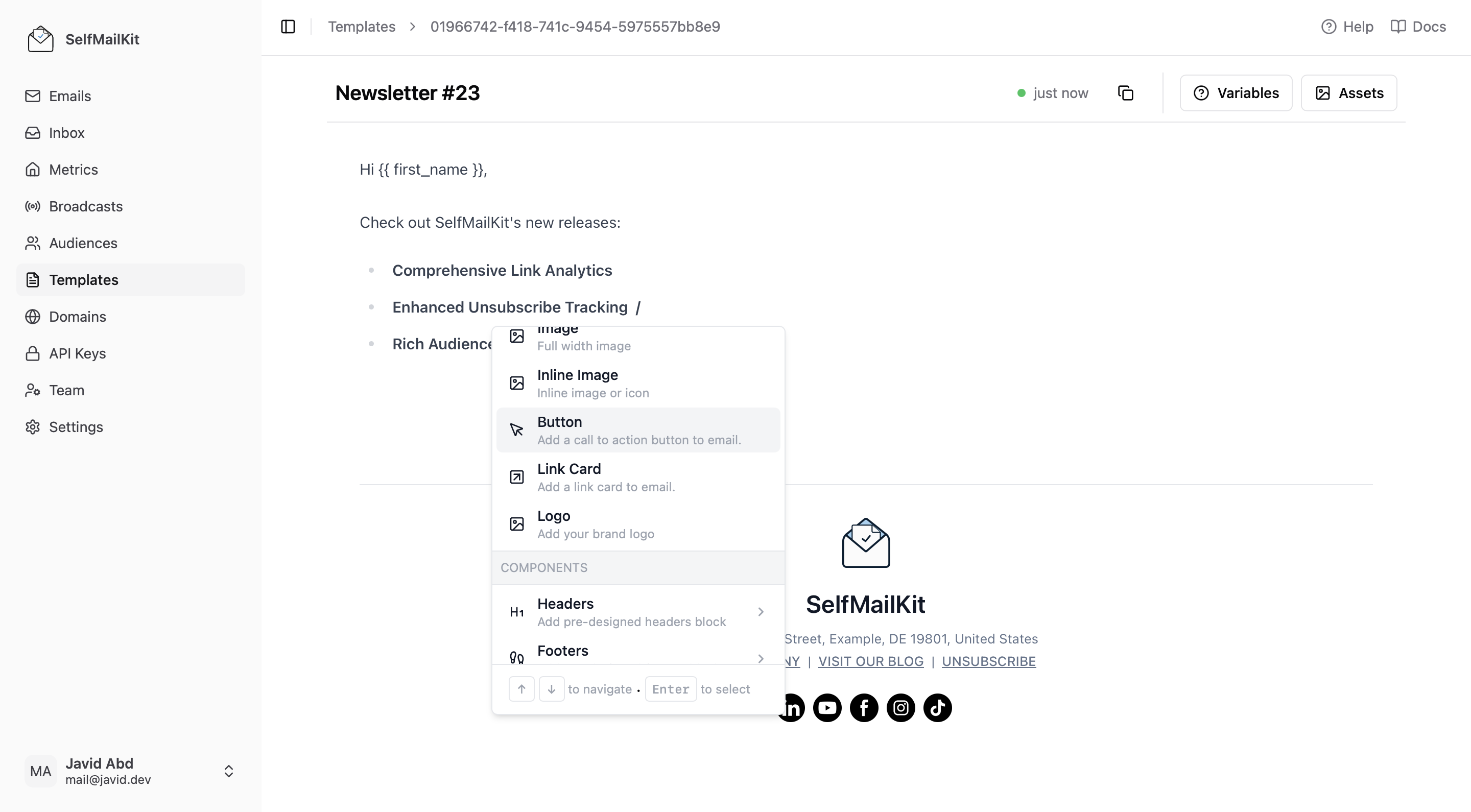
Slash Commands
Type "/" to instantly add headers, images, buttons, links, and more. Familiar interface that feels natural and speeds up your workflow.
Rich Content Blocks
Add images, buttons, dividers, formatted text blocks and more. Each block is customizable with styling options and responsive design.
Live Preview
"What you see is what you get" preview of your email templates.
Mobile Responsive
All templates automatically adapt to mobile devices. Your emails look perfect on desktop, tablet, and mobile.
Code Editor
Full HTML & CSS Control
Work directly with HTML and CSS for complete creative control. Perfect for importing existing templates or building custom designs from scratch. Includes syntax highlighting, auto-completion, and real-time preview for efficient development. Need to validate your templates? Try our free email template validator tool.
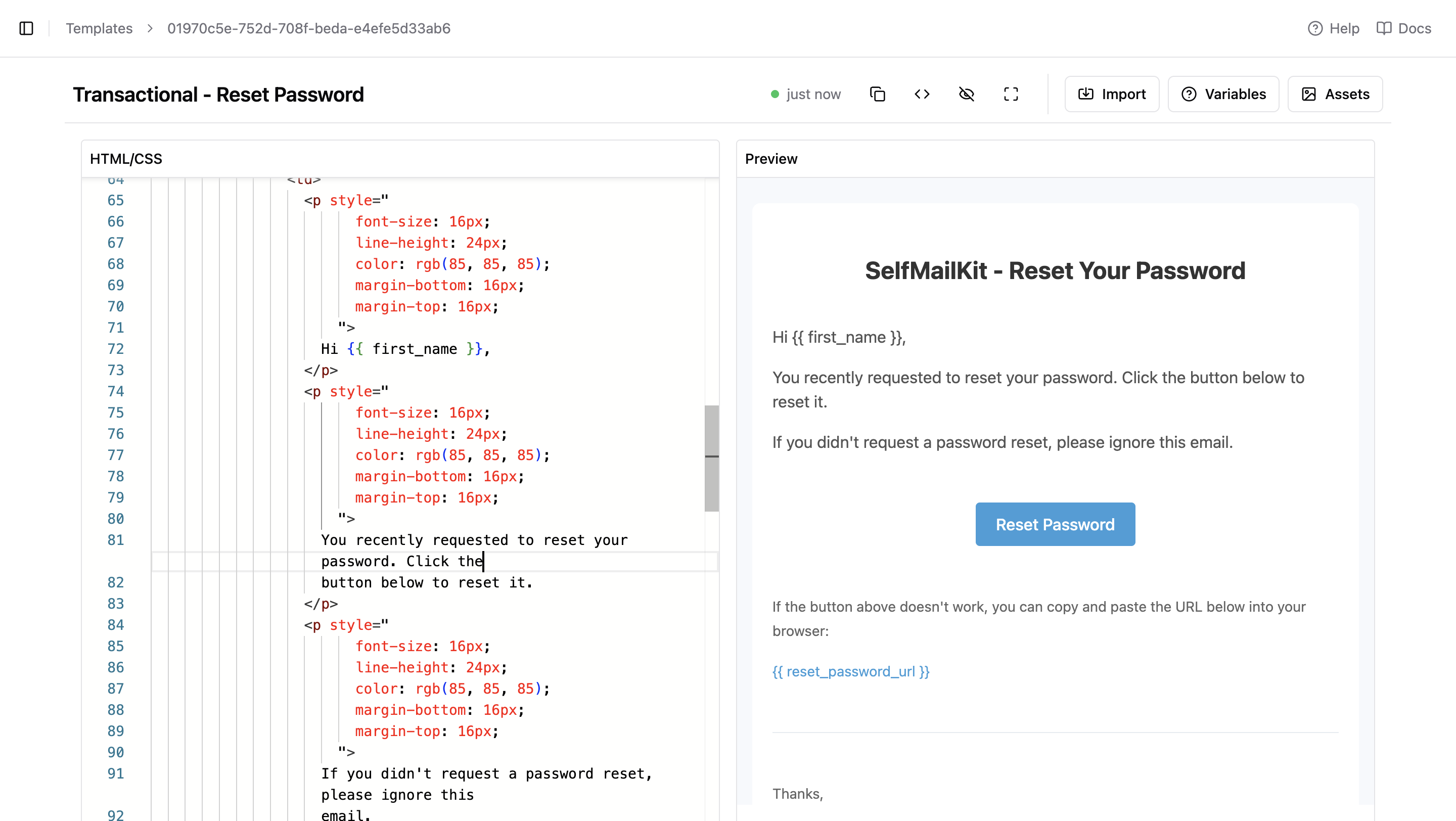
Syntax Highlighting
Professional code editor with HTML and CSS syntax highlighting. Makes writing and debugging code faster and more efficient.
Template Import
Import existing HTML email templates or start with our pre-built templates. Customize them to match your brand perfectly.
Split View Preview
Code on the left, preview on the right. See your changes instantly as you write HTML and CSS code.
Variable Support
Use dynamic variables in your HTML templates. Personalize emails with recipient data and custom merge fields.
Universal Features Across All Editors
Whether you choose the Notion-like editor, Code editor, or Visual Builder, all editors share these powerful features for enhanced email creation and management.
Asset Management
Upload and manage images, logos, and other assets directly within any editor. Organize your brand assets in one place and easily insert them into your email templates with a simple click.
Template Variables
Use built-in variables like {{ first_name }}, {{ email }}, and {{ unsubscribe_url }} or create custom variables for personalization. Works seamlessly across all three editors for dynamic content insertion.
Visual BuilderComing Soon
Drag-and-Drop Email Design
Create rich emails using drag-and-drop blocks. Ideal for complex layouts and professional marketing campaigns. Pre-built components, advanced styling options, and responsive design tools for creating stunning email experiences.
Drag & Drop
Intuitive drag-and-drop interface for building complex email layouts without any coding knowledge required.
Pre-built Components
Extensive library of pre-designed components including headers, footers, product showcases, and call-to-action sections.
Advanced Styling
Professional styling options with custom fonts, colors, spacing, and animations for creating branded experiences.
Choose the Right Editor for You
| Feature | Notion-like | Code Editor | Visual Builder |
|---|---|---|---|
| Ease of Use | ⭐⭐⭐⭐⭐ | ⭐⭐⭐ | ⭐⭐⭐⭐ |
| Customization | ⭐⭐⭐ | ⭐⭐⭐⭐⭐ | ⭐⭐⭐⭐ |
| Speed | ⭐⭐⭐⭐⭐ | ⭐⭐⭐ | ⭐⭐⭐⭐ |
| Best For | Newsletters, Simple emails | Custom designs, Developers | Marketing campaigns |
Why Choose SelfMailKit Template Editors?
Multiple Editor Options
Choose the editor that matches your skill level and project needs. From simple block editing to full code control.
Asset Management
Upload and organize images, logos, and brand assets. Access your media library from any editor for consistent branding.
Variable Support
Personalize emails with dynamic content. Use variables for names, custom data, and automated personalization.
Start creating beautiful templates at $0 / month
Get started →- All template editors included
- Asset management & media library
- Built-in & custom variables
- Responsive design by default
Explore More SelfMailKit Features
Built-in Inbox
Native email inbox experience for sending, receiving and replying to emails.
Marketing Emails
Create and send newsletters, campaigns, and marketing announcements.
Contact Management
Import contacts via CSV and manage your audience with advanced analytics.
Team Collaboration
Invite team members, assign roles, and manage access permissions.
Want to see all features?
View All Features