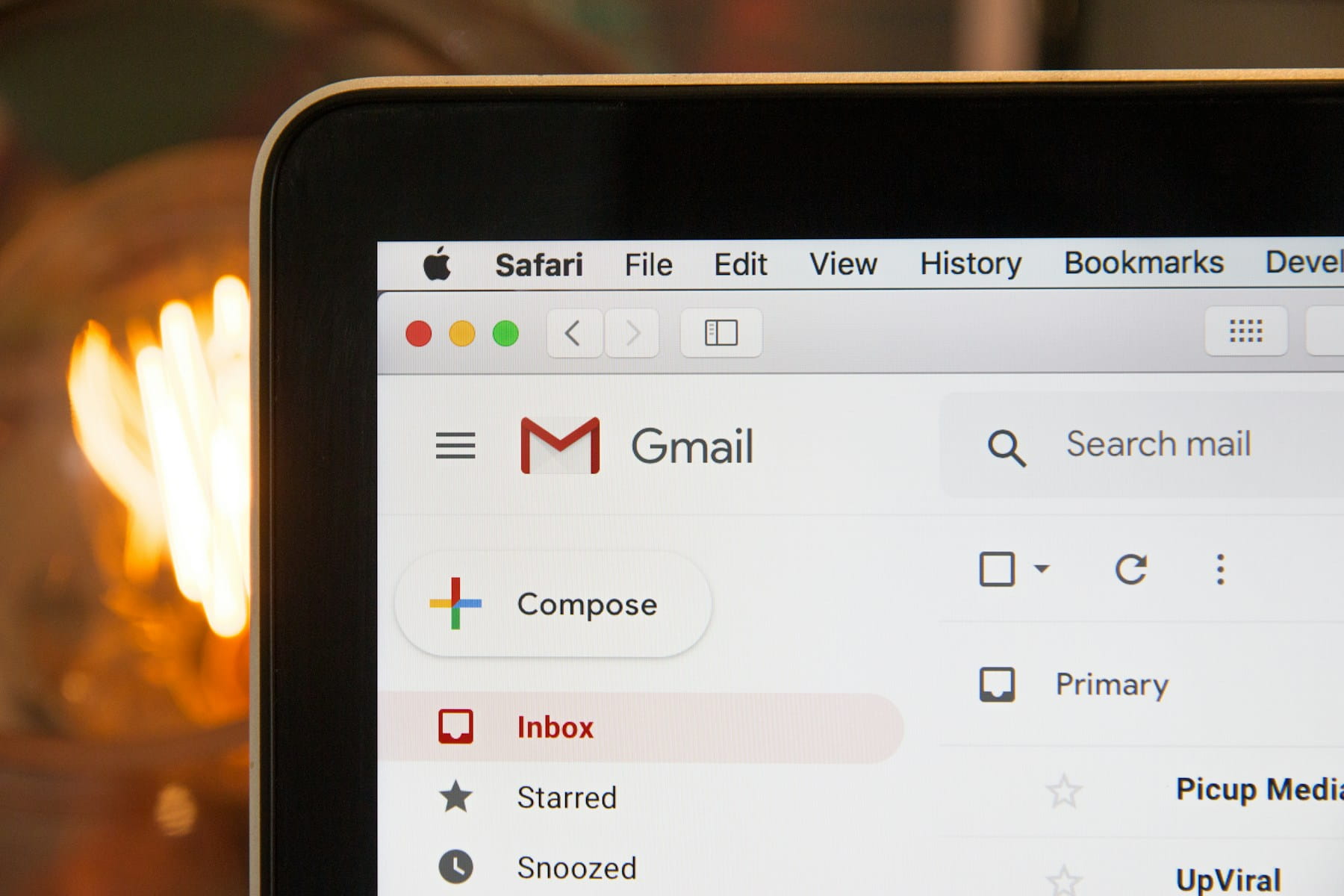Email Sender Reputation: Complete Guide to Inbox Placement Success
Your email sender reputation directly determines whether your messages reach the inbox or get filtered into spam folders—making it one of the most critical factors in email marketing success.
Understanding and maintaining a strong sender reputation requires knowledge of how Internet Service Providers (ISPs) evaluate your sending practices, plus consistent implementation of best practices that build trust over time.
This guide covers what sender reputation means, how ISPs calculate it, and practical strategies for building and maintaining the reputation needed for reliable email deliverability. Whether you're new to email marketing or looking to improve existing results, these insights will help ensure your messages reach their intended destination.
Table of contents
- What is email sender reputation?
- What determines your sender reputation?
- Common reputation damaging mistakes
- 5 ways to improve your sender reputation
- Monitoring your sender reputation
- Building reputation with SelfMailKit
What is email sender reputation?
Email sender reputation is a score that ISPs like Gmail, Yahoo, and Outlook assign to identify whether your emails should be delivered to inboxes or filtered as spam. This reputation score directly impacts your email deliverability—the rate at which your messages successfully reach recipients' inboxes.
ISPs use sender reputation as a primary factor in their spam filtering algorithms. A good reputation means your emails are more likely to reach the inbox, while a poor reputation can result in messages being blocked, filtered to spam folders, or in severe cases, landing you on an email blocklist.
Why sender reputation matters
Your sender reputation affects every email you send, whether it's transactional emails like password resets and order confirmations, or marketing campaigns promoting your products and services. Poor reputation can mean:
- Lower inbox placement rates
- Reduced email engagement
- Decreased marketing ROI
- Potential blacklisting by ISPs
- Loss of customer communication effectiveness
Since Gmail handles over 1.5 billion email accounts worldwide, understanding how major ISPs evaluate sender reputation becomes crucial for any business relying on email communication.
What determines your sender reputation?
Sender reputation isn't based on a single factor but rather a combination of metrics that ISPs track over time. Your overall reputation consists of both IP reputation and domain reputation.
IP reputation factors
Sending volume patterns: Consistent sending volumes build trust, while sudden spikes in email volume can trigger spam filters. ISPs prefer gradual increases in sending volume over time.
Bounce rates: High bounce rates indicate poor list quality and can severely damage reputation. Hard bounces (invalid email addresses) are particularly harmful and should be immediately removed from your lists.
Spam complaint rates: When recipients mark your emails as spam, it directly impacts your reputation. Industry standards suggest keeping complaint rates below 0.1% of total sends.
Engagement metrics: ISPs monitor how recipients interact with your emails. High open rates, click rates, and time spent reading emails positively influence reputation.
Domain reputation factors
Authentication setup: Proper implementation of SPF, DKIM, and DMARC records helps ISPs verify that emails are legitimately from your domain. These protocols help prevent spoofing and build trust with ISPs.
Domain age and consistency: Older domains with consistent sending patterns typically have better reputations than new domains or those with irregular sending patterns.
Content quality: ISPs analyze email content for spam indicators, including excessive promotional language, suspicious links, and poor HTML structure. Understanding how email spam filters work helps you avoid common content mistakes.
List building practices: How you acquire email addresses matters. Double opt-in processes and organic list growth contribute positively to reputation.
Common reputation damaging mistakes
Many businesses unknowingly damage their sender reputation through practices that seem harmless but trigger ISP spam filters. Understanding these mistakes helps you avoid reputation problems before they start.
Purchasing email lists
Buying email lists is one of the fastest ways to destroy sender reputation. These lists often contain:
- Invalid or outdated email addresses leading to high bounce rates
- Spam traps specifically designed to catch poor senders
- Recipients who never opted in, resulting in high spam complaint rates
- Addresses that haven't engaged with email marketing recently
Instead of purchasing lists, focus on organic list building through valuable content, lead magnets, and clear opt-in processes.
Poor list hygiene practices
Failing to maintain your email list leads to reputation problems over time. Common issues include:
- Not removing hard bounces immediately
- Continuing to send to inactive subscribers
- Ignoring spam complaints and unsubscribe requests
- Failing to validate email addresses at collection
Regular list cleaning and email segmentation practices help maintain good reputation scores.
Inconsistent sending patterns
ISPs notice when sending patterns change dramatically. Reputation-damaging patterns include:
- Sending large volumes irregularly
- Long periods of inactivity followed by bulk sends
- Sudden increases in sending volume without proper IP warming
- Inconsistent sending frequencies
Poor content practices
Email content significantly impacts reputation. Avoid these content mistakes:
- Excessive use of promotional language and ALL CAPS
- Too many exclamation points and spam trigger words
- Poor HTML structure or broken formatting
- Misleading subject lines that don't match content (learn about best email subject lines)
- Missing or hidden unsubscribe links
5 ways to improve your sender reputation
Building and maintaining good sender reputation requires consistent implementation of best practices across all aspects of your email program.
1. Maintain email list hygiene
Clean, engaged email lists form the foundation of good sender reputation. Implement these list hygiene practices:
Regular list cleaning: Remove hard bounces immediately and consider removing soft bounces after multiple failed delivery attempts. Set up automated processes to handle bounces consistently.
Engagement-based segmentation: Identify subscribers who haven't opened or clicked emails in 90+ days. Create re-engagement campaigns for these subscribers, and remove those who remain inactive.
Email validation: Use email validation services to verify addresses at the point of collection and periodically validate existing lists to remove invalid addresses.
Suppression list management: Maintain suppression lists for unsubscribes, spam complaints, and hard bounces to ensure you never send to these addresses again.
2. Implement proper authentication
Email authentication helps ISPs verify that your emails are legitimate, improving both deliverability and reputation.
SPF records: Set up Sender Policy Framework records to specify which IP addresses are authorized to send email for your domain.
DKIM signatures: Implement DomainKeys Identified Mail to add cryptographic signatures to your emails, proving they haven't been altered in transit.
DMARC policies: Use Domain-based Message Authentication, Reporting, and Conformance to specify how ISPs should handle emails that fail authentication checks.
Proper authentication setup is essential for modern email delivery and helps prevent spoofing attempts that could damage your domain reputation.
3. Focus on subscriber engagement
High engagement rates signal to ISPs that recipients want your emails, improving your reputation over time.
Relevant content: Send content that matches subscriber interests and expectations. Use email segmentation to deliver more targeted messages that improve engagement.
Optimal sending frequency: Find the right balance between staying top-of-mind and avoiding email fatigue. Monitor engagement metrics to identify optimal frequencies for different segments. Our newsletter best practices guide covers frequency optimization strategies.
Clear value proposition: Ensure every email provides clear value to recipients, whether through educational content, exclusive offers, or important updates.
Mobile optimization: With most emails opened on mobile devices, ensure your emails display correctly across all devices and email clients.
4. Warm up new IP addresses properly
When using a new IP address for sending, gradual volume increases help establish positive reputation with ISPs.
Start small: Begin with low volumes to your most engaged subscribers who are likely to open and interact with your emails.
Gradual increases: Slowly increase sending volumes over 4-6 weeks, monitoring bounce rates and engagement metrics.
Monitor closely: Watch for any signs of deliverability issues during the warm-up period and adjust sending volumes if needed.
SelfMailKit handles IP warming automatically when you use our shared infrastructure, but dedicated IP users benefit from understanding proper warm-up procedures.
5. Monitor and respond to feedback
Proactive monitoring helps you identify and address reputation issues before they become serious problems.
Feedback loops: Sign up for ISP feedback loops to receive notifications when recipients mark your emails as spam.
Reputation monitoring: Use reputation monitoring tools to track your sender score across different ISPs and identify trends over time.
Bounce monitoring: Track bounce rates closely and investigate any sudden increases that might indicate reputation issues.
Engagement tracking: Monitor open rates, click rates, and other engagement metrics as leading indicators of reputation health. Use email A/B testing to optimize these metrics systematically.
Monitoring your sender reputation
Regular monitoring helps you maintain good reputation and quickly address any issues that arise. Several tools and methods can help track your reputation status.
Reputation monitoring tools
Sender Score: Provides a 0-100 reputation score based on your sending practices and recipient engagement.
Google Postmaster Tools: Offers insights into how Gmail handles your emails, including reputation data and delivery errors.
Microsoft SNDS: Provides reputation data specifically for Outlook and Hotmail delivery.
Third-party monitoring: Services like SenderBase and Return Path offer comprehensive reputation monitoring across multiple ISPs.
Key metrics to track
Delivery rates: The percentage of emails that successfully reach recipient servers without bouncing.
Inbox placement rates: How many delivered emails actually reach the inbox versus spam folders.
Bounce rates: Both hard bounces (permanent failures) and soft bounces (temporary failures).
Complaint rates: The percentage of recipients who mark your emails as spam.
Engagement metrics: Open rates, click rates, and time spent reading emails.
Responding to reputation issues
When you notice reputation problems, quick action can prevent more serious deliverability issues:
-
Identify the cause: Review recent sending practices, list changes, or content modifications that might have triggered the issue.
-
Reduce sending volume: Temporarily scale back sending while you address the underlying problem.
-
Clean your lists: Remove problematic addresses and focus on highly engaged subscribers.
-
Improve content: Review and improve email content to ensure it provides value and avoids spam triggers.
-
Monitor recovery: Track reputation metrics closely as you implement fixes to ensure improvement.
Building reputation with SelfMailKit
SelfMailKit provides the infrastructure and tools needed to build and maintain strong sender reputation while focusing on your email marketing goals.
Automated reputation protection
Shared IP benefits: Our shared IP infrastructure maintains high reputation through careful sender management and automatic handling of reputation issues.
Dedicated IP options: For high-volume senders, dedicated IPs provide full control over reputation with built-in warming and monitoring.
Authentication setup: Automatic SPF, DKIM, and DMARC configuration ensures proper authentication without technical complexity.
Bounce handling: Automatic bounce processing protects your reputation by immediately handling hard bounces and managing soft bounce retries.
List management tools
Validation integration: Built-in email validation helps maintain clean lists by verifying addresses at collection and identifying problematic addresses in existing lists.
Suppression management: Automatic handling of unsubscribes, complaints, and bounces ensures compliance and reputation protection.
Engagement tracking: Detailed analytics help you identify engagement patterns and optimize your email programs for better reputation.
Segmentation capabilities: Advanced segmentation tools help you send more relevant emails to specific subscriber groups, improving engagement and reputation.
Deliverability monitoring
Real-time alerts: Immediate notifications when reputation issues are detected, allowing quick response to protect deliverability.
Reputation dashboard: Clear visibility into your sender reputation across major ISPs with actionable insights for improvement.
Delivery analytics: Comprehensive reporting on delivery rates, bounce rates, and engagement metrics to track reputation health.
Expert support: Access to deliverability experts who can help diagnose and resolve reputation issues when they arise.
Understanding email delivery best practices alongside reputation management creates a comprehensive approach to email deliverability success.
Protect your email reputation
Sender reputation directly impacts your ability to reach customers and achieve email marketing goals. By understanding how ISPs evaluate reputation and implementing consistent best practices, you can build the trust needed for reliable inbox placement.
The key to reputation success lies in treating your subscribers well—sending relevant content to engaged recipients who want to hear from you. When you focus on subscriber value and maintain clean sending practices, good reputation naturally follows.
SelfMailKit provides the infrastructure, monitoring, and tools needed to build and maintain strong sender reputation while giving you the flexibility to create effective email campaigns. From automatic authentication setup to comprehensive reputation monitoring, SelfMailKit helps ensure your emails reach the inbox consistently.
Whether you're just starting with email marketing or looking to improve existing results, focusing on sender reputation provides the foundation for long-term email marketing success.