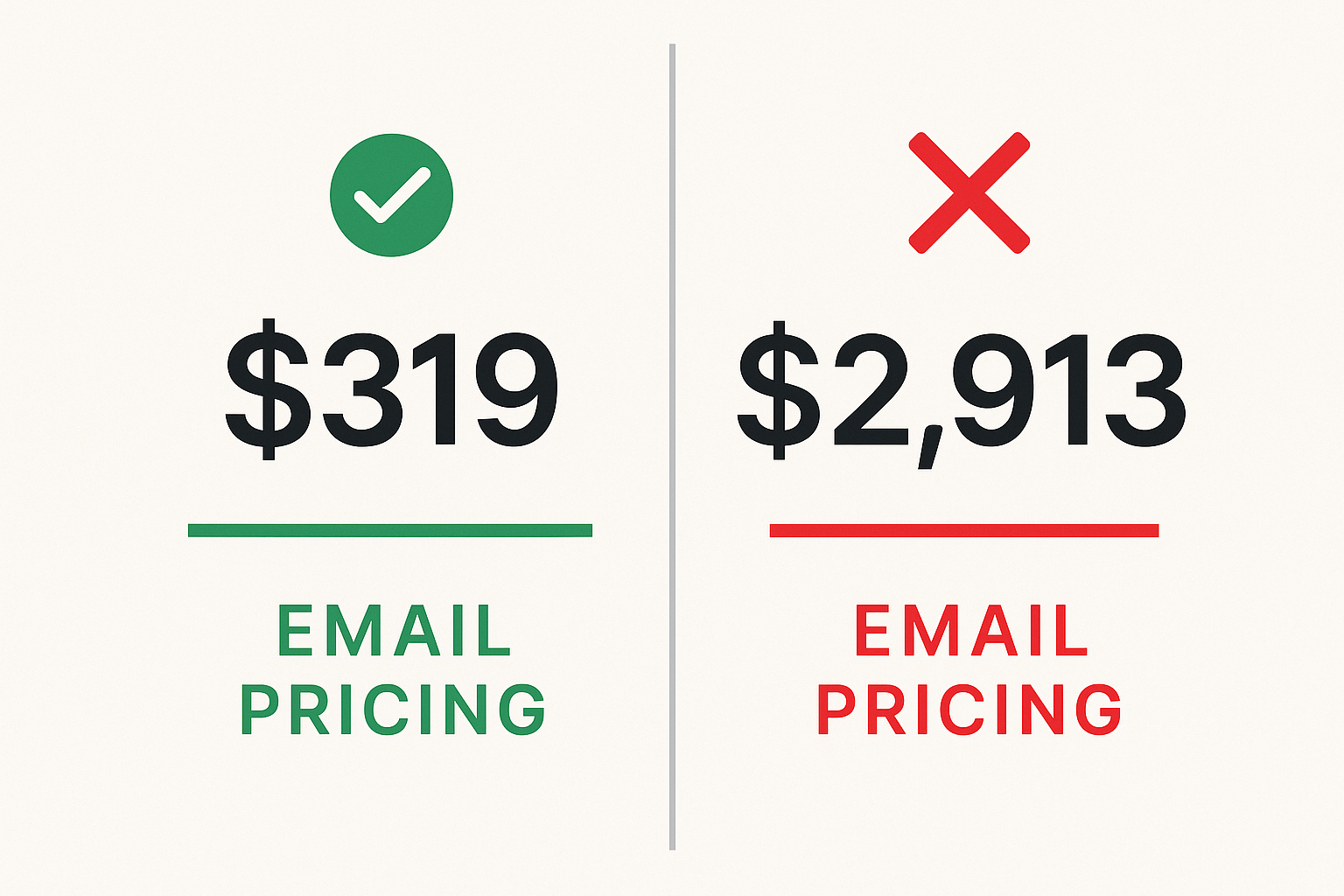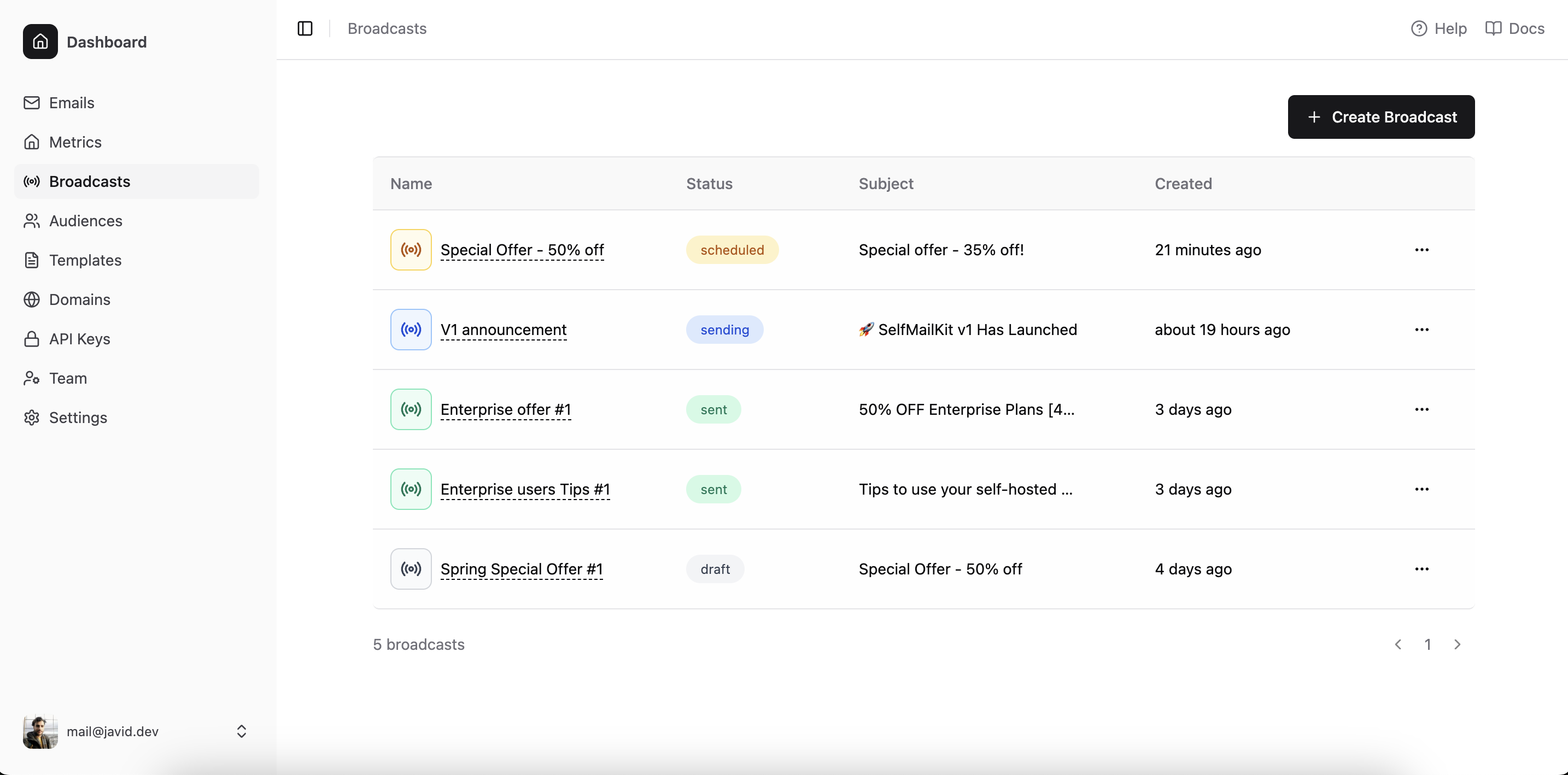Mailchimp has long been a go-to for email marketing, but as its prices climb and its features become more segmented, many are asking - is it still the best option for growing businesses in 2025? It might be time to consider a modern alternative that doesn't penalize you for expanding your audience.
Choosing an email marketing platform is a critical decision. It affects your budget, your capabilities, and your ability to communicate with customers. While Mailchimp is a well-known player, its recent price hikes and contact-centric model have led many to search for a more flexible and cost-effective solution.
This is where SelfMailKit enters the picture. As a unified email platform, SelfMailKit is designed to handle everything from marketing campaigns to transactional sends and automated sequences, all under one roof and with one transparent price. Instead of charging you for every contact you store, we believe you should only pay for the emails you actually send.
Our Commitment to Transparency: This guide features SelfMailKit, our own platform. We've dug deep into both platforms, using them as a regular customer would, to provide an honest, fact-based comparison. Our goal is to help you choose the platform that truly fits your business needs.
Looking for more comparisons? See our guides on the best alternatives to Klaviyo, SendGrid, and Omnisend.
The Core Difference: How You're Billed
The most significant distinction between SelfMailKit and Mailchimp lies in their pricing philosophy.
- Mailchimp uses contact-based pricing. Your monthly bill is determined by the number of subscribers in your lists. This means your costs can rise quickly as you grow your audience, even if you're not sending more emails. If a single contact is on two different lists, you are billed for two contacts.
- SelfMailKit uses email-based pricing. Our plans are based on the number of emails you send per month. You can grow your contact list to any size without your price changing. This model offers predictability and ensures you're not paying for inactive contacts.
For a deeper dive into how SelfMailKit's pricing compares across the entire market, check out our comprehensive SelfMailKit Cloud pricing comparison.
Flexible Pricing Models: Cloud vs. Connect
SelfMailKit offers two distinct pricing models to fit your technical needs:
- Cloud (Fully Managed): This is the simplest way to get started. We manage all the email infrastructure for you. It's a plug-and-play solution where you get the power of AWS SES without needing your own AWS account.
- Connect (Bring Your Own SES): For those who want more control or already have an AWS SES account, this model allows you to connect it directly to SelfMailKit. You benefit from our platform's features while maintaining full control over your sending reputation and potentially lowering costs.
Cost Breakdown: SelfMailKit's Pricing Advantage
Let's see how this plays out in real-world scenarios. The table below compares the cost of sending a set number of emails. For Mailchimp, we assume a contact list size that would be typical for that sending volume.
| Monthly Email Volume | SelfMailKit Cloud (Approx.) | Mailchimp Essentials (Approx.) | Potential Annual Savings |
|---|---|---|---|
| 5,000 emails | $0 (Free Tier) | $45 (for 2.5k contacts) | $540 |
| 10,000 emails | $21 | $75 (for 5k contacts) | $648 |
| 50,000 emails | $29 | $300 (for 20k contacts) | $3,252 |
| 100,000 emails | $49 | $395 (for 40k contacts) | $4,152 |
| 250,000 emails | $99 | $1,000 (for 100k contacts) | $10,812 |
Mailchimp pricing is based on their public "Essentials" plan as of January 2025. SelfMailKit pricing is approximate for the Cloud model; the Connect model is even more cost-effective. The calculation demonstrates how contact-based pricing becomes costly, regardless of send frequency.
Free Plan Showdown: What You Get for $0
A free plan should be a launchpad, not a cage. SelfMailKit's free tier is designed to give you the tools you need to grow, offering features Mailchimp reserves for its paying customers.
| Feature | SelfMailKit | Mailchimp |
|---|---|---|
| Monthly Email Sends | 5,000 | 1,000 |
| Contact Limit | Unlimited | 500 |
| Marketing Automation | Advanced, multi-step workflows | Basic, single-step automations |
| Transactional Email (API/SMTP) | ✓ Yes, fully included | ✗ No, requires paid add-on |
| Advanced Audience Segmentation | ✓ Yes, fully included | ✗ No, requires Premium plan ($350/mo+) |
| Native Email Inbox | ✓ Yes, on all paid plans | ✗ No |
| Customer Support | Full support for all users | 30 days of email support only |
| HTML/CSS Editor | ✓ Yes, for custom designs | ✗ No |
| A/B Testing | ✓ Yes, for subjects and content | Basic subject line testing only |
| Templates & Editors | AI, Notion-style & Code editors | 100+ templates, drag & drop editor |
Verdict: With 5x the email sends, unlimited contacts, and access to crucial growth features like transactional emails and advanced validation, SelfMailKit's free plan offers decisively more value.
Feature Deep Dive: Beyond the Basics
Let's look at how the platforms stack up across key feature categories.
Unifying Your Email: A Core SelfMailKit Strength
A modern business sends many types of email: newsletters, password resets, shipping confirmations, and automated follow-ups.
- SelfMailKit is a truly unified platform. All your emails-marketing and transactional-are managed from a single dashboard with one bill. This simplifies your workflow, provides a complete view of customer interactions, and saves money. Our integrated Native Inbox even lets you manage replies directly, turning your email platform into a communication hub.
- Mailchimp treats these as separate worlds. To send transactional emails, you must use a paid add-on service (formerly Mandrill). This adds complexity, another bill to manage, and fractures your customer data between two systems.
Advanced Template Validation: A SelfMailKit Exclusive
Before you send an email, you need to be confident it will land in the inbox and look perfect. SelfMailKit includes a comprehensive, built-in validation engine that other platforms, including Mailchimp, lack.
| Validation Feature | SelfMailKit | Mailchimp |
|---|---|---|
| AI Spam Analysis | ✓ Built-in, AI-powered spam scoring & recommendations | ✗ No equivalent feature |
| Link & Image Check | ✓ Automatically validates all links and image accessibility | ✗ Basic link checking, no image analysis |
| Compliance Scan | ✓ Ensures unsubscribe links and other requirements are met | ✗ Manual checks required |
| HTML Structure Review | ✓ Checks for email client compatibility issues | ✗ No |
| Performance Analysis | ✓ Identifies slow-loading elements for a better UX | ✗ No |
This isn't just a linter; it's a full pre-flight check for your emails. We scan for broken links, missing alt text, spammy content, and code that won't work in certain email clients. This proactive approach significantly improves deliverability and engagement, and it's included on all plans.
To learn more about maximizing your email performance, read our guide on email delivery best practices.
Who Should Use SelfMailKit?
SelfMailKit is the ideal choice if you:
- Want predictable, scalable pricing that doesn't punish you for growing your contact list.
- Need to send both marketing and transactional emails and want to manage them in one place.
- Value a feature-rich free plan that lets you access advanced tools from day one.
- Desire a unified communication hub with an integrated inbox to manage customer replies.
- Are a developer who needs robust API and SMTP access without a hefty price tag.
- Prioritize deliverability and want built-in tools to ensure your emails reach the inbox.
When Might Mailchimp Still Be a Fit?
Mailchimp could still be a consideration if you:
- Heavily rely on its vast library of third-party integrations and have built complex workflows around them.
- Are an enterprise-level user who needs its most advanced, and expensive, CRM and attribution features.
- Have a team already deeply trained on the Mailchimp platform and are hesitant to switch.
Making the Switch to SelfMailKit is Easy
We understand that migrating platforms can feel daunting. Our team is dedicated to making the transition from Mailchimp seamless and pain-free.
- Sign Up Free: Create your SelfMailKit account with no credit card required.
- Migrate Your Data: Use our simple tools to import contacts and templates. Our support team is here to help ensure a smooth transfer.
- Configure & Authenticate: Set up your sending domain for optimal deliverability.
- Launch Your First Campaign: Experience the unified workflow and transparent pricing firsthand.
Ready to get started with your first campaign? Our step-by-step guide on how to send broadcast emails will walk you through the entire process.
Final Thoughts: A Clearer Path to Growth
While Mailchimp built its name as an email marketing giant, the landscape has changed. For modern businesses looking for a powerful, unified, and fairly-priced platform, SelfMailKit presents a clear advantage.
By focusing on a growth-friendly pricing model and providing a comprehensive feature set that combines all your email needs, SelfMailKit offers a smarter path forward.
To understand more about what makes SelfMailKit unique in the email marketing space, read our detailed analysis: Why SelfMailKit is different.
Ready to see the difference? Try SelfMailKit for free today. With 5,000 monthly emails and unlimited contacts, you can explore the entire platform with no risk.