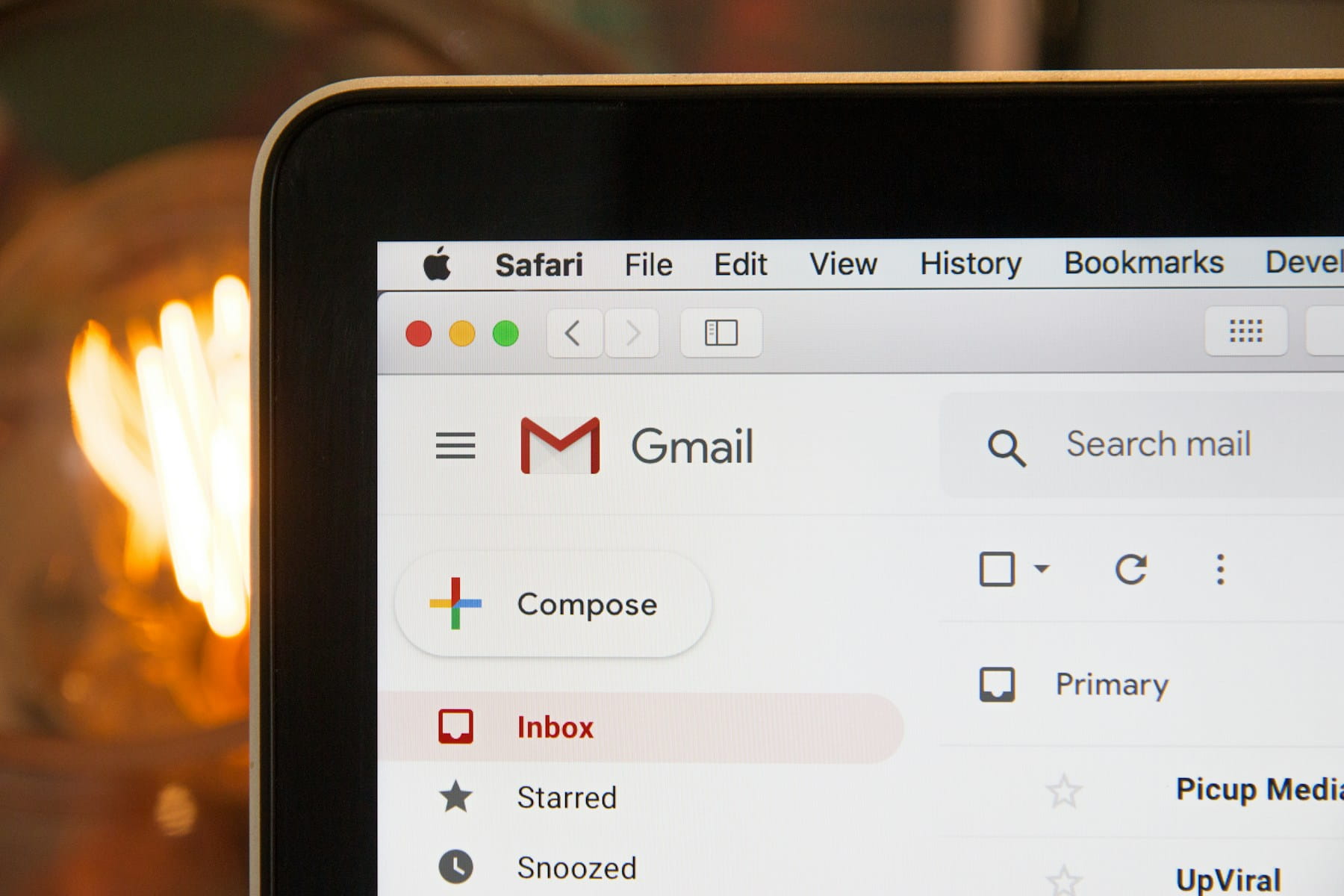Email Browser View Feature: Complete Guide to Mirror Links and Web Versions
The "View this email in your browser" feature represents one of the most underestimated yet valuable components of professional email marketing campaigns.
When crafting email marketing campaigns, marketers typically focus their attention on high-impact elements like compelling subject lines, persuasive copy, and strategic call-to-action buttons. While optimizing these components remains essential for driving engagement and conversions, the smaller technical details—such as browser view links—play equally important roles in overall campaign success.
Understanding and properly implementing email browser view features ensures that your carefully crafted messages reach every subscriber with optimal formatting and functionality, regardless of their email client limitations or technical constraints.
This comprehensive guide explores the strategic importance of mirror links, implementation best practices, and advanced optimization techniques that enhance user experience while maximizing email marketing effectiveness.
Table of contents
- Understanding the email browser view feature
- Strategic importance of mirror links
- Optimal placement strategies for browser view links
- Alternative text variations and optimization
- Technical implementation and automation
- Testing and performance optimization
- Advanced strategies and accessibility considerations
Understanding the email browser view feature
The "View this email in your browser" feature, commonly referred to as a mirror link, provides recipients with access to a web-based version of your email content. This hyperlinked text typically appears in email headers and serves as a backup viewing option for subscribers experiencing rendering difficulties or display limitations.
Mirror links function as essential accessibility tools that ensure your email content remains viewable regardless of recipient email client capabilities, security settings, or technical configurations. When recipients click these links, they're directed to a web page that displays your email exactly as intended, complete with all formatting, images, and interactive elements.
This feature becomes particularly valuable for complex email designs, image-heavy content, or campaigns targeting audiences using diverse email clients with varying HTML support capabilities. By providing alternative viewing options, mirror links eliminate barriers to content consumption while demonstrating professionalism and attention to user experience.
Technical functionality and implementation
Email browser view features operate through automated web page generation that mirrors your email content in a more reliable display environment. When you create campaigns using professional email marketing platforms, the system automatically generates corresponding web versions that can be accessed through mirror links.
These web versions typically include:
Complete visual fidelity that preserves your email design exactly as intended, including fonts, colors, spacing, and layout arrangements
Full image display without the security restrictions or loading limitations that some email clients impose on embedded images
Interactive elements that may not function properly in certain email clients but work perfectly in web browser environments
Responsive design that adapts to different screen sizes and device types for optimal viewing across all platforms
Social sharing capabilities that allow recipients to easily share your content across social media platforms or with colleagues
Browser view vs. email client rendering
Understanding the differences between browser view and email client rendering helps explain why mirror links provide such valuable functionality for comprehensive email marketing strategies.
Email clients impose various limitations and security restrictions that can interfere with optimal content display. Understanding these challenges is crucial for email deliverability optimization:
Image blocking policies that prevent automatic image loading for security reasons CSS limitations that restrict advanced styling and layout capabilities Font restrictions that may substitute your chosen fonts with generic alternatives Interactive element blocking that disables certain features for security purposes Responsive design limitations that may not render properly across different email client versions
Browser-based viewing eliminates these restrictions by displaying content in standard web environments that support full HTML, CSS, and JavaScript functionality. This creates more consistent, reliable viewing experiences that ensure your message reaches recipients exactly as intended.
Strategic importance of mirror links
Email browser view features address critical user experience challenges while providing strategic advantages that extend beyond simple accessibility improvements. Understanding these benefits helps inform decisions about implementation approaches and optimization strategies.
Modern email marketing faces increasing complexity as subscriber behavior patterns diversify and email client capabilities vary significantly across different platforms and devices. Mirror links provide universal solutions that maintain consistent user experiences regardless of technical constraints or user preferences.
Addressing email client limitations
Despite significant improvements in email client HTML support, rendering inconsistencies continue to affect campaign performance across different platforms and applications. Mirror links provide reliable alternatives when primary email delivery encounters technical obstacles.
Common rendering challenges include:
Image display issues affecting visual impact and content comprehension, particularly for campaigns relying heavily on graphical elements Layout problems that disrupt intended content flow and make messages difficult to read or navigate Font substitution that changes intended typography and may affect brand consistency or readability Interactive element failures that prevent engagement with embedded features like surveys, polls, or advanced call-to-action buttons Mobile responsiveness issues that create poor user experiences on smartphones and tablets
By offering browser-based alternatives, mirror links ensure that rendering problems don't prevent message consumption or reduce campaign effectiveness.
Enhancing accessibility and inclusion
Email accessibility represents both an ethical imperative and a strategic opportunity to reach broader audiences more effectively. Browser view features support accessibility in multiple ways that benefit both subscribers with disabilities and those using assistive technologies.
Accessibility benefits include:
Screen reader compatibility that provides better text parsing and navigation options for visually impaired subscribers Keyboard navigation support that enables interaction without mouse or touch input requirements Text scaling capabilities that allow users to adjust font sizes for improved readability High contrast display options that benefit subscribers with visual sensitivities or color perception differences Alternative text access for images and graphical elements that may not display properly in email clients
These accessibility improvements not only serve subscribers with specific needs but also enhance user experience for all recipients by providing more flexible viewing options.
Supporting content sharing and engagement
Browser-based email versions create opportunities for extended engagement beyond initial email opens. Web versions enable sharing, bookmarking, and referencing that aren't possible with traditional email formats.
Extended engagement opportunities:
Social media sharing that amplifies your content reach through subscriber networks and social platforms Bookmark functionality that allows subscribers to save valuable content for future reference Direct linking that enables forwarding specific email content without forwarding entire messages Search engine indexing potential that can increase content discoverability through organic search results Cross-device access that allows subscribers to view content on different devices without email synchronization
Building professional credibility
Including browser view options demonstrates technical sophistication and user-focused thinking that enhances brand perception and credibility. Subscribers appreciate having alternatives when they encounter viewing difficulties, which builds trust and positive associations with your communications.
Professional implementation of mirror links signals that your organization:
Prioritizes user experience by providing solutions for potential viewing challenges Understands technical complexities of email marketing and addresses them proactively Values accessibility and inclusion in digital communications Maintains attention to detail that extends beyond primary content to supporting features
Optimal placement strategies for browser view links
Strategic placement of browser view links significantly impacts their effectiveness and user adoption rates. The optimal location depends on user behavior patterns, email design considerations, and campaign objectives that vary across different industries and audience segments.
Understanding visual hierarchy principles and user reading patterns helps inform placement decisions that maximize accessibility while maintaining design integrity and content focus.
Email header placement
Header placement represents the most traditional and widely recognized approach to mirror link implementation. This strategy leverages visual hierarchy principles that position important elements where users naturally look first when opening emails.
Header placement advantages:
Immediate visibility ensures that users experiencing rendering issues can quickly identify alternative viewing options without scrolling through problematic content Design integration works well with most email templates because headers typically include white space that accommodates additional text without layout disruption User expectation alignment places links where subscribers have learned to look for alternative viewing options based on industry conventions Preview text protection allows for custom preview text optimization since header content can be separated from preview text generation
Implementation considerations for header placement:
Position mirror links prominently enough to be easily noticed but subtly enough to avoid overwhelming primary content messaging. Use consistent styling that clearly identifies the link as functional text while maintaining design cohesion with overall email aesthetics.
Consider the impact on email preheader text when placing browser view links in headers. Without proper preview text customization, the mirror link text may appear as preview content in email client inbox displays, which creates less compelling preview experiences. This is particularly important when implementing best email subject lines strategies that rely on coordinated subject line and preview text optimization.
Email footer integration
Footer placement offers strategic advantages for campaigns prioritizing header space for primary messaging and branding elements. This approach treats mirror links as supplementary features rather than primary navigation options.
Footer placement benefits:
Header space preservation allows maximum focus on primary content, branding, and key messaging without visual competition from secondary features Administrative grouping positions mirror links alongside other administrative elements like unsubscribe options, contact information, and legal disclaimers Design flexibility provides more space for formatting options and styling variations that might not work in condensed header areas Multi-link integration enables inclusion of multiple alternative viewing options or related links without cluttering primary content areas
Footer placement challenges:
Users experiencing rendering issues must scroll through potentially problematic content to find alternative viewing options, which may create frustrating experiences and increase abandonment rates. This placement requires careful consideration of audience technical sophistication and patience levels.
Strategic body integration
Advanced email marketers sometimes integrate browser view links directly into email body content where they serve dual purposes as both functional features and content elements that support primary messaging objectives.
Body integration approaches:
Contextual placement that introduces browser viewing options alongside relevant content that benefits from enhanced display capabilities Problem-solving positioning that offers browser alternatives when describing visual content or interactive elements that may not display properly in all email clients Call-to-action enhancement that promotes browser viewing for better interaction with surveys, forms, or complex visual content Social sharing promotion that encourages browser viewing as a prerequisite for content sharing across social platforms
This strategy requires careful balance between functional utility and content flow to ensure mirror links enhance rather than disrupt primary messaging.
Multi-location strategies
Sophisticated email campaigns may benefit from including browser view options in multiple locations to maximize accessibility while accommodating different user preferences and behaviors.
Strategic multi-location implementation:
Header and footer combination that provides immediate access for proactive users while ensuring availability for those who encounter problems later in the reading experience Progressive disclosure that introduces browser viewing options at strategic content points where enhanced display becomes particularly valuable Conditional placement that adapts mirror link positioning based on email content complexity, length, or interactive element inclusion A/B testing variations that evaluate different placement strategies against specific audience segments and campaign objectives—learn more about systematic testing approaches in our email A/B testing guide
Alternative text variations and optimization
The specific language used for browser view links significantly impacts click-through rates and user adoption. Effective link text balances clarity, brevity, and compelling messaging that encourages action when appropriate while maintaining professional presentation standards.
Testing different text variations provides insights into subscriber preferences and optimal messaging approaches that vary across different industries, audience segments, and campaign types. These insights become particularly valuable when combined with email segmentation strategies that tailor browser view messaging to specific subscriber groups.
Concise alternative expressions
Many email marketers prefer shorter link text that minimizes space requirements while maintaining clear functionality communication. Concise options work particularly well in header placements where space limitations require efficient language use.
Effective short-form alternatives:
"View online" provides clear functionality indication while using minimal space and straightforward language "Web version" communicates purpose efficiently using technical terminology that most users understand "Full email" suggests enhanced viewing experience compared to current display "Read here" offers action-oriented language that encourages engagement "See more" creates curiosity while implying additional content or better display
"Browser view" uses precise technical language that clearly communicates functionality
Problem-solving oriented language
Some campaigns benefit from link text that explicitly addresses potential viewing challenges and positions browser alternatives as solutions to current problems. This approach works particularly well for complex emails or campaigns targeting less technical audiences.
Solution-focused alternatives:
"Trouble viewing this email?" directly acknowledges potential problems while offering solutions "Can't see images?" addresses specific common issues that browser viewing resolves "Display issues?" provides broad problem identification that covers various rendering challenges "Email not loading properly?" acknowledges technical difficulties while positioning browser view as the solution "Missing content?" highlights the value proposition of complete content access through browser viewing
Engagement-focused messaging
Advanced implementations use browser view links as engagement tools that promote enhanced user experiences rather than simply addressing technical problems. This approach positions web viewing as preferable rather than alternative.
Enhancement-focused language:
"Enhanced view" suggests superior experience compared to email client display "Interactive version" highlights additional functionality available through browser viewing "Share this email" promotes browser viewing as a prerequisite for social sharing "Bookmark this content" encourages browser viewing for future reference capabilities "Better experience" directly communicates value proposition of browser-based viewing
Audience-specific customization
Optimal link text varies significantly across different audience segments, industries, and campaign types. Understanding your specific subscriber base enables more targeted language choices that resonate with user preferences and technical sophistication levels.
Audience consideration factors:
Technical expertise levels that determine appropriate terminology and problem identification approaches Industry conventions that may establish specific language expectations or professional standards Age demographics that influence preferred communication styles and technical comfort levels Device usage patterns that affect viewing challenges and solution preferences Previous engagement data that reveals successful language patterns from past campaigns
Technical implementation and automation
Professional email marketing platforms provide various methods for implementing browser view features, ranging from automated solutions that require minimal configuration to custom implementations that offer maximum control over functionality and presentation.
Understanding available implementation options enables informed decisions about approaches that best serve specific campaign requirements and technical capabilities.
Platform-integrated solutions
Modern email marketing platforms like SelfMailKit offer streamlined browser view implementation that automates web version generation while providing customization options for link placement, styling, and messaging. This automation becomes especially valuable for organizations following comprehensive email delivery best practices that require consistent implementation across all campaigns.
Automated implementation features:
One-click activation that enables mirror links across all campaigns with simple checkbox selection Template integration that automatically includes browser view options in predetermined locations within email templates Dynamic URL generation that creates unique web versions for each campaign without manual intervention Responsive web formatting that ensures browser versions display optimally across all device types and screen sizes Analytics integration that tracks browser view usage and correlates with overall campaign performance metrics
Platform-integrated solutions provide reliability and consistency while minimizing technical implementation requirements for email marketing teams.
Custom HTML implementation
Advanced users may prefer direct HTML implementation that provides maximum control over browser view link functionality, styling, and integration with broader campaign strategies.
Custom implementation approaches:
Template variable insertion using platform-specific syntax that generates browser view URLs dynamically Conditional display logic that shows or hides browser view options based on recipient characteristics or email content Advanced styling options that integrate mirror links seamlessly with overall email design aesthetics Multi-language support that adapts browser view link text based on recipient language preferences Cross-campaign standardization that maintains consistent implementation across different email types and campaign objectives, whether you're sending newsletters, promotional content, or transactional emails with optimized design
Dynamic content integration
Sophisticated email marketing strategies may integrate browser view features with dynamic content systems that personalize viewing experiences based on recipient data and behavior patterns.
Dynamic integration capabilities:
Personalized link text that adapts based on recipient characteristics, engagement history, or segmentation criteria Conditional display rules that show browser view options only for recipients likely to benefit from alternative viewing methods Content optimization that modifies web version layout and features based on individual subscriber preferences Progressive enhancement that provides additional functionality for browser viewers while maintaining email client compatibility Behavioral triggering that promotes browser viewing based on past interaction patterns or identified viewing challenges
Performance monitoring integration
Comprehensive browser view implementation includes tracking and analytics capabilities that provide insights into feature usage patterns and effectiveness across different audience segments and campaign types.
Monitoring and analytics features:
Click tracking that measures browser view link engagement rates across different campaigns and audience segments Usage pattern analysis that identifies which subscribers regularly use browser viewing options and why Performance correlation that connects browser view usage with overall campaign engagement and conversion metrics A/B testing integration that enables systematic evaluation of different implementation approaches and messaging strategies ROI measurement that quantifies the business impact of browser view features on campaign effectiveness and subscriber satisfaction
Testing and performance optimization
Systematic testing and optimization of browser view features enables continuous improvement in user experience and campaign effectiveness. Data-driven approaches help identify optimal implementation strategies while revealing audience preferences and behavior patterns.
Comprehensive testing programs evaluate multiple variables including placement, messaging, styling, and timing to maximize browser view adoption and impact on overall email marketing performance.
A/B testing strategies
Structured A/B testing provides reliable insights into browser view feature effectiveness across different implementation approaches and audience segments. Testing should evaluate both quantitative metrics and qualitative user experience factors.
Essential testing variables:
Link placement comparisons between header, footer, and body integration to identify optimal positioning for specific audience segments Text variation testing that evaluates different messaging approaches and language choices for maximum click-through rates Design integration studies that assess various styling approaches and visual treatments for optimal user experience Timing experiments that test different campaign types and sending schedules to identify when browser view features provide maximum value Audience segmentation analysis that reveals how different subscriber groups respond to various implementation approaches
Usage analytics and insights
Comprehensive analytics reveal how subscribers interact with browser view features and identify opportunities for optimization and improvement. Regular analysis enables data-driven decision making about feature implementation and promotion strategies.
Key performance indicators:
Click-through rates for browser view links across different campaigns, audience segments, and implementation approaches Time spent on web versions compared to estimated email reading time to assess engagement quality Device usage patterns that reveal which platforms and email clients most commonly require browser viewing alternatives Conversion correlation that connects browser view usage with campaign objectives and business outcomes User journey analysis that tracks how browser viewing fits into broader subscriber engagement patterns
Continuous improvement processes
Ongoing optimization requires systematic approaches to identifying improvement opportunities and implementing refinements based on performance data and user feedback.
Optimization methodologies:
Regular performance reviews that evaluate browser view metrics alongside overall campaign performance indicators User feedback collection through surveys, interviews, or indirect behavioral analysis that reveals user experience insights Competitive analysis that identifies industry best practices and innovative implementation approaches Technology updates that leverage new platform features or capabilities to enhance browser view functionality Cross-campaign learning that applies insights from successful implementations to broader email marketing strategies
Advanced analytics integration
Sophisticated measurement approaches connect browser view performance with broader business objectives and customer lifecycle management strategies.
Advanced measurement approaches:
Customer lifetime value correlation that connects browser view usage with long-term subscriber value and retention Attribution modeling that credits browser view features with appropriate contribution to conversion and engagement outcomes Cohort analysis that tracks how browser view adoption affects subscriber behavior over extended time periods Predictive modeling that identifies subscribers most likely to benefit from browser view promotion and targeted messaging Cross-channel integration that connects email browser view usage with broader digital marketing engagement patterns
Advanced strategies and accessibility considerations
Sophisticated browser view implementation extends beyond basic functionality to encompass comprehensive accessibility support, advanced user experience optimization, and integration with broader digital marketing strategies.
Understanding advanced applications enables email marketers to maximize the strategic value of browser view features while serving diverse audience needs and business objectives effectively.
Comprehensive accessibility implementation
Professional email marketing requires attention to accessibility standards that ensure content remains usable for subscribers with disabilities and those using assistive technologies. Browser view features provide excellent opportunities to enhance accessibility beyond basic email client capabilities.
Accessibility enhancement strategies:
Screen reader optimization that includes proper heading structure, alt text, and navigation landmarks in web versions to improve content parsing and user navigation Keyboard navigation support that ensures all interactive elements remain accessible without mouse or touch input requirements High contrast alternatives that provide enhanced visual accessibility for subscribers with visual impairments or color perception differences Text scaling compatibility that maintains layout integrity and usability when users adjust font sizes for improved readability Focus management that guides assistive technology users through content in logical, intuitive sequences
SEO and content marketing integration
Browser-based email versions create opportunities for search engine optimization and content marketing integration that extend email marketing impact beyond initial subscriber reach.
SEO integration approaches:
Search engine indexing configuration that allows valuable email content to appear in organic search results while maintaining appropriate privacy controls Keyword optimization that enhances web version discoverability for relevant search queries without compromising email-specific messaging Link building opportunities that enable email content to contribute to broader SEO strategies through social sharing and external linking Content repurposing that leverages email browser versions as foundation content for blog posts, social media, and other marketing channels Analytics integration that connects email browser view traffic with broader website analytics and conversion tracking systems
Advanced personalization strategies
Sophisticated browser view implementation incorporates personalization capabilities that enhance user experience while supporting broader customer relationship management objectives.
Personalization enhancement features:
Dynamic content adaptation that modifies web version layout and features based on individual subscriber preferences and behavior history Contextual messaging that adjusts browser view link text and presentation based on recipient characteristics and engagement patterns Progressive profiling that uses browser view interactions to gather additional subscriber data for improved targeting and segmentation Cross-device synchronization that maintains consistent personalized experiences across email clients and browser viewing sessions Behavioral triggers that promote browser viewing strategically based on identified user preferences and past interaction patterns
Integration with customer support strategies
Browser view features can serve customer support objectives by providing reliable content access options and reducing technical support inquiries related to email viewing difficulties.
Customer support integration approaches:
Self-service problem solving that empowers subscribers to resolve viewing issues independently through browser alternatives, reducing the types of technical issues covered in our guide on how to prevent emails from going to junk Technical troubleshooting that provides customer support teams with reliable content access for assistance and verification purposes Escalation reduction that minimizes support tickets related to email display problems and rendering issues User education that demonstrates technical sophistication and problem-solving capabilities to enhance brand perception Feedback collection that uses browser view usage patterns to identify common technical challenges and optimization opportunities
Maximize email effectiveness with strategic browser view implementation
The "View this email in your browser" feature represents far more than a simple technical backup—it serves as a comprehensive user experience enhancement that demonstrates professionalism while ensuring universal content accessibility.
Successful implementation requires strategic thinking about placement, messaging, and integration with broader email marketing objectives. The most effective approaches balance user needs with campaign goals while maintaining design integrity and professional presentation standards.
Whether you're addressing technical challenges, enhancing accessibility, or creating opportunities for extended engagement, browser view features provide valuable tools for maximizing email marketing effectiveness across diverse audience segments and technical environments.
SelfMailKit provides comprehensive browser view implementation capabilities with automated web version generation, customizable link placement, and advanced analytics integration. Our platform ensures that your carefully crafted email campaigns reach every subscriber with optimal formatting and functionality, regardless of their email client limitations or technical constraints.
The future of email marketing belongs to organizations that master both technical excellence and user experience optimization. Start implementing strategic browser view features today and transform your email campaigns into universally accessible, professionally presented communications that serve every subscriber effectively.