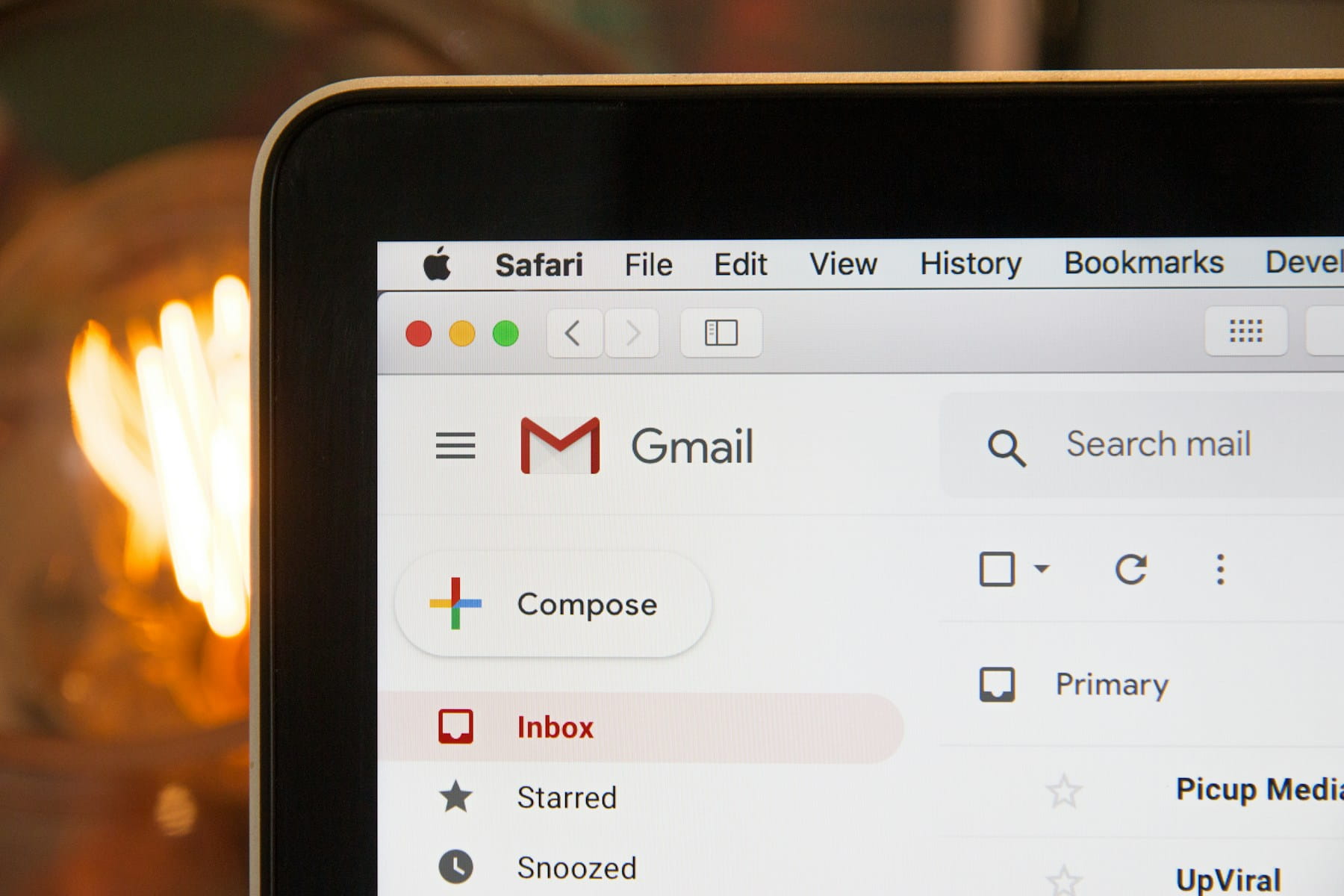Transactional Email Design Best Practices: Examples & Implementation Guide
Transactional email design extends far beyond visual appeal—it's fundamentally about functionality, clarity, and delivering the right message at precisely the right moment.
Transactional emails serve a critical role in customer experience, achieving open rates as high as 85% and providing businesses with unparalleled opportunities for meaningful customer communication. Yet many organizations fail to capitalize on the potential of these essential touchpoints.
Exceptional transactional email design emphasizes crucial information, reinforces brand identity, and maintains crystal-clear communication with recipients. When executed thoughtfully, these emails become powerful tools for building trust, enhancing user experience, and even driving additional revenue.
Let's explore proven design strategies, real-world examples, and actionable implementation techniques to transform your transactional emails into high-performing assets for your email marketing strategy.
Table of contents
- Understanding transactional email fundamentals
- Core design principles for transactional emails
- Essential design best practices
- Advanced design strategies
- Mobile optimization and responsive design
- Testing and performance optimization
- Implementation with SelfMailKit
Understanding transactional email fundamentals
Transactional emails represent automated messages triggered by specific user interactions within your application or website. Unlike promotional campaigns distributed to broad audiences, these communications deliver timely, personalized information directly related to individual user actions.
The fundamental distinction between transactional and marketing emails shapes every aspect of design and implementation. While marketing emails focus on engagement and conversion through persuasive content, transactional emails prioritize clarity, reliability, and immediate value delivery.
Common transactional email types
Understanding the various categories helps inform design decisions and user expectations:
Account management communications:
- Welcome emails for new registrations
- Email verification and confirmation messages
- Password reset and security notifications
- Account activation confirmations
- Profile update acknowledgments
Transaction and commerce-related emails:
- Order confirmations and receipts
- Shipping and delivery notifications
- Payment confirmations and invoices
- Subscription renewals and billing alerts
- Refund and return confirmations
System and application notifications:
- Double opt-in confirmation emails
- Feature activation notifications
- Service outage and maintenance alerts
- Data export completion notifications
- Trial expiration reminders
Ensuring these emails avoid spam filters requires careful attention to email deliverability best practices, especially for system notifications that users expect to receive reliably.
Key characteristics of effective transactional emails
Unlike marketing communications, transactional emails carry distinct advantages that inform design strategy:
- Expected arrival: Recipients actively anticipate these messages
- High engagement rates: Superior open and click-through rates compared to promotional emails
- Immediate relevance: Content directly relates to recent user actions
- Trust-building opportunities: Professional design reinforces brand credibility
- Legal compliance advantages: Generally exempt from strict marketing email regulations
These characteristics create unique design opportunities where clarity and functionality take precedence over traditional marketing tactics.
Core design principles for transactional emails
Successful transactional email design follows established principles that prioritize user experience while supporting business objectives. These foundational concepts guide every design decision from layout to color selection.
Clarity and information hierarchy
Transactional emails must communicate essential information instantly. Recipients often scan these messages quickly, seeking specific details like order numbers, delivery dates, or action instructions.
Information hierarchy best practices:
- Position critical information above the fold
- Use typography to establish clear content hierarchy
- Employ white space strategically to separate distinct sections
- Highlight actionable items with contrasting colors or borders
- Minimize cognitive load through logical content organization
Brand consistency and recognition
While functionality takes priority, transactional emails represent valuable brand touchpoints that reinforce identity and build recognition. Consistent branding across all communications creates cohesive user experiences and strengthens customer relationships.
Brand integration strategies:
- Maintain consistent color schemes aligned with brand guidelines
- Use recognized logos and typography from your primary website
- Apply brand voice and tone throughout email copy
- Include subtle brand elements without overwhelming functional content
- Ensure visual consistency across all email types and user journeys
Accessibility and inclusive design
Transactional emails must remain accessible to users with diverse abilities and technical constraints. Inclusive design principles ensure critical information reaches all recipients effectively.
Accessibility considerations:
- Maintain sufficient color contrast for text readability
- Provide alt text for all informational images
- Use semantic HTML structure for screen reader compatibility
- Ensure functionality without images or CSS rendering
- Design for various email client capabilities and limitations
Essential design best practices
Implementing proven design strategies transforms basic transactional emails into polished, professional communications that enhance user experience and support business objectives.
1. Embrace minimalist design principles
Clean, uncluttered layouts direct attention to essential information while reducing user cognitive load. Minimalist design particularly benefits transactional emails where information clarity supersedes visual complexity.
Implementation strategies:
- Adopt single-column layouts for consistent rendering across email clients
- Utilize white space generously to separate content sections
- Limit color palettes to 2-3 primary colors plus neutrals
- Choose simple, readable fonts supported across email platforms
- Remove decorative elements that don't support core messaging
Example approach: Design order confirmation emails with ample white space, bold headers for key details (order number, shipping address), and subtle brand colors that don't compete with essential information.
2. Design compelling call-to-action elements
Transactional emails frequently require user interaction to complete processes or access additional information. Well-designed CTAs facilitate smooth user experiences and reduce support requests.
CTA design best practices:
- Use high-contrast colors that stand out against background elements
- Write action-oriented, specific text ("Track Your Package" vs. "Click Here")
- Size buttons appropriately for both desktop and mobile interaction
- Position primary CTAs prominently within the email layout
- Provide text-based alternatives for users with image-disabled clients
Color psychology considerations: Blue buttons often convey trust and reliability, making them ideal for account verification. Green suggests positive actions like confirmations, while orange creates urgency for time-sensitive actions.
3. Leverage strategic color usage
Color choices significantly impact user perception and email effectiveness. Strategic color application guides user attention while reinforcing brand identity and emotional associations.
Color strategy guidelines:
- Reserve bright, saturated colors for critical elements requiring immediate attention
- Use brand colors consistently but thoughtfully throughout the email
- Ensure sufficient contrast between text and background colors
- Consider color blindness accessibility when selecting color combinations
- Apply color coding consistently across email types (e.g., red for alerts, green for confirmations)
Industry-specific considerations: Technology companies often favor blue and gray palettes for professional credibility, while e-commerce brands may use warmer colors to create emotional connections with products.
4. Incorporate meaningful visual elements
Strategic use of images, icons, and graphics enhances comprehension and user experience without overwhelming essential text content. Visual elements should always support, never replace, critical information.
Visual content strategies:
- Include product images in order confirmations to reinforce purchase decisions
- Use simple icons to break up text and improve scanning
- Incorporate progress indicators for multi-step processes
- Add screenshots or diagrams for complex instructions
- Optimize all images for fast loading and mobile viewing
Technical considerations: Always provide fallback text for images since many email clients block images by default. Design emails that remain functional and informative even when images don't load. Consider implementing email browser view features for complex transactional emails that may not render properly in all email clients.
5. Add personal touches and human elements
Humanizing transactional emails creates emotional connections and builds trust between users and brands. Personal elements make automated communications feel more authentic and engaging.
Personalization techniques:
- Include sender names from real team members rather than generic addresses
- Use conversational language that matches your brand personality
- Add personal signatures or team member photos when appropriate
- Reference specific user actions or preferences in email content
- Customize greetings and closings based on user relationships or history
Example implementation: Sign welcome emails from the founder or customer success manager, include photos of the support team in help desk communications, or reference specific user achievements in milestone emails.
6. Maintain consistent brand voice
Transactional emails shouldn't sound robotic or impersonal. Consistent brand voice across all communications reinforces identity while making automated messages feel more human and approachable.
Voice development strategies:
- Define clear brand personality traits and communication guidelines
- Adapt formal or casual tone based on your audience and industry
- Use humor appropriately and consistently with brand character
- Maintain voice consistency across different email types and scenarios
- Train team members writing email content on brand voice guidelines
Industry examples: A technology startup might use friendly, conversational language with occasional humor, while a financial services company would maintain professional, trustworthy tone throughout all communications.
7. Eliminate jargon and technical complexity
Clear, accessible language ensures all users understand essential information regardless of technical expertise or industry familiarity. Simple language reduces confusion and support requests.
Language clarity guidelines:
- Write at appropriate reading levels for your target audience
- Define technical terms when usage is unavoidable
- Use active voice and direct sentence construction
- Break complex information into digestible sections or bullet points
- Test email content with users outside your organization for clarity feedback
Content review process: Regularly audit email templates for unnecessary jargon, outdated terminology, or assumptions about user knowledge levels. Apply principles from best email subject lines to ensure your transactional email headers are clear and compelling.
8. Encourage feedback and engagement
Transactional emails provide natural opportunities to gather user feedback and strengthen customer relationships. Strategic feedback requests show that you value user opinions while providing insights for improvement.
Feedback integration strategies:
- Include simple rating systems or emoji reactions for quick feedback
- Ask specific questions related to recent user experiences
- Provide multiple feedback channels (email, survey, support chat)
- Follow up on feedback submissions to show appreciation and demonstrate action
- Use feedback data to continuously improve email design and content
Timing considerations: Request feedback when users are most likely to respond positively, such as after successful purchases or positive experiences, rather than during problem resolution.
9. Create conversion opportunities
While maintaining focus on primary transactional purposes, well-designed emails can include subtle promotional elements that drive additional business value without compromising user experience.
Conversion strategy approaches:
- Include relevant product recommendations based on purchase history
- Promote account upgrades in trial expiration emails
- Suggest complementary services in confirmation messages
- Add social sharing options for positive experiences
- Include referral programs in satisfaction surveys
Balance considerations: Promotional content should never overshadow primary transactional information or make emails feel deceptive. Maintain clear separation between transactional and promotional sections. Learn more about strategic email content planning in our email funnels complete guide.
Advanced design strategies
Beyond fundamental best practices, sophisticated design techniques can further enhance transactional email effectiveness and user satisfaction.
Progressive enhancement design
Design emails that function perfectly in basic email clients while providing enhanced experiences in more capable environments. This approach ensures universal accessibility while rewarding users with modern email clients.
Progressive enhancement techniques:
- Start with plain text versions that convey all essential information
- Add basic HTML styling for improved readability and organization
- Include advanced CSS for enhanced visual presentation in supporting clients
- Implement interactive elements (accordions, carousels) as enhancements only
- Test thoroughly across email clients to ensure baseline functionality
Dynamic content and personalization
Advanced personalization goes beyond inserting user names to create truly customized experiences based on user behavior, preferences, and history.
Dynamic content opportunities:
- Show relevant product recommendations based on browsing or purchase history
- Customize content sections based on user segments or preferences
- Include location-specific information like shipping times or local events
- Adapt content based on device types or email client capabilities
- Personalize imagery, colors, or layouts based on user preferences
Behavioral trigger optimization
Design emails that respond intelligently to user behavior patterns and engagement history to maximize relevance and effectiveness.
Behavioral design strategies:
- Adjust sending frequency based on user engagement patterns
- Customize content depth based on user expertise levels
- Modify visual design based on previous interaction data
- Include contextual help based on common user questions or issues
- Adapt tone and messaging based on user lifecycle stage
Mobile optimization and responsive design
With over 60% of emails opened on mobile devices, responsive design has become essential rather than optional for transactional email success.
Mobile-first design principles
Designing primarily for mobile experiences ensures optimal functionality across all device types while accommodating the growing mobile email usage trends.
Mobile optimization strategies:
- Use single-column layouts that stack naturally on narrow screens
- Size touch targets appropriately for finger navigation (minimum 44px)
- Choose readable font sizes that don't require zooming (minimum 16px)
- Ensure adequate spacing between interactive elements
- Test extensively on actual mobile devices and various screen sizes
Responsive email techniques
Technical implementation of responsive design requires careful attention to email client limitations and varying CSS support levels.
Technical implementation approaches:
- Use media queries to adapt layouts for different screen sizes
- Implement fluid width tables and containers for flexible sizing
- Design scalable images that maintain quality across device types
- Create touch-friendly button sizes and spacing for mobile interaction
- Provide graceful degradation for email clients with limited CSS support
Cross-client compatibility
Email clients vary significantly in CSS support and rendering capabilities, requiring careful design and testing approaches to ensure consistent experiences.
Compatibility strategies:
- Test designs across major email clients (Gmail, Outlook, Apple Mail, etc.)
- Use inline CSS for critical styling to ensure cross-client compatibility
- Provide fallback options for unsupported CSS properties
- Design for both desktop and mobile versions of popular email clients
- Monitor rendering across updates to major email platforms
Testing and performance optimization
Systematic testing and optimization processes ensure transactional emails perform effectively across diverse technical environments and user scenarios.
A/B testing strategies
Continuous testing helps identify design elements that most effectively serve user needs and business objectives.
Testing focus areas:
- Subject line variations for improved open rates
- CTA button colors, sizes, and positioning for better click-through rates
- Layout arrangements for optimal information hierarchy
- Personalization levels for enhanced user engagement
- Content length and complexity for improved comprehension
Testing implementation:
- Design controlled experiments with single variable changes
- Ensure statistical significance before implementing changes
- Test with representative user segments for accurate insights
- Document results and insights for future design decisions
- Implement gradual rollouts for significant design changes
For comprehensive testing methodologies, refer to our detailed email A/B testing guide that covers statistical approaches for email optimization.
Performance monitoring
Regular monitoring of email performance metrics provides insights into user behavior and opportunities for improvement.
Key metrics to track:
- Delivery rates and deliverability scores
- Open rates across different email types and user segments
- Click-through rates for CTAs and embedded links
- Time-to-engagement metrics for urgent communications
- User feedback and satisfaction scores
Analysis and optimization:
- Identify patterns in performance data across email types
- Correlate design changes with performance improvements or declines
- Monitor performance across different devices and email clients
- Track user progression through multi-email sequences
- Use insights to inform future design and content decisions
Technical performance optimization
Email loading speed and rendering performance directly impact user experience and engagement rates.
Performance optimization techniques:
- Optimize image file sizes without sacrificing visual quality
- Minimize HTML and CSS code complexity where possible
- Use efficient image formats (WebP with JPG fallbacks)
- Implement lazy loading for non-critical images
- Test loading times across various connection speeds and devices
These optimizations become especially important when following newsletter best practices for regular communications that subscribers receive frequently.
Implementation with SelfMailKit
SelfMailKit provides comprehensive tools and infrastructure for implementing sophisticated transactional email designs while maintaining the flexibility and control that development teams require.
Design system integration
SelfMailKit's template system supports advanced design implementations while ensuring consistency and maintainability across all transactional communications.
Template management features:
- Reusable component libraries for consistent design elements
- Version control and rollback capabilities for safe design iterations
- Dynamic content insertion with robust fallback options
- Multi-language support for international applications
- Advanced personalization capabilities based on user data and behavior
Responsive design support
Built-in responsive design tools ensure optimal email rendering across all devices and email clients without requiring extensive CSS expertise.
Responsive implementation benefits:
- Automatic mobile optimization for all email templates
- Cross-client testing and compatibility verification
- Flexible grid systems for complex layout requirements
- Touch-friendly interface elements optimized for mobile interaction
- Progressive enhancement capabilities for advanced email clients
Analytics and optimization
Comprehensive analytics provide insights needed for continuous design improvement and performance optimization.
Analytics capabilities:
- Real-time delivery and engagement tracking
- A/B testing infrastructure with statistical significance analysis
- User journey tracking across multi-email sequences
- Device and client-specific performance insights
- Integration with broader application analytics for holistic user experience analysis
Scalability and reliability
SelfMailKit's infrastructure ensures consistent email delivery and rendering performance as your application and user base grow.
Scalability advantages:
- High-volume email processing without performance degradation
- Global infrastructure for optimal delivery speeds worldwide
- Automatic failover and redundancy for maximum reliability
- Integration with existing development workflows and deployment processes
- Comprehensive monitoring and alerting for proactive issue resolution
For detailed implementation guidance and technical specifications, explore our comprehensive email delivery best practices guide and email deliverability optimization strategies. Additionally, understanding how to prevent emails from going to junk helps ensure your carefully designed transactional emails reach their intended recipients reliably.
Build exceptional transactional email experiences
Exceptional transactional email design requires balancing functional clarity with engaging visual presentation. The strategies and techniques outlined here provide a foundation for creating emails that not only inform users effectively but also strengthen brand relationships and drive business value.
Success in transactional email design comes from understanding that these communications serve dual purposes: delivering essential information while reinforcing positive brand experiences. Every design decision should support both objectives without compromising either.
Whether you're implementing basic improvements or developing sophisticated, personalized email systems, the principles of clarity, consistency, and user-centricity remain fundamental to success.
SelfMailKit offers the infrastructure, tools, and flexibility needed to implement these design strategies effectively while maintaining the control and customization that modern applications require. From simple template customization to advanced personalization and responsive design, SelfMailKit provides the foundation for building exceptional transactional email experiences that scale with your business needs.
Remember that great transactional email design is invisible to users—it delivers information seamlessly and enables smooth user experiences without drawing attention to itself. When users never think about your emails, you've achieved the ultimate success in transactional email design.